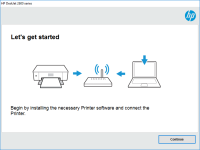HP LaserJet Pro MFP M226dw driver

HP LaserJet Pro MFP M226dw is a high-performance printer designed for busy offices and workgroups. To use this printer, you need to have the latest driver installed on your computer. In this article, we will guide you on how to download, install, and troubleshoot the HP LaserJet Pro MFP M226dw driver.
The HP LaserJet Pro MFP M226dw is an all-in-one printer that can print, scan, copy, and fax documents. It is a versatile device that can handle a wide range of media types and sizes, making it ideal for offices with diverse printing needs. However, to use this printer, you need to have the latest driver installed on your computer.
Download driver for HP LaserJet Pro MFP M226dw
Driver for Windows
| Supported OS: Windows 11, Windows 10 32-bit, Windows 10 64-bit, Windows 8.1 32-bit, Windows 8.1 64-bit, Windows 8 32-bit, Windows 8 64-bit, Windows 7 32-bit, Windows 7 64-bit | |
| Type | Download |
| HP LaserJet Pro MFP M225-M226 Printer Full Software and Drivers | |
| HP ePrint Software for Network and Wireless Connected Printers | |
| HP Print and Scan Doctor for Windows | |
Driver for Mac
| Supported OS: Mac OS Big Sur 11.x, Mac OS Monterey 12.x, Mac OS Catalina 10.15.x, Mac OS Mojave 10.14.x, Mac OS High Sierra 10.13.x, Mac OS Sierra 10.12.x, Mac OS X El Capitan 10.11.x, Mac OS X Yosemite 10.10.x, Mac OS X Mavericks 10.9.x, Mac OS X Mountain Lion 10.8.x, Mac OS X Lion 10.7.x, Mac OS X Snow Leopard 10.6.x. | |
| Type | Download |
| HP Easy Start | |
Compatible devices: HP Deskjet 2050
Installing the HP LaserJet Pro MFP M226dw driver
To install the HP LaserJet Pro MFP M226dw driver, follow these steps:
- Locate the downloaded file and double-click on it to begin the installation process.
- Follow the on-screen instructions to complete the installation process.
- Connect the printer to your computer using a USB cable or wireless network.
- Turn on the printer and wait for it to be detected by your computer.
- Print a test page to verify that the printer is working correctly.
Troubleshooting the HP LaserJet Pro MFP M226dw driver
If you are experiencing issues with the HP LaserJet Pro MFP M226dw driver, try the following troubleshooting steps:
- Restart your computer and printer.
- Check your network connection and ensure that the printer is connected to the same network as your computer.
- Update your printer driver to the latest version.
- Check the printer settings and ensure that the correct printer is selected.
- Disable any antivirus or firewall software that may be interfering with the printer.
If you are still experiencing issues, contact HP customer support for further assistance.
Conclusion
The HP LaserJet Pro MFP M226dw is a high-performance printer that can handle a wide range of printing tasks. However, to use this printer, you need to have the latest driver installed on your computer. We hope this article has helped you to download, install, and troubleshoot the HP LaserJet Pro MFP M226dw driver.

HP LaserJet Enterprise M607dn driver
The HP LaserJet Enterprise M607dn is a high-performance monochrome laser printer designed for busy workgroups and small to medium-sized businesses. It offers fast printing speeds, high-quality output, and a variety of advanced features such as automatic duplex printing and mobile printing options.
HP LaserJet Enterprise M609dn driver
Are you in need of a high-quality printer that delivers professional results in a timely manner? Look no further than the HP LaserJet Enterprise M609dn. This printer is a powerful tool that can handle even the most demanding printing tasks. But in order to get the most out of your printer, you need
HP LaserJet Pro M102w driver
Are you in the market for a reliable and high-quality printer that can keep up with your printing demands? If so, then the HP LaserJet Pro M102w might be the perfect choice for you. This compact and efficient printer can handle a wide range of printing tasks, from basic documents to high-quality
HP LaserJet Pro MFP M148fdw driver
The HP LaserJet Pro MFP M148fdw is a versatile all-in-one printer that can print, scan, copy, and fax. It is designed to handle high-volume printing and has a print speed of up to 30 pages per minute. This printer is also equipped with automatic duplex printing, which means it can print on both