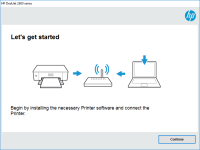HP Color LaserJet Pro MFP M477fdn driver

The HP Color LaserJet Pro MFP M477fdn is a multifunction printer designed for small to medium-sized businesses. It provides high-quality print, scan, copy, and fax functions in one device. However, to fully utilize its features, you need to install the correct driver on your computer. In this article, we will provide you with all the information you need to install and troubleshoot the HP Color LaserJet Pro MFP M477fdn driver.
What is the HP Color LaserJet Pro MFP M477fdn driver?
The HP Color LaserJet Pro MFP M477fdn driver is a software application that enables communication between your computer and the printer. Without the driver, your computer will not recognize the printer or be able to send print jobs to it. The driver translates print commands from your computer into a format that the printer can understand.
Download driver for HP Color LaserJet Pro MFP M477fdn
Driver for Windows
| Supported OS: Windows 11, Windows 10 32-bit, Windows 10 64-bit, Windows 8.1 32-bit, Windows 8.1 64-bit, Windows 8 32-bit, Windows 8 64-bit, Windows 7 32-bit, Windows 7 64-bit | |
| Type | Download |
| HP Color LaserJet Pro MFP M477 Printer Series PCL 6 v3 Full Solution | |
| HP LaserJet Pro Series Windows Firmware Update Utility | |
| HP Print and Scan Doctor for Windows | |
Driver for Mac
| Supported OS: Mac OS Big Sur 11.x, Mac OS Monterey 12.x, Mac OS Catalina 10.15.x, Mac OS Mojave 10.14.x, Mac OS High Sierra 10.13.x, Mac OS Sierra 10.12.x, Mac OS X El Capitan 10.11.x, Mac OS X Yosemite 10.10.x, Mac OS X Mavericks 10.9.x, Mac OS X Mountain Lion 10.8.x, Mac OS X Lion 10.7.x, Mac OS X Snow Leopard 10.6.x. | |
| Type | Download |
| HP Easy Start | |
Compatible devices: HP Color LaserJet Pro MFP M274n
How to Install the HP Color LaserJet Pro MFP M477fdn driver
Follow these steps to install the HP Color LaserJet Pro MFP M477fdn driver:
- Enter your printer model (HP Color LaserJet Pro MFP M477fdn) and click "Search."
- Select your operating system and click "Download."
- Run the downloaded file and follow the on-screen instructions to complete the installation process.
- Once the installation is complete, restart your computer.
Troubleshooting common issues with the HP Color LaserJet Pro MFP M477fdn driver
Sometimes, even with a proper installation, you may encounter issues with your printer driver. Here are some common problems and solutions to help you troubleshoot:
-
Driver compatibility issues: Make sure that you have downloaded the correct driver for your operating system. If the driver is not compatible, it may cause errors or prevent the printer from functioning properly.
-
Connection issues: Ensure that your computer and printer are connected properly via USB or network. If you're using a wireless connection, check your network settings and password.
-
Print quality issues: If your prints come out faded, streaked, or blurry, try adjusting the print settings such as quality, paper type, and color options.
-
Paper jams: If the paper gets stuck in the printer, follow the instructions on the printer control panel or the user manual to clear the jam.
If you're still experiencing issues with the HP Color LaserJet Pro MFP M477fdn driver, visit the HP support website or contact their customer service for further assistance.
Conclusion
Installing and troubleshooting the HP Color LaserJet Pro MFP M477fdn driver may seem daunting at first, but with the right information and steps, it can be a simple process. With the driver installed, you can fully utilize the features of your printer and enjoy high-quality prints, scans, copies, and faxes.

HP Officejet Pro 6830 driver
If you own an HP Officejet Pro 6830 printer, then you must be aware of the importance of the printer driver. The printer driver is the software that communicates with your printer and your computer. Without the correct printer driver, your printer may not function correctly, and you may not be
HP LaserJet Pro M402d driver
If you are in need of a reliable and efficient printer for your office or home, the HP LaserJet Pro M402d could be the perfect choice. However, to ensure that it functions correctly, you will need to install the appropriate drivers. In this article, we will provide a detailed guide on everything
HP Color LaserJet Pro MFP M479fdn driver
The HP Color LaserJet Pro MFP M479fdn is a multifunctional printer that has gained immense popularity due to its fast printing speed and high-quality prints. This printer is ideal for small to medium-sized businesses that require high-volume printing. However, to ensure that the printer functions
HP Color LaserJet Pro MFP M479fdw driver
The HP Color LaserJet Pro MFP M479fdw is a multifunctional printer designed for small to medium-sized businesses. It can print, scan, copy, and fax documents and photos, making it a versatile addition to any office. To operate the printer, you need to have the correct driver installed on your