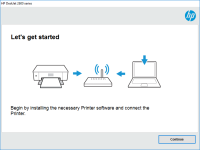HP LaserJet Pro MFP M227sdn driver

If you own an HP LaserJet Pro MFP M227sdn printer, you need to install the correct driver for it to function correctly. The driver software helps your computer communicate with your printer, allowing you to print, scan, and copy documents with ease. In this article, we will guide you through the process of downloading, installing, and troubleshooting the HP LaserJet Pro MFP M227sdn driver.
Understanding the HP LaserJet Pro MFP M227sdn Driver
The HP LaserJet Pro MFP M227sdn driver is software that allows your computer to communicate with your printer. Without the driver, you won't be able to print, scan, or copy documents. The driver acts as a bridge between your computer and printer, translating commands from your computer into a language that your printer can understand.
Download driver for HP LaserJet Pro MFP M227sdn
Driver for Windows
| Supported OS: Windows 11, Windows 10 32-bit, Windows 10 64-bit, Windows 8.1 32-bit, Windows 8.1 64-bit, Windows 8 32-bit, Windows 8 64-bit, Windows 7 32-bit, Windows 7 64-bit | |
| Type | Download |
| HP LaserJet Pro MFP M227sdn/Ultra M230sdn Full Feature Software and Drivers | |
| HP Easy Start Printer Setup Software (Internet connection required for driver installation) | |
| HP Print and Scan Doctor for Windows | |
Driver for Mac
| Supported OS: Mac OS Big Sur 11.x, Mac OS Monterey 12.x, Mac OS Catalina 10.15.x, Mac OS Mojave 10.14.x, Mac OS High Sierra 10.13.x, Mac OS Sierra 10.12.x, Mac OS X El Capitan 10.11.x, Mac OS X Yosemite 10.10.x, Mac OS X Mavericks 10.9.x, Mac OS X Mountain Lion 10.8.x, Mac OS X Lion 10.7.x, Mac OS X Snow Leopard 10.6.x. | |
| Type | Download |
| HP Easy Start | |
Compatible devices: HP LaserJet Pro M104w
Installing the HP LaserJet Pro MFP M227sdn Driver
Once you have downloaded the HP LaserJet Pro MFP M227sdn driver, you can install it by following these steps:
- Open the downloaded driver file.
- Follow the on-screen instructions to install the driver.
- Connect your printer to your computer via USB cable.
- Turn on your printer.
- The driver should automatically detect your printer and install the necessary software.
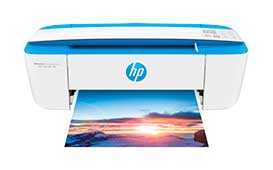
HP DeskJet Ink Advantage 3787 driver
If you're using an HP DeskJet Ink Advantage 3787 printer, you need to install and update the right driver to ensure its optimal performance. In this article, we'll guide you through the process of installing and updating your printer driver, whether you're using Windows or Mac. We'll also provide
HP LaserJet Pro MFP M329dn driver
As technology continues to advance, printers have become a crucial part of every office, home, or business. One of the most popular printers in the market is the HP LaserJet Pro MFP M329dn. It is a multifunction printer that is designed to print, scan, copy, and fax documents. However, for it to
HP LaserJet Pro MFP M130a driver
The HP LaserJet Pro MFP M130a printer is a multifunctional printer that can print, scan, and copy. It is designed for small businesses and home offices. The printer is known for its fast print speed, excellent print quality, and energy efficiency. It is also easy to set up and use. What is a
HP LaserJet Enterprise MFP M634dn driver
Are you looking for the perfect printer driver for your HP LaserJet Enterprise MFP M634dn? You've come to the right place. In this article, we'll provide you with a complete guide on everything you need to know about the HP LaserJet Enterprise MFP M634dn driver. What is the HP LaserJet Enterprise