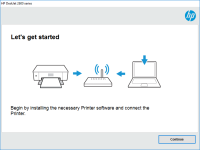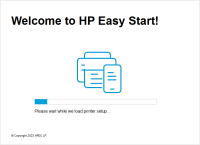HP Color LaserJet Pro M252dw driver

If you have recently purchased the HP Color LaserJet Pro M252dw printer or are planning to buy it, you need to ensure that you have the right driver installed on your device. The printer driver is a software program that allows your computer to communicate with the printer and execute the printing commands efficiently. In this article, we will guide you through everything you need to know about the HP Color LaserJet Pro M252dw driver.
Introduction to the HP Color LaserJet Pro M252dw printer
The HP Color LaserJet Pro M252dw is a high-performance color printer that is designed for small businesses and home offices. This printer offers high-quality print outputs with vivid colors and sharp details. It has a compact design, which makes it easy to fit in any workspace. The printer is also equipped with wireless connectivity options, allowing you to print from anywhere using your smartphone or tablet.
What is a printer driver?
A printer driver is a software program that is required to communicate with the printer and execute the printing commands. Without a printer driver, the computer will not be able to recognize the printer and send the print commands. Printer drivers are specific to each printer model and operating system.
Download driver for HP Color LaserJet Pro M252dw
Driver for Windows
| Supported OS: Windows 11, Windows 10 32-bit, Windows 10 64-bit, Windows 8.1 32-bit, Windows 8.1 64-bit, Windows 8 32-bit, Windows 8 64-bit, Windows 7 32-bit, Windows 7 64-bit | |
| Type | Download |
| HP Color LaserJet Pro M252 Printer series Full Software and PCL 6 Driver | |
| HP ePrint Software for Network and Wireless Connected Printers | |
| HP Print and Scan Doctor for Windows | |
Driver for Mac
| Supported OS: Mac OS Big Sur 11.x, Mac OS Monterey 12.x, Mac OS Catalina 10.15.x, Mac OS Mojave 10.14.x, Mac OS High Sierra 10.13.x, Mac OS Sierra 10.12.x, Mac OS X El Capitan 10.11.x, Mac OS X Yosemite 10.10.x, Mac OS X Mavericks 10.9.x, Mac OS X Mountain Lion 10.8.x, Mac OS X Lion 10.7.x, Mac OS X Snow Leopard 10.6.x. | |
| Type | Download |
| HP Easy Start | |
Compatible devices: HP DeskJet Ink Advantage 5575
How to install the HP Color LaserJet Pro M252dw driver?
To install the HP Color LaserJet Pro M252dw driver, follow the steps below:
- Select the correct operating system of your computer from the list.
- Click on the "Download" button to start downloading the driver.
- Once the download is complete, double-click on the downloaded file to start the installation process.
- Follow the on-screen instructions to complete the installation.
Conclusion
In conclusion, the HP Color LaserJet Pro M252dw printer is an excellent choice for small businesses and home offices that require high-quality and efficient printing. Installing and updating the correct printer driver is essential to ensure the optimal performance of the printer. By following the tips outlined in this article, you can optimize the performance of your printer and enjoy the many benefits it provides.

HP LaserJet Enterprise M605n driver
If you are looking for a reliable and efficient printer for your office or business needs, HP LaserJet Enterprise M605n is a great choice. This laser printer is known for its fast printing speed, high-quality print output, and durability. However, like any other hardware device, it requires proper
HP LaserJet Pro M102w driver
Are you in the market for a reliable and high-quality printer that can keep up with your printing demands? If so, then the HP LaserJet Pro M102w might be the perfect choice for you. This compact and efficient printer can handle a wide range of printing tasks, from basic documents to high-quality
HP Color LaserJet Pro M154a driver
If you have recently purchased an HP Color LaserJet Pro M154a printer or are planning to, you might be wondering about its driver. The driver is a software that allows your computer to communicate with your printer, and it is essential to have it installed correctly to ensure optimal performance.
HP LaserJet MFP M234dwe driver
The HP LaserJet MFP M234dwe is a multifunctional printer that offers print, scan, copy, and fax capabilities. This printer is designed for small offices and home offices, offering fast printing speeds, high-quality output, and a range of connectivity options. To ensure that your printer is