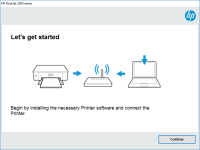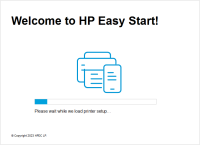HP Color LaserJet Pro M452dn driver

If you own an HP Color LaserJet Pro M452dn printer, then you know that the printer driver is an essential component for it to function properly. The driver acts as the software interface between your computer and the printer, enabling you to send print jobs to the printer from your computer. In this article, we will discuss everything you need to know about the HP Color LaserJet Pro M452dn driver.
Printing is an essential aspect of office and home computing. The HP Color LaserJet Pro M452dn printer is a top-rated printer that is widely used in offices and homes. To ensure that the printer works correctly, you need to have the right drivers installed. In this article, we will discuss everything you need to know about the HP Color LaserJet Pro M452dn driver.
What is a Printer Driver?
A printer driver is a software program that allows your computer to communicate with your printer. It acts as a bridge between your computer and the printer, enabling you to send print jobs to the printer. The driver translates the print job into a format that the printer can understand and ensures that the print job is sent correctly.
Importance of Printer Drivers
Printer drivers are essential components that help your printer function correctly. Without the driver, your computer would not be able to communicate with your printer, and you would not be able to print. The driver is responsible for translating the print job into a format that the printer can understand and ensuring that the print job is sent correctly.
Download driver for HP Color LaserJet Pro M452dn
Driver for Windows
| Supported OS: Windows 11, Windows 10 32-bit, Windows 10 64-bit, Windows 8.1 32-bit, Windows 8.1 64-bit, Windows 8 32-bit, Windows 8 64-bit, Windows 7 32-bit, Windows 7 64-bit | |
| Type | Download |
| HP Color LaserJet Pro M452 Printer Series PCL 6 v3 Full Solution | |
| HP LaserJet Pro M452dn/nw Windows Firmware Update Utility | |
| HP Print and Scan Doctor for Windows | |
Driver for Mac
| Supported OS: Mac OS Big Sur 11.x, Mac OS Monterey 12.x, Mac OS Catalina 10.15.x, Mac OS Mojave 10.14.x, Mac OS High Sierra 10.13.x, Mac OS Sierra 10.12.x, Mac OS X El Capitan 10.11.x, Mac OS X Yosemite 10.10.x, Mac OS X Mavericks 10.9.x, Mac OS X Mountain Lion 10.8.x, Mac OS X Lion 10.7.x, Mac OS X Snow Leopard 10.6.x. | |
| Type | Download |
| HP Easy Start | |
Compatible devices: HP OfficeJet 3830
Installation of the HP Color LaserJet Pro M452dn Driver
The installation of the HP Color LaserJet Pro M452dn driver is a straightforward process. Once you have downloaded the driver from the website, run the installation file, and follow the on-screen instructions. The driver will be installed automatically, and you will be able to start using your printer.
HP Color LaserJet Pro M452dn Driver Compatibility
The HP Color LaserJet Pro M452dn driver is compatible with a range of operating systems, including Windows, Mac, and Linux. Before downloading the driver, ensure that your computer meets the minimum system requirements.
Conclusion
The HP Color LaserJet Pro M452dn driver is an essential component that enables your computer to communicate with your printer. It is easy to install, and updating it regularly ensures that your printer functions correctly. By following the troubleshooting tips mentioned in this article, you can resolve common issues that you may encounter with your HP Color LaserJet Pro M452dn driver. We hope this article has been helpful in providing you with everything you need to know about the HP Color LaserJet Pro M452dn driver.

HP Color LaserJet Pro M452nw driver
The HP Color LaserJet Pro M452nw printer is a high-quality printer that delivers fast and reliable printing results. However, to make the printer work correctly, you need to have the correct driver installed on your computer. In this article, we will guide you on everything you need to know about
HP LaserJet Pro M1213nf MFP Driver
HP LaserJet Pro M1213nf MFP is a versatile printer that offers several features such as printing, scanning, copying, and faxing. In this article, we will discuss everything you need to know about the HP LaserJet Pro M1213nf MFP driver, which is an essential component for the printer to function
HP LaserJet 1320 driver
The HP LaserJet 1320 printer is a monochrome laser printer that is widely used in offices and homes around the world. It is known for its high-quality prints, fast printing speed, and low cost per page. But to ensure that the printer works properly, you need to have the right driver installed on
HP LaserJet P1007 driver
The HP LaserJet P1007 is a monochrome laser printer that is widely used in offices and homes. It is a high-performance printer that delivers crisp and clear prints. However, to ensure that your printer functions smoothly, you need to have the appropriate driver installed on your computer. In the