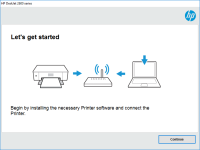HP LaserJet MFP M232-M237 driver
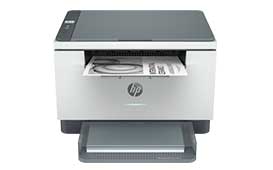
If you're in need of a reliable multifunction printer, then the HP LaserJet MFP M232-M237 is an excellent choice. But like any other printer, it requires a driver to work properly. In this article, we'll cover everything you need to know about the HP LaserJet MFP M232-M237 driver.
Introduction
The HP LaserJet MFP M232-M237 is a multifunction printer that is known for its excellent performance and reliability. However, like any other printer, it requires a driver to function properly. A driver is a piece of software that allows your printer to communicate with your computer. Without the driver, your printer won't be able to print or perform any other function.
What is a driver?
A driver is a piece of software that acts as a bridge between your computer and your printer. It allows your computer to communicate with your printer, telling it what to do and how to do it. Drivers come in different versions, and it's important to use the right driver for your printer.
Download driver for HP LaserJet MFP M232-M237
Driver for Windows
| Supported OS: Windows 11, Windows 10 32-bit, Windows 10 64-bit, Windows 8.1 32-bit, Windows 8.1 64-bit, Windows 8 32-bit, Windows 8 64-bit, Windows 7 32-bit, Windows 7 64-bit | |
| Type | Download |
| HP LaserJet MFP M232dw/dwc/sdw-M233dw/sdw-M234dw/sdw-M235dw/sdw-M236dw/sdw-dw/M237dw/sdw-dw/ EasyStart Software - Offline Use Only | |
| HP LaserJet MFP M232d/M233d/M234d/M236d EasyStart Printer Setup Software – Offline Use Only | |
| HP LaserJet MFP M232dw/dwc/sdw-M233dw/sdw-M234dw/sdw-M235dw/sdw-M236dw/sdw-M237dw/sdw EasyStart Printer Setup Software - Offline Use only | |
| HP LaserJet MFP M232sdn-M237sdn EasyStart Printer Setup Software - Offline Use only | |
| HP LaserJet MFP M232-M237sdn EasyStart Printer Setup Software - Offline Use Only | |
| HP LaserJet MFP M232d-M236d EasyStart Printer Setup Software - Offline Use Only | |
| HP Easy Start Printer Setup Software (Internet connection required for driver installation) | |
| HP Print and Scan Doctor for Windows | |
Driver for Mac
| Supported OS: Mac OS Big Sur 11.x, Mac OS Monterey 12.x, Mac OS Catalina 10.15.x, Mac OS Mojave 10.14.x, Mac OS High Sierra 10.13.x, Mac OS Sierra 10.12.x, Mac OS X El Capitan 10.11.x, Mac OS X Yosemite 10.10.x, Mac OS X Mavericks 10.9.x, Mac OS X Mountain Lion 10.8.x, Mac OS X Lion 10.7.x, Mac OS X Snow Leopard 10.6.x. | |
| Type | Download |
| HP Easy Start | |
Compatible devices: HP LaserJet Pro MFP M225-M226
Installing the driver
Installing the HP LaserJet MFP M232-M237 driver is a straightforward process. Here are the steps to install the driver:
- Make sure your printer is connected to your computer and turned on.
- Run the setup file that you downloaded from the website.
- Follow the instructions on the screen to install the driver.
- Once the installation is complete, restart your computer.
Troubleshooting the driver
If you're having issues with your HP LaserJet MFP M232-M237 driver, there are a few things you can do to troubleshoot the problem. Here are some troubleshooting steps you can take:
- Make sure your printer is turned on and connected to your computer.
- Check that the driver is properly installed.
- Try uninstalling and reinstalling the driver.
- Update the driver to the latest version.
- If none of the above steps work, contact HP support for further assistance.
Conclusion
In conclusion, the HP LaserJet MFP M232-M237 is an excellent printer that requires a driver to function properly. It's important to download and install the right driver for your printer and keep it up to date. If you experience any issues with your driver, troubleshoot the problem or contact HP support for further assistance. With the right driver, your HP LaserJet MFP M232-M237 printer will provide reliable and high-quality performance for all your printing needs.

HP LaserJet M236dw driver
If you own an HP LaserJet M236dw printer, you might need to download and install its driver at some point. A driver is a software that allows your printer and computer to communicate with each other. Without a proper driver, your printer won't function correctly. In this article, we'll provide you
HP LaserJet M234sdne driver
The HP LaserJet M234sdne is a reliable and efficient printer designed to deliver high-quality printing results. To ensure that it works optimally, you need to install the correct driver on your computer. In this article, we'll show you how to download and install the HP LaserJet M234sdne driver
HP LaserJet MFP M234dwe driver
The HP LaserJet MFP M234dwe is a multifunctional printer that offers print, scan, copy, and fax capabilities. This printer is designed for small offices and home offices, offering fast printing speeds, high-quality output, and a range of connectivity options. To ensure that your printer is
HP LaserJet Pro MFP M329dn driver
As technology continues to advance, printers have become a crucial part of every office, home, or business. One of the most popular printers in the market is the HP LaserJet Pro MFP M329dn. It is a multifunction printer that is designed to print, scan, copy, and fax documents. However, for it to