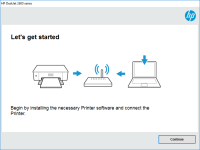HP LaserJet M111a driver

When it comes to printer drivers, finding the right one for your specific printer model can be a challenge. In this article, we will focus on the HP LaserJet M111a printer driver and provide a comprehensive guide on everything you need to know to install, update, and troubleshoot it.
What is a Printer Driver?
Before we dive into the specifics of the HP LaserJet M111a printer driver, it's important to understand what a printer driver is. A printer driver is software that enables your computer to communicate with your printer. It acts as a bridge between your computer and printer, allowing you to print documents, photos, or any other content.
Download driver for HP LaserJet M111a
Driver for Windows
| Supported OS: Windows 11, Windows 10 32-bit, Windows 10 64-bit, Windows 8.1 32-bit, Windows 8.1 64-bit, Windows 8 32-bit, Windows 8 64-bit, Windows 7 32-bit, Windows 7 64-bit | |
| Type | Download |
| HP LaserJet M109a/M110a/M111a/M112a EasyStart Printer Setup Software - Offline Use Only | |
| HP Easy Start Printer Setup Software (Internet connection required for driver installation) | |
| HP Print and Scan Doctor for Windows | |
Driver for Mac
| Supported OS: Mac OS Big Sur 11.x, Mac OS Monterey 12.x, Mac OS Catalina 10.15.x, Mac OS Mojave 10.14.x, Mac OS High Sierra 10.13.x, Mac OS Sierra 10.12.x, Mac OS X El Capitan 10.11.x, Mac OS X Yosemite 10.10.x, Mac OS X Mavericks 10.9.x, Mac OS X Mountain Lion 10.8.x, Mac OS X Lion 10.7.x, Mac OS X Snow Leopard 10.6.x. | |
| Type | Download |
| HP Easy Start | |
Compatible devices: HP LaserJet M111w
How to Install HP LaserJet M111a Driver
Installing the HP LaserJet M111a driver on your computer is a straightforward process. Here are the steps you need to follow:
- Select your operating system, and the compatible driver will appear.
- Download the driver and save it to your computer.
- Double-click on the downloaded file and follow the on-screen instructions to complete the installation process.
It's important to note that you should only download drivers from the official website to ensure that you get the most recent and reliable version.
Troubleshooting HP LaserJet M111a Driver
Sometimes, your HP LaserJet M111a driver may encounter issues that need troubleshooting. Here are some common problems and solutions to help you fix them:
Printer not printing
If your printer is not printing, the first thing to check is whether it's properly connected to your computer. Also, make sure that the printer is turned on and that the paper tray is loaded with paper. If none of these solutions work, you may need to reinstall the driver.
Driver compatibility issues
Compatibility issues can arise when you update your operating system or install new software. If your printer driver is not compatible with your current operating system, you may need to download and install a new driver from the HP website.
Print quality issues
Poor print quality can be caused by a variety of factors, including low ink levels, dirty printer heads, or incorrect print settings. Check your printer's manual for specific troubleshooting steps, or try updating or reinstalling the printer driver.
Conclusion
In conclusion, having the right printer driver installed is essential for the optimal performance of your HP LaserJet M111a printer. In this article, we have provided a comprehensive guide on everything you need to know about installing, updating, and troubleshooting the HP LaserJet M111a driver. By following these steps, you can ensure that your printer runs smoothly and efficiently, giving you the best possible printing experience.

HP LaserJet Pro M12a driver
If you own an HP LaserJet Pro M12a printer, you know that finding the right driver is essential for its smooth functioning. The right driver ensures that your printer performs at its optimal level, providing high-quality prints and reducing the risk of errors. In this article, we will take a
HP Color LaserJet Pro MFP M183fw driver
The HP Color LaserJet Pro MFP M183fw printer is a versatile, high-performance printer designed for small to medium-sized businesses. This all-in-one printer is capable of printing, scanning, copying, and faxing documents quickly and efficiently. In this article, we will focus on the importance of
HP Color LaserJet Pro MFP M180n driver
Are you having trouble finding the right driver for your HP Color LaserJet Pro MFP M180n? Look no further. In this article, we’ll provide you with everything you need to know about this printer driver, including what it is, how to download and install it, and common issues that may arise. What is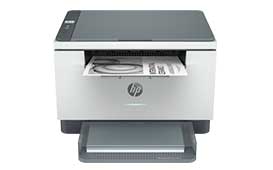
HP LaserJet MFP M232-M237 driver
If you're in need of a reliable multifunction printer, then the HP LaserJet MFP M232-M237 is an excellent choice. But like any other printer, it requires a driver to work properly. In this article, we'll cover everything you need to know about the HP LaserJet MFP M232-M237 driver. Introduction The