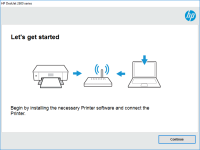HP LaserJet Pro 100 color MFP M175nw driver

Are you in search of a printer driver for your HP LaserJet Pro 100 color MFP M175nw? Look no further, as we have got you covered in this article. We will provide you with a step-by-step guide on how to download and install the HP LaserJet Pro 100 color MFP M175nw driver on your computer.
What is the HP LaserJet Pro 100 color MFP M175nw?
The HP LaserJet Pro 100 color MFP M175nw is a multifunctional printer that can print, scan, copy, and fax. It is a color laser printer that produces high-quality prints and scans. It has a compact design that makes it suitable for small offices or home use.
Why is the HP LaserJet Pro 100 color MFP M175nw driver important?
The HP LaserJet Pro 100 color MFP M175nw driver is an essential software component that enables the printer to communicate with your computer. Without the driver, the computer cannot recognize the printer, and you cannot print or scan documents. Therefore, it is crucial to have the correct driver installed on your computer.
Download driver for HP LaserJet Pro 100 color MFP M175nw
Driver for Windows
| Supported OS: Windows 11, Windows 10 32-bit, Windows 10 64-bit, Windows 8.1 32-bit, Windows 8.1 64-bit, Windows 8 32-bit, Windows 8 64-bit, Windows 7 32-bit, Windows 7 64-bit | |
| Type | Download |
| HP LaserJet Pro M175nw Full Solution Software and Driver | |
| HP Print and Scan Doctor for Windows | |
Driver for Mac
| Supported OS: Mac OS Big Sur 11.x, Mac OS Monterey 12.x, Mac OS Catalina 10.15.x, Mac OS Mojave 10.14.x, Mac OS High Sierra 10.13.x, Mac OS Sierra 10.12.x, Mac OS X El Capitan 10.11.x, Mac OS X Yosemite 10.10.x, Mac OS X Mavericks 10.9.x, Mac OS X Mountain Lion 10.8.x, Mac OS X Lion 10.7.x, Mac OS X Snow Leopard 10.6.x. | |
| Type | Download |
| HP Easy Start | |
Compatible devices: HP LaserJet M111a
How to install the HP LaserJet Pro 100 color MFP M175nw driver
Once you have downloaded the driver, you need to install it on your computer. Here are two methods you can use:
Installation with setup file
- Double-click on the downloaded setup file to run it.
- Follow the instructions on the screen to install the driver.
- Once the installation is complete, restart your computer.
Installation with automatic wizard
- Connect your printer to your computer and turn it on.
- The computer will detect the printer and start the installation wizard automatically.
- Follow the instructions on the screen to install the driver.
Conclusion
The HP LaserJet Pro 100 color MFP M175nw driver is a crucial software component that enables the printer to communicate with your computer. In this article, we have provided a step-by-step guide on how to download and install the driver on your computer. We have also highlighted some common issues you may encounter with the driver and how to troubleshoot them.

HP LaserJet Pro MFP M29w driver
The HP LaserJet Pro MFP M29w is a multifunctional printer that can print, scan, and copy your documents quickly and efficiently. It features a compact design that makes it ideal for small spaces and home offices. However, to enjoy its full range of features, you need to install the right driver. In
HP LaserJet Pro M102w driver
Are you in the market for a reliable and high-quality printer that can keep up with your printing demands? If so, then the HP LaserJet Pro M102w might be the perfect choice for you. This compact and efficient printer can handle a wide range of printing tasks, from basic documents to high-quality
HP LaserJet M101-M106 driver
If you're looking for a high-quality laser printer that is both reliable and efficient, the HP LaserJet M101-M106 might be the perfect choice for you. However, before you can start using this printer, you need to download and install the appropriate driver. In this article, we'll walk you through
HP LaserJet Pro M102a driver
The HP LaserJet Pro M102a is a monochrome laser printer that is designed for small offices and home use. It is a fast and reliable printer that can print up to 22 pages per minute, and it comes with a range of features that make it easy to use. To use the printer, you need to download and install