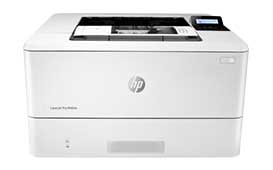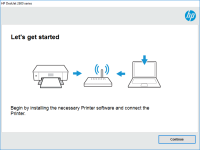HP LaserJet Pro CP1025 driver

If you own an HP LaserJet Pro CP1025 printer, you may be looking for the latest driver update to enhance the performance of your printer. In this article, we will guide you on how to download, install, and troubleshoot the HP LaserJet Pro CP1025 driver.
Introduction to HP LaserJet Pro CP1025 driver
HP LaserJet Pro CP1025 is a color laser printer that is widely used in offices and homes. The driver software is a crucial component that allows the printer to communicate with the computer, and without it, the printer cannot function correctly.
The HP LaserJet Pro CP1025 driver software ensures that the printer is correctly installed on the computer and the printer can send and receive data. It also provides options to customize the print settings and allows you to monitor the printer's performance.
Download driver for HP LaserJet Pro CP1025
Driver for Windows
| Supported OS: Windows 11, Windows 10 32-bit, Windows 10 64-bit, Windows 8.1 32-bit, Windows 8.1 64-bit, Windows 8 32-bit, Windows 8 64-bit, Windows 7 32-bit, Windows 7 64-bit | |
| Type | Download |
| HP LaserJet Pro CP1025 Color Printer series Full Feature Software and Driver | |
| HP Print and Scan Doctor for Windows | |
Driver for Mac
| Supported OS: Mac OS Big Sur 11.x, Mac OS Monterey 12.x, Mac OS Catalina 10.15.x, Mac OS Mojave 10.14.x, Mac OS High Sierra 10.13.x, Mac OS Sierra 10.12.x, Mac OS X El Capitan 10.11.x, Mac OS X Yosemite 10.10.x, Mac OS X Mavericks 10.9.x, Mac OS X Mountain Lion 10.8.x, Mac OS X Lion 10.7.x, Mac OS X Snow Leopard 10.6.x. | |
| Type | Download |
| HP Easy Start | |
Compatible devices: HP LaserJet M109-M112
How to install HP LaserJet Pro CP1025 driver
To install the HP LaserJet Pro CP1025 driver, follow these steps:
- Connect your printer to the computer via USB cable or Wi-Fi.
- Double-click on the downloaded installer file and follow the on-screen instructions.
- Choose the connection type and click "Next."
- Select the printer model and click "Next."
- Follow the remaining instructions to complete the installation process.
Troubleshooting HP LaserJet Pro CP1025 driver issues
If you encounter any issues with the HP LaserJet Pro CP1025 driver, try these troubleshooting steps:
Updating HP LaserJet Pro CP1025 driver
If you are experiencing issues with your printer, you may need to update your driver. To update your HP LaserJet Pro CP1025 driver, follow these steps:
- Click on "Support & Drivers" and enter "HP LaserJet Pro CP1025" in the search box.
- Choose your operating system and select "Download."
- Once the download is complete, run the installer file.
Reinstalling HP LaserJet Pro CP1025 driver
If updating the driver did not resolve the issue, you can try reinstalling the driver. To reinstall the HP LaserJet Pro CP1025 driver, follow these steps:
- Uninstall the current driver from the Control Panel.
- Go to the official HP website and download the latest driver.
- Install the new driver following the installation wizard.
Conclusion
In conclusion, the HP LaserJet Pro CP1025 driver is an essential component for ensuring the optimal performance of your printer. By following the steps outlined in this article, you can download, install, and troubleshoot the HP LaserJet Pro CP1025 driver to keep your printer running smoothly. Regular maintenance and updates can also help to prolong the life of your printer and improve its overall performance. If you encounter any issues with your printer, refer to the troubleshooting steps provided in this article or contact HP customer support for assistance.

HP Color LaserJet CM2320 driver
When it comes to printing, having the right printer driver can make all the difference. If you're the owner of an HP Color LaserJet CM2320 printer, you'll need to have the right driver installed on your computer to ensure that your printer is running at its best. In this article, we'll go over
HP LaserJet P1007 driver
The HP LaserJet P1007 is a monochrome laser printer that is widely used in offices and homes. It is a high-performance printer that delivers crisp and clear prints. However, to ensure that your printer functions smoothly, you need to have the appropriate driver installed on your computer. In the
HP LaserJet Pro MFP M227fdn driver
If you own an HP LaserJet Pro MFP M227fdn printer, you'll need to install the right drivers to ensure it operates correctly. A driver is a software component that helps your printer communicate with your computer. Without the right driver, your printer may not function correctly, and you may not
HP Color LaserJet Pro M452dn driver
If you own an HP Color LaserJet Pro M452dn printer, then you know that the printer driver is an essential component for it to function properly. The driver acts as the software interface between your computer and the printer, enabling you to send print jobs to the printer from your computer. In