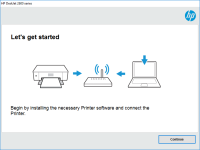HP LaserJet 2420 driver
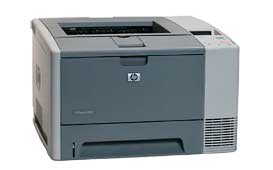
If you own an HP LaserJet 2420 printer, you need to have the right driver to ensure that it runs smoothly and produces high-quality prints. In this article, we’ll discuss everything you need to know about the HP LaserJet 2420 driver, including what it is, where to download it, how to install it, and how to troubleshoot common issues.
Introduction
The HP LaserJet 2420 is a monochrome laser printer designed for small to medium-sized businesses. It can print up to 30 pages per minute and has a maximum resolution of 1200 x 1200 dpi. However, like any other printer, it needs the right driver to function properly.
What is a Printer Driver?
A printer driver is a piece of software that allows your computer to communicate with your printer. Without a printer driver, your computer would not be able to send print jobs to the printer, and the printer would not be able to process those print jobs.
Download driver for HP LaserJet 2420
Driver for Windows
| Supported OS: Windows 11, Windows 10 32-bit, Windows 10 64-bit, Windows 8.1 32-bit, Windows 8.1 64-bit, Windows 8 32-bit, Windows 8 64-bit, Windows 7 32-bit, Windows 7 64-bit | |
| Type | Download |
| HP Universal Print Driver for Windows PCL6 (64-bit) for USB connected printers | |
| HP Universal Print Driver for Windows PostScript (64-bit) for USB connected printers | |
| HP Universal Print Driver for Windows PCL6 (32-bit) for USB connected printers | |
| HP Universal Print Driver for Windows PostScript (32-bit) for USB connected printers | |
| HP Print and Scan Doctor for Windows | |
Driver for Mac
| Supported OS: Mac OS Big Sur 11.x, Mac OS Monterey 12.x, Mac OS Catalina 10.15.x, Mac OS Mojave 10.14.x, Mac OS High Sierra 10.13.x, Mac OS Sierra 10.12.x, Mac OS X El Capitan 10.11.x, Mac OS X Yosemite 10.10.x, Mac OS X Mavericks 10.9.x, Mac OS X Mountain Lion 10.8.x, Mac OS X Lion 10.7.x, Mac OS X Snow Leopard 10.6.x. | |
| Type | Download |
| HP Easy Start | |
Compatible devices: HP DeskJet 2700
How to Install HP LaserJet 2420 Driver
Once you have downloaded the HP LaserJet 2420 driver, you need to install it on your computer. Here’s how:
- Double-click on the downloaded file to begin the installation process.
- Follow the on-screen instructions to complete the installation process.
- Restart your computer.
Troubleshooting Common HP LaserJet 2420 Driver Issues
If you’re experiencing issues with your HP LaserJet 2420 printer, it could be due to a problem with the driver. Here are some common issues and how to troubleshoot them:
Printer Not Printing
If your printer is not printing, try the following:
- Make sure the printer is turned on and connected to your computer.
- Check the printer queue to make sure there are no print jobs stuck in the queue.
- Restart your computer and printer.
Printer Printing Blank Pages
If your printer is printing blank pages, try the following:
- Make sure the toner cartridge is installed correctly and has toner.
- Clean the printhead.
- Check the printer settings to make sure the correct paper size and type are selected.
Conclusion
The HP LaserJet 2420 printer is a reliable and efficient machine, but to ensure it works properly, you need to have the right driver installed. We hope this article has provided you with all the information you need to download, install, and troubleshoot the HP LaserJet 2420 driver.

HP LaserJet M1522 driver
If you own an HP LaserJet M1522 printer, you know that having the right driver installed is essential for the printer's optimal performance. In this article, we will go through everything you need to know about the HP LaserJet M1522 driver, from its installation process to troubleshooting common
HP LaserJet Pro M203d driver
If you own an HP LaserJet Pro M203d printer, you need to have the right driver to ensure that it works smoothly and efficiently. In this article, we will discuss everything you need to know about the HP LaserJet Pro M203d driver, including how to download and install it, its features, and its
HP Color LaserJet Enterprise flow M880
The HP Color LaserJet Enterprise Flow MFP M880 printer is a popular choice for businesses and offices looking for a reliable, high-quality printer. The printer comes with various features that make it easy to use and maintain, including a robust driver that allows for seamless integration with
HP LaserJet Enterprise M605n driver
If you are looking for a reliable and efficient printer for your office or business needs, HP LaserJet Enterprise M605n is a great choice. This laser printer is known for its fast printing speed, high-quality print output, and durability. However, like any other hardware device, it requires proper