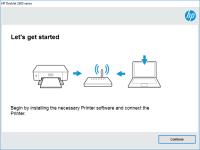HP Color LaserJet Enterprise M552 driver

In today's fast-paced world, technology is advancing at an exponential rate. Keeping up with it can be challenging, especially when it comes to printers. However, HP's Color LaserJet Enterprise M552 is a printer that can keep up with the pace of modern businesses. This printer is efficient, reliable, and easy to use. In this article, we will discuss everything you need to know about the HP Color LaserJet Enterprise M552 driver.
Introduction
Before diving into the specifics of the HP Color LaserJet Enterprise M552 driver, let's take a moment to understand what a driver is. A driver is software that helps your computer communicate with hardware devices such as printers, scanners, and cameras. Without a driver, your computer would not be able to recognize these devices. In the case of the HP Color LaserJet Enterprise M552, the driver is the software that allows your computer to communicate with the printer.
Download driver for HP Color LaserJet Enterprise M552
Driver for Windows
| Supported OS: Windows 11, Windows 10 32-bit, Windows 10 64-bit, Windows 8.1 32-bit, Windows 8.1 64-bit, Windows 8 32-bit, Windows 8 64-bit, Windows 7 32-bit, Windows 7 64-bit | |
| Type | Download |
| HP Color LaserJet Enterprise M552 Printer Series Full Software and PCL 6 Driver | |
| FutureSmart Bundle Version 3.9.12 - HP Color LaserJet Enterprise M552/553 Printer FIRMWARE | |
| HP Print and Scan Doctor for Windows | |
Driver for Mac
| Supported OS: Mac OS Big Sur 11.x, Mac OS Monterey 12.x, Mac OS Catalina 10.15.x, Mac OS Mojave 10.14.x, Mac OS High Sierra 10.13.x, Mac OS Sierra 10.12.x, Mac OS X El Capitan 10.11.x, Mac OS X Yosemite 10.10.x, Mac OS X Mavericks 10.9.x, Mac OS X Mountain Lion 10.8.x, Mac OS X Lion 10.7.x, Mac OS X Snow Leopard 10.6.x. | |
| Type | Download |
| HP Easy Start | |
Compatible devices: HP Color LaserJet Enterprise M553
Installing the Driver
Installing the HP Color LaserJet Enterprise M552 driver is a straightforward process. The driver can be downloaded from the HP website or the CD that came with the printer. Once you have the driver file, follow these steps to install it:
- Connect the printer to your computer using a USB cable.
- Run the driver file and follow the on-screen instructions.
- Once the installation is complete, restart your computer.
Troubleshooting the Driver
If you experience issues with your HP Color LaserJet Enterprise M552 printer, it could be due to a problem with the driver. Here are some troubleshooting steps to help resolve the issue:
- Make sure the printer is connected to your computer and turned on.
- Check that the driver is up to date.
- Restart your computer.
- Uninstall the driver and reinstall it.
- Contact HP customer support for further assistance.
Conclusion
The HP Color LaserJet Enterprise M552 driver is compatible with various operating systems, making it a versatile option for businesses with different computer setups. With its automatic duplex printing, high-quality print resolution, and energy-saving mode, the HP Color LaserJet Enterprise M552 driver is a reliable and efficient option for businesses of all sizes.
In conclusion, keeping the HP Color LaserJet Enterprise M552 driver up to date is crucial to ensure optimal performance and productivity for your business. With its advanced features and compatibility with various operating systems, this printer driver is a top choice for modern businesses. If you experience any issues with the driver, be sure to troubleshoot or contact HP customer support for assistance.

HP Color LaserJet Enterprise M553 driver
As businesses grow, their printing needs also increase. The HP Color LaserJet Enterprise M553 is a printer designed to meet the high volume printing needs of businesses. However, to make the most of its capabilities, you need to ensure that you have the right driver installed. In this article, we
HP LaserJet Enterprise MFP M632h driver
Are you looking for the latest HP LaserJet Enterprise MFP M632h driver for your printer? Look no further. In this article, we'll cover everything you need to know about this printer, its drivers, and how to get the most out of your printing experience. Overview of the HP LaserJet Enterprise MFP
HP LaserJet Enterprise M4555h MFP driver
When it comes to printing, HP is a brand that is well known for producing high-quality printers. One of their most popular printers is the HP LaserJet Enterprise M4555h MFP. This printer is designed for businesses and offers fast, reliable printing, scanning, copying, and faxing capabilities. To
HP LaserJet Enterprise Flow MFP M634h
The HP LaserJet Enterprise Flow MFP M634h driver is a printer driver that is used to ensure that the HP LaserJet Enterprise Flow MFP M634h printer is running optimally. This printer is known for its exceptional print quality and speed, making it an ideal choice for businesses that require