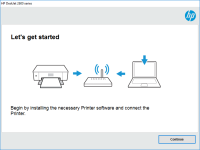HP Color LaserJet Enterprise M553 driver

As businesses grow, their printing needs also increase. The HP Color LaserJet Enterprise M553 is a printer designed to meet the high volume printing needs of businesses. However, to make the most of its capabilities, you need to ensure that you have the right driver installed. In this article, we will cover everything you need to know about the HP Color LaserJet Enterprise M553 driver, from what it is, how to download and install it, and common issues that you may encounter.
What is a Printer Driver?
A printer driver is a software program that allows your computer to communicate with your printer. It acts as a translator between your computer's operating system and your printer, converting the data you want to print into a format that your printer can understand. Without a printer driver, your printer will not be able to function properly.
Understanding HP Color LaserJet Enterprise M553 Driver
The HP Color LaserJet Enterprise M553 driver is the software program that enables your computer to communicate with your printer. It is designed to optimize the performance of your printer and ensure that it works smoothly. The HP Color LaserJet Enterprise M553 driver includes various features, such as automatic duplex printing, color management, and job storage. It is crucial to have the latest version of the driver installed to ensure that you can access all the features of your printer.
Download driver for HP Color LaserJet Enterprise M553
Driver for Windows
| Supported OS: Windows 11, Windows 10 32-bit, Windows 10 64-bit, Windows 8.1 32-bit, Windows 8.1 64-bit, Windows 8 32-bit, Windows 8 64-bit, Windows 7 32-bit, Windows 7 64-bit | |
| Type | Download |
| HP Color LaserJet M553 Printer Series Full Software and PCL 6 Driver | |
| FutureSmart Bundle Version 3.9.12 - HP Color LaserJet Enterprise M552/553 Printer FIRMWARE | |
| HP Print and Scan Doctor for Windows | |
Driver for Mac
| Supported OS: Mac OS Big Sur 11.x, Mac OS Monterey 12.x, Mac OS Catalina 10.15.x, Mac OS Mojave 10.14.x, Mac OS High Sierra 10.13.x, Mac OS Sierra 10.12.x, Mac OS X El Capitan 10.11.x, Mac OS X Yosemite 10.10.x, Mac OS X Mavericks 10.9.x, Mac OS X Mountain Lion 10.8.x, Mac OS X Lion 10.7.x, Mac OS X Snow Leopard 10.6.x. | |
| Type | Download |
| HP Easy Start | |
Compatible devices: HP LaserJet Enterprise 600 M601
How to Download and Install HP Color LaserJet Enterprise M553 Driver
Downloading and installing the HP Color LaserJet Enterprise M553 driver is a simple process. Here are the steps to follow:
- Select your operating system from the dropdown menu.
- Click on the "Download" button next to the driver that corresponds with your operating system.
- Follow the prompts to install the driver.
Conclusion
The HP Color LaserJet Enterprise M553 is a powerful printer designed for high volume printing in business settings. However, to get the most out of its capabilities, it is crucial to have the correct driver installed. By following the steps outlined in this article, you can download and install the HP Color LaserJet Enterprise M553 driver with ease and troubleshoot common issues that may arise. By maintaining your printer and driver, you can ensure that your business has a reliable printing solution for years to come.

HP Color LaserJet Enterprise M552 driver
In today's fast-paced world, technology is advancing at an exponential rate. Keeping up with it can be challenging, especially when it comes to printers. However, HP's Color LaserJet Enterprise M552 is a printer that can keep up with the pace of modern businesses. This printer is efficient,
HP LaserJet Enterprise MFP M632h driver
Are you looking for the latest HP LaserJet Enterprise MFP M632h driver for your printer? Look no further. In this article, we'll cover everything you need to know about this printer, its drivers, and how to get the most out of your printing experience. Overview of the HP LaserJet Enterprise MFP
HP LaserJet Enterprise M609dn driver
Are you in need of a high-quality printer that delivers professional results in a timely manner? Look no further than the HP LaserJet Enterprise M609dn. This printer is a powerful tool that can handle even the most demanding printing tasks. But in order to get the most out of your printer, you need
HP LaserJet Enterprise M612dn driver
As businesses grow, so does the need for efficient and reliable printing solutions. The HP LaserJet Enterprise M612dn is a high-performance printer that delivers exceptional print quality and speed. In this article, we will discuss the importance of having the correct driver for your printer, and