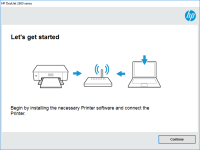HP LaserJet Enterprise 500 M525 driver

If you own an HP LaserJet Enterprise 500 M525 printer, you will need to install the right driver to ensure that it functions properly. In this article, we will discuss everything you need to know about the HP LaserJet Enterprise 500 M525 driver. From what it is to where you can find it and how to install it, we’ve got you covered.
What is an HP LaserJet Enterprise 500 M525 Driver?
An HP LaserJet Enterprise 500 M525 driver is a software program that allows your computer to communicate with your printer. Without the driver, your computer will not be able to send print jobs to your printer. The driver acts as a translator between your computer and printer, making sure that they can understand each other.
Why Do You Need an HP LaserJet Enterprise 500 M525 Driver?
If you have a new computer or operating system, it is possible that your printer’s driver may not be compatible. In this case, you will need to download and install a new driver. Even if you have an older computer or operating system, it is still important to keep your driver up to date. New drivers can improve the functionality and performance of your printer, fix bugs, and add new features.
Download driver for HP LaserJet Enterprise 500 M525
Driver for Windows
| Supported OS: Windows 11, Windows 10 32-bit, Windows 10 64-bit, Windows 8.1 32-bit, Windows 8.1 64-bit, Windows 8 32-bit, Windows 8 64-bit, Windows 7 32-bit, Windows 7 64-bit | |
| Type | Download |
| HP LaserJet flow MFP M525c, M525cm Printer Full Software and Drivers | |
| HP LaserJet MFP M525f, and M525dn Printer Full Software Solution | |
| HP ePrint Software for Network and Wireless Connected Printers | |
| HP Print and Scan Doctor for Windows | |
Driver for Mac
| Supported OS: Mac OS Big Sur 11.x, Mac OS Monterey 12.x, Mac OS Catalina 10.15.x, Mac OS Mojave 10.14.x, Mac OS High Sierra 10.13.x, Mac OS Sierra 10.12.x, Mac OS X El Capitan 10.11.x, Mac OS X Yosemite 10.10.x, Mac OS X Mavericks 10.9.x, Mac OS X Mountain Lion 10.8.x, Mac OS X Lion 10.7.x, Mac OS X Snow Leopard 10.6.x. | |
| Type | Download |
| HP Easy Start | |
Compatible devices: HP Color LaserJet Enterprise M552
How to Install an HP LaserJet Enterprise 500 M525 Driver?
Once you have downloaded the driver, you can install it on your computer. Follow these steps to install the driver:
- Double-click the downloaded driver file and follow the instructions to extract the files.
- Connect your printer to your computer using a USB cable or network connection.
- Open the Device Manager on your computer.
- Find your printer in the list of devices and right-click on it.
- Select “Update Driver Software” from the drop-down menu.
- Choose “Browse my computer for driver software.”
- Navigate to the location where you extracted the driver files and select them.
- Follow the instructions on the screen to complete the installation.
Troubleshooting HP LaserJet Enterprise 500 M525 Driver Issues
If you are experiencing issues with your HP LaserJet Enterprise 500 M525 driver, there are several steps you can take to troubleshoot the problem.
- Restart your printer and computer.
- Make sure that your printer is properly connected to your computer.
- Check if the printer is set as the default printer.
- Check if the driver is up to date.
- Uninstall the driver and reinstall it.
Conclusion
In conclusion, an HP LaserJet Enterprise 500 M525 driver is essential for your printer to function properly. It acts as a translator between your computer and printer, making sure that they can understand each other. You can find the driver on the website or use third-party websites with caution. To install the driver, simply follow the instructions on your screen. If you experience any issues with your driver, you can troubleshoot the problem by following the steps outlined above.

HP Color LaserJet Pro M521 driver
If you own an HP Color LaserJet Pro M521 printer, you'll need to install the appropriate driver to ensure that it functions properly. The driver is the software that enables your computer to communicate with your printer, allowing you to print, scan, and perform other functions. What is the HP
HP LaserJet Enterprise MFP M634dn driver
Are you looking for the perfect printer driver for your HP LaserJet Enterprise MFP M634dn? You've come to the right place. In this article, we'll provide you with a complete guide on everything you need to know about the HP LaserJet Enterprise MFP M634dn driver. What is the HP LaserJet Enterprise
HP Color LaserJet Enterprise Flow MFP
The HP Color LaserJet Enterprise Flow MFP M578z is a top-of-the-line printer that can handle large volume print jobs. To start using the printer, you need to install the printer driver. The printer driver is a software that allows your computer to communicate with the printer, and it ensures that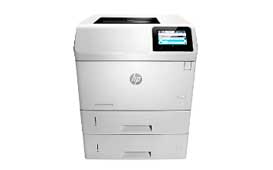
HP LaserJet Enterprise M605 driver
If you have a HP LaserJet Enterprise M605 printer, you will need to install the correct driver to ensure that it operates correctly. This article will provide a comprehensive guide to the HP LaserJet Enterprise M605 driver, including how to install it, troubleshooting tips, and more. What is the HP