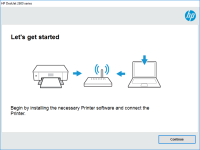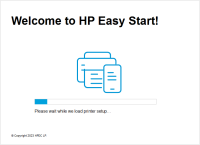HP LaserJet Pro 200 M276 driver

If you own an HP LaserJet Pro 200 M276 printer, you know how important it is to have the right driver installed. Without it, you won't be able to use all the features of your printer, and you may even encounter errors or compatibility issues. In this article, we will guide you through everything you need to know about the HP LaserJet Pro 200 M276 driver.
Introduction
The HP LaserJet Pro 200 M276 is a multifunction printer that is known for its high-quality prints and versatile features. However, to make the most of its capabilities, you need to have the right driver installed. In this article, we will discuss everything you need to know about the HP LaserJet Pro 200 M276 driver.
What is a driver?
A driver is a software program that allows your computer to communicate with your printer. Without a driver, your computer won't recognize your printer, and you won't be able to use it to its full potential. Drivers are specific to each printer model, and you need to install the correct driver for your HP LaserJet Pro 200 M276 printer.
Download driver for HP LaserJet Pro 200 M276
Driver for Windows
| Supported OS: Windows 11, Windows 10 32-bit, Windows 10 64-bit, Windows 8.1 32-bit, Windows 8.1 64-bit, Windows 8 32-bit, Windows 8 64-bit, Windows 7 32-bit, Windows 7 64-bit | |
| Type | Download |
| HP LaserJet Pro 200 Color M276 Full Feature Software and Drivers | |
| HP Print and Scan Doctor for Windows | |
Driver for Mac
| Supported OS: Mac OS Big Sur 11.x, Mac OS Monterey 12.x, Mac OS Catalina 10.15.x, Mac OS Mojave 10.14.x, Mac OS High Sierra 10.13.x, Mac OS Sierra 10.12.x, Mac OS X El Capitan 10.11.x, Mac OS X Yosemite 10.10.x, Mac OS X Mavericks 10.9.x, Mac OS X Mountain Lion 10.8.x, Mac OS X Lion 10.7.x, Mac OS X Snow Leopard 10.6.x. | |
| Type | Download |
| HP Easy Start | |
Compatible devices: HP LaserJet Pro 400 M401a
How to download and install the driver?
To install the HP LaserJet Pro 200 M276 driver, follow these steps:
- Select your operating system.
- Download the driver.
- Double-click the downloaded file to begin the installation process.
- Follow the on-screen instructions to complete the installation.
Compatibility and system requirements
Before downloading the HP LaserJet Pro 200 M276 driver, make sure your computer meets the system requirements. The driver is compatible with Windows and Mac operating systems. Check the website for the specific system requirements for your operating system.
Common issues and troubleshooting
If you encounter issues with your HP LaserJet Pro 200 M276 printer, it may be due to driver-related problems. Here are some common issues and troubleshooting tips:
- Printer not printing: Make sure the printer is properly connected to the computer and that the driver is installed correctly.
- Printer not recognized: Check that the printer is turned on and connected to the computer. If it still isn't recognized, try reinstalling the driver.
- Print quality issues: If you are experiencing print quality issues, try cleaning the print heads and aligning the cartridges. Also, make sure you are using the correct paper type and quality.
Conclusion
In conclusion, the HP LaserJet Pro 200 M276 driver is essential for the proper functioning of your printer. In this article, we have covered everything you need to know about the driver, including where to find it, how to download and install it, compatibility and system requirements, common issues and troubleshooting, and how to update the driver. By following these guidelines, you can ensure that your printer runs smoothly and efficiently.

HP LaserJet Pro M203 driver
Are you looking for a reliable printer that can help you streamline your printing tasks and improve your productivity? The HP LaserJet Pro M203 is an excellent choice for individuals and businesses alike. With its fast printing speed, high-quality output, and user-friendly features, this printer
HP LaserJet MFP M436 driver
If you own an HP LaserJet MFP M436, you know how important it is to keep your printer's driver up to date. The right driver can ensure your printer operates smoothly, with optimal performance, and can even prevent potential errors. In this article, we'll cover everything you need to know about the
HP LaserJet Pro MFP M132nw driver
The HP LaserJet Pro MFP M132nw is a multifunction printer that can print, scan, copy, and fax. It is a reliable and efficient device that can help you increase productivity in your office or home. However, to make the most out of this device, you need to have the correct driver installed on your
HP LaserJet Pro M225dn driver
If you're in search of a reliable printer that can handle all of your office needs, the HP LaserJet Pro M225dn is a great option. This printer is designed to deliver high-quality prints at fast speeds, with features like automatic duplexing and wireless connectivity to help streamline your