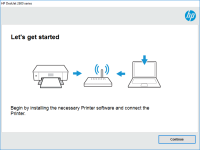HP Laser MFP 135wr driver

If you own an HP Laser 135wr printer, you know that finding the right driver is essential to make the printer work correctly. In this article, we will cover everything you need to know about the HP Laser 135wr driver, including its importance, how to download and install it, and some troubleshooting tips to fix common issues that may arise.
Importance of Having the Right Driver
Having the correct driver installed is essential to ensure that your printer works correctly. Without the correct driver, your computer may not be able to communicate with your printer, leading to problems such as slow printing, print errors, or even complete failure to print.
What is a Printer Driver?
A printer driver is software that acts as a communication bridge between your computer and your printer. It tells your computer how to send data to the printer and how to format the print job.
Download driver for HP Laser MFP 135wr
Driver for Windows
| Supported OS: Windows 11, Windows 10 32-bit, Windows 10 64-bit, Windows 8.1 32-bit, Windows 8.1 64-bit, Windows 8 32-bit, Windows 8 64-bit, Windows 7 32-bit, Windows 7 64-bit | |
| Type | Download |
| HP Laser MFP 130 Printer series Full Solution Software and Drivers | |
| HP Print and Scan Doctor for Windows | |
Driver for Mac
| Supported OS: Mac OS Big Sur 11.x, Mac OS Monterey 12.x, Mac OS Catalina 10.15.x, Mac OS Mojave 10.14.x, Mac OS High Sierra 10.13.x, Mac OS Sierra 10.12.x, Mac OS X El Capitan 10.11.x, Mac OS X Yosemite 10.10.x, Mac OS X Mavericks 10.9.x, Mac OS X Mountain Lion 10.8.x, Mac OS X Lion 10.7.x, Mac OS X Snow Leopard 10.6.x. | |
| Type | Download |
| HP Easy Start | |
Compatible devices: HP Neverstop Laser 1200n
How to Install HP Laser 135wr Driver
Installing the HP Laser 135wr driver is a straightforward process. Follow these steps:
- Choose your operating system from the list of options.
- Download the driver and save it to your computer.
- Run the installation file and follow the on-screen instructions to complete the installation process.
Troubleshooting Common Driver Issues
Even after installing the driver, you may still encounter some issues with your HP Laser 135wr printer. Here are some common problems and how to fix them:
Slow Printing Speed
If your printer is printing slowly, try the following solutions:
- Check your printer settings to make sure it is not set to print in high-quality mode, which can slow down printing.
- Make sure your computer and printer are connected to the same network. If they are not, try connecting them using a wired connection.
- Update your printer driver to the latest version.
Print Quality Issues
If your printouts are blurry or have lines or smudges, try these solutions:
- Clean the printer head and toner cartridge.
- Make sure the paper you are using is compatible with your printer.
- Check your printer settings to ensure that you have selected the correct print quality.
Paper Jams
Paper jams are a common problem with printers. If you experience a paper jam, follow these steps:
-
Turn off your printer and unplug it.
-
Remove any paper that is stuck in the printer.
-
Check the paper tray to ensure that the paper is loaded correctly.
-
Restart your printer and try printing again.
Conclusion
The HP Laser 135wr driver is essential to ensure that your printer works correctly. By following the steps outlined in this article, you can easily download and install the driver and troubleshoot any issues that may arise. If you still have problems, contact HP customer support for further assistance.

HP LaserJet Pro M236d driver
If you own an HP LaserJet Pro M236d printer, you may be looking for the latest driver to ensure your printer runs smoothly. In this article, we will cover everything you need to know about the HP LaserJet Pro M236d driver, from what it is and why it's important to how to download and install it on
HP Laser 108a driver
The HP Laser 108a printer is a cost-effective and reliable option for printing needs in the home or office. To ensure optimal performance, it is important to install the appropriate driver for the printer. This article will discuss the features of the HP Laser 108a driver, the benefits of using it,
HP Laser MFP 136a driver
The HP Laser MFP 136a is a high-performance printer that offers efficient and reliable printing, scanning, and copying capabilities. As with any printer, the device requires a driver to operate correctly. In this article, we will provide a comprehensive guide to the HP Laser MFP 136a driver,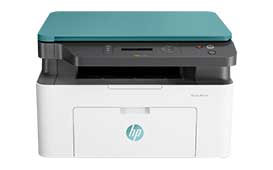
HP Laser MFP 135r driver
In today's fast-paced world, a printer is an essential device that we need to have in our homes or offices. HP Laser MFP 135r is one such printer that has gained immense popularity due to its high-quality printing and scanning capabilities. To make the most out of this printer, you need to ensure