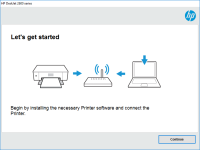HP LaserJet MFP M141w driver
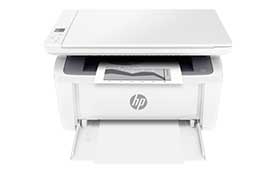
If you're looking for a high-quality printer that is both efficient and reliable, the HP LaserJet MFP M141w is a great option. However, to get the most out of this printer, you'll need to make sure you have the right drivers installed. In this article, we'll take a closer look at the HP LaserJet MFP M141w driver, including what it is, why you need it, and how to install and update it.
What is the HP LaserJet MFP M141w Driver?
The HP LaserJet MFP M141w driver is a software program that allows your computer to communicate with your printer. Without the proper driver installed, your computer won't be able to send print jobs to the printer, and you won't be able to take advantage of all of the printer's features.
Why Do You Need the HP LaserJet MFP M141w Driver?
Installing the HP LaserJet MFP M141w driver is essential if you want to get the most out of your printer. Without the driver, you won't be able to print, scan, or copy documents, and you'll miss out on important features like automatic double-sided printing and wireless connectivity.
Download driver for HP LaserJet MFP M141w
Driver for Windows
| Supported OS: Windows 11, Windows 10 32-bit, Windows 10 64-bit, Windows 8.1 32-bit, Windows 8.1 64-bit, Windows 8 32-bit, Windows 8 64-bit, Windows 7 32-bit, Windows 7 64-bit | |
| Type | Download |
| HP LaserJet MFP M139w/M139we/M140w/M140we/M141w/M141we/M142w/M142we EasyStart Printer Setup Software - Offline Use Only | |
| HP Easy Start Printer Setup Software (Internet connection required for driver installation) | |
| HP Print and Scan Doctor for Windows | |
Driver for Mac
| Supported OS: Mac OS Big Sur 11.x, Mac OS Monterey 12.x, Mac OS Catalina 10.15.x, Mac OS Mojave 10.14.x, Mac OS High Sierra 10.13.x, Mac OS Sierra 10.12.x, Mac OS X El Capitan 10.11.x, Mac OS X Yosemite 10.10.x, Mac OS X Mavericks 10.9.x, Mac OS X Mountain Lion 10.8.x, Mac OS X Lion 10.7.x, Mac OS X Snow Leopard 10.6.x. | |
| Type | Download |
| HP Easy Start | |
Compatible devices: HP LaserJet Pro M236d
How to Install the HP LaserJet MFP M141w Driver
Installing the HP LaserJet MFP M141w driver is a straightforward process. Here's how to do it:
- Click on the "Drivers & Downloads" section and select your operating system.
- Download the appropriate driver file.
- Run the downloaded file and follow the on-screen instructions to install the driver.
Conclusion
The HP LaserJet MFP M141w is a powerful and reliable printer that can help you get your work done quickly and efficiently. However, to take full advantage of all of its features, you'll need to make sure you have the correct driver installed. By following the steps outlined in this article, you can ensure that your printer is always functioning at its best.

HP LaserJet Pro M139-M142 driver
Are you having trouble installing the driver for your HP LaserJet Pro M139-M142 printer? Look no further, as we will provide you with all the information you need to know to get it up and running in no time. Introduction The HP LaserJet Pro M139-M142 is a compact monochrome laser printer designed
HP LaserJet 6l driver
Are you in search of a printer driver for your HP LaserJet 6l? Then, you have come to the right place. In this article, we will provide you with a comprehensive guide on the HP LaserJet 6l driver. We will cover all the necessary information you need to know about the printer driver, including its
HP LaserJet Pro M225dn driver
If you're in search of a reliable printer that can handle all of your office needs, the HP LaserJet Pro M225dn is a great option. This printer is designed to deliver high-quality prints at fast speeds, with features like automatic duplexing and wireless connectivity to help streamline your
HP LaserJet Pro MFP M426f driver
If you're in the market for a new printer driver, you might want to consider the HP LaserJet Pro MFP M426f driver. This driver is designed for use with the HP LaserJet Pro MFP M426f printer, and it comes with a range of features that make it a great choice for both personal and professional use. In