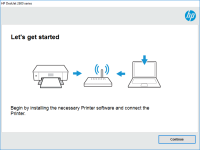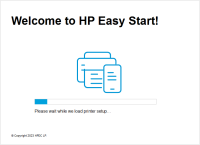HP LaserJet Pro MFP M426f driver

If you're in the market for a new printer driver, you might want to consider the HP LaserJet Pro MFP M426f driver. This driver is designed for use with the HP LaserJet Pro MFP M426f printer, and it comes with a range of features that make it a great choice for both personal and professional use. In this article, we'll take a closer look at what the HP LaserJet Pro MFP M426f driver has to offer and why it might be the right choice for you.
What is the HP LaserJet Pro MFP M426f driver?
The HP LaserJet Pro MFP M426f driver is a software program that is used to communicate with the HP LaserJet Pro MFP M426f printer. It is designed to be installed on your computer, and it allows you to print, scan, copy, and fax documents directly from your desktop or laptop.
Key Features of the HP LaserJet Pro MFP M426f Driver
The HP LaserJet Pro MFP M426f driver comes with a range of features that make it a great choice for home and office use. Some of the key features of this driver include:
1. High-Quality Printing
The HP LaserJet Pro MFP M426f driver is designed to produce high-quality prints that are sharp and clear. This driver uses HP's JetIntelligence technology to produce prints that are up to 40% faster than other laser printers, and it uses less energy to do so.
2. Multi-Functionality
The HP LaserJet Pro MFP M426f driver is a multi-functional driver that allows you to print, scan, copy, and fax documents directly from your computer. This driver also comes with a range of features that allow you to save time and increase productivity, such as automatic two-sided printing and scanning.
3. Mobile Printing
The HP LaserJet Pro MFP M426f driver also comes with mobile printing capabilities. This means that you can print documents directly from your smartphone or tablet, without having to connect to a computer. This feature is particularly useful for people who are always on the go and need to print documents quickly and easily.
4. Easy Installation
The HP LaserJet Pro MFP M426f driver is easy to install and set up. The driver comes with an installation wizard that guides you through the installation process, and it is compatible with a range of operating systems, including Windows and Mac.
Download driver for HP LaserJet Pro MFP M426f
Driver for Windows
| Supported OS: Windows 11, Windows 10 32-bit, Windows 10 64-bit, Windows 8.1 32-bit, Windows 8.1 64-bit, Windows 8 32-bit, Windows 8 64-bit, Windows 7 32-bit, Windows 7 64-bit | |
| Type | Download |
| HP LaserJet Pro MFP M426f-M427f PCL 6 v3 Full Solution | |
| HP Print and Scan Doctor for Windows | |
Driver for Mac
| Supported OS: Mac OS Big Sur 11.x, Mac OS Monterey 12.x, Mac OS Catalina 10.15.x, Mac OS Mojave 10.14.x, Mac OS High Sierra 10.13.x, Mac OS Sierra 10.12.x, Mac OS X El Capitan 10.11.x, Mac OS X Yosemite 10.10.x, Mac OS X Mavericks 10.9.x, Mac OS X Mountain Lion 10.8.x, Mac OS X Lion 10.7.x, Mac OS X Snow Leopard 10.6.x. | |
| Type | Download |
| HP Easy Start | |
Compatible devices: HP LaserJet Pro 400 M451
How to Install the HP LaserJet Pro MFP M426f Driver
Installing the HP LaserJet Pro MFP M426f driver is easy. Here's how to do it:
- Download the driver that is compatible with your operating system.
- Double-click on the downloaded file to start the installation process.
- Follow the installation wizard to complete the installation process.
Conclusion
The HP LaserJet Pro MFP M426f driver is an excellent choice for anyone looking for a high-quality, multi-functional printer driver. With its fast printing speeds, mobile printing capabilities, and easy installation process, it's easy to see why this driver is a popular choice among both home and office users. Plus, with HP's customer support team standing by to help with any issues you may have, you can feel confident that you're making a smart investment in your printing needs. So why wait? Download the HP LaserJet Pro MFP M426f driver today and start enjoying high-quality prints and easy document management!

HP LaserJet Pro MFP M426 driver
If you own an HP LaserJet Pro MFP M426 printer, you need to ensure that you have the correct driver installed to get the most out of your printer. This guide will provide you with all the information you need to know about the HP LaserJet Pro MFP M426 driver, including how to download and install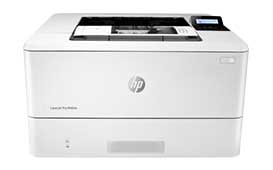
HP LaserJet Pro M404-M405 driver
If you own an HP LaserJet Pro M404-M405 printer, you know that finding the right driver can be a challenge. However, with the right knowledge and resources, you can install and use the HP LaserJet Pro M404-M405 driver with ease. In this article, we'll cover everything you need to know about the HP
HP LaserJet Pro M102w driver
Are you in the market for a reliable and high-quality printer that can keep up with your printing demands? If so, then the HP LaserJet Pro M102w might be the perfect choice for you. This compact and efficient printer can handle a wide range of printing tasks, from basic documents to high-quality
HP DeskJet Ink Advantage Ultra 4729
Are you in search of a reliable printer that can perform a variety of functions at a low cost? Look no further than the HP DeskJet Ink Advantage Ultra 4729. This printer boasts a range of features, including wireless printing and the ability to print on a variety of paper types and sizes. In this