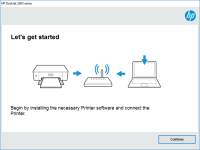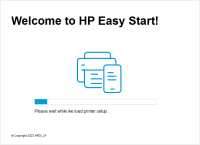HP LaserJet 3020 driver

If you're looking for a reliable and efficient printer, the HP LaserJet 3020 is a great option. But to ensure that it runs smoothly, you need to have the right driver installed on your device. In this article, we'll discuss everything you need to know about the HP LaserJet 3020 driver, including its features, benefits, installation process, and troubleshooting tips.
Introduction
The HP LaserJet 3020 is an all-in-one printer that offers printing, scanning, copying, and faxing capabilities. It is a reliable and efficient device that is perfect for both personal and professional use. However, to ensure that the printer runs smoothly, you need to have the right driver installed on your device.
What is a printer driver?
A printer driver, also known as a print processor, is a software program that enables your computer to communicate with your printer. It translates the print data from your computer into a format that your printer can understand. Without a printer driver, your computer cannot communicate with your printer, and you will not be able to print anything.
Features of the HP LaserJet 3020 driver
The HP LaserJet 3020 driver comes with a variety of features that make it a great option for anyone looking for a reliable and efficient printer driver. Some of its key features include:
- Automatic duplex printing
- Toner-saving mode
- Watermarks and overlays
- Different paper sizes and types
- N-up printing
- Collation
Download driver for HP LaserJet 3020
Driver for Windows
| Supported OS: Windows 11, Windows 10 32-bit, Windows 10 64-bit, Windows 8.1 32-bit, Windows 8.1 64-bit, Windows 8 32-bit, Windows 8 64-bit, Windows 7 32-bit, Windows 7 64-bit | |
| Type | Download |
| HP Universal Print Driver for Windows PCL6 (64-bit) | |
| HP Universal Print Driver for Windows PostScript (64-bit) | |
| HP Universal Print Driver for Windows PCL6 (32-bit) | |
| HP Universal Print Driver for Windows PostScript (32-bit) | |
| HP Print and Scan Doctor for Windows | |
Driver for Mac
| Supported OS: Mac OS Big Sur 11.x, Mac OS Monterey 12.x, Mac OS Catalina 10.15.x, Mac OS Mojave 10.14.x, Mac OS High Sierra 10.13.x, Mac OS Sierra 10.12.x, Mac OS X El Capitan 10.11.x, Mac OS X Yosemite 10.10.x, Mac OS X Mavericks 10.9.x, Mac OS X Mountain Lion 10.8.x, Mac OS X Lion 10.7.x, Mac OS X Snow Leopard 10.6.x. | |
| Type | Download |
| HP Easy Start | |
Compatible devices: HP LaserJet 3050
How to install the HP LaserJet 3020 driver
To install the HP LaserJet 3020 driver, follow these steps:
- Select your operating system from the list of available options.
- Download the driver file to your computer.
- Double-click on the downloaded file to start the installation process.
- Follow the on-screen instructions to complete the installation process.
Troubleshooting tips for HP LaserJet 3020 driver issues
If you experience any issues with the HP LaserJet 3020 driver, try the following troubleshooting tips:
- Check the printer connections: Make sure that your printer is properly connected to your computer.
- Restart your computer: Sometimes, restarting your computer can help resolve driver issues.
- Update the driver: If you're using an outdated driver, updating it can often solve the problem.
- Uninstall and reinstall the driver: If all else fails, try uninstalling and reinstalling the driver.
Conclusion
In conclusion, the HP LaserJet 3020 driver is an essential component of the HP LaserJet 3020 printer. It enables your computer to communicate with your printer and ensures that your documents are printed, scanned, copied, or faxed efficiently and effectively. By following the steps outlined in this article, you can download and install the HP LaserJet 3020 driver on your computer and enjoy the benefits of this reliable and efficient printer.
Whether you're using the printer for personal or professional use, having the right driver installed is crucial to ensuring that it runs smoothly and efficiently. By taking the time to download and install the HP LaserJet 3020 driver, you can enjoy enhanced productivity, improved print quality, and lower printing costs. If you experience any issues with the driver, refer to the troubleshooting tips outlined in this article or contact HP customer support for assistance.

Xerox Phaser 3020 driver
The Xerox Phaser 3020 driver is a necessary software component for the proper functioning of the Xerox Phaser 3020 printer. It is an essential part of the printer's communication system with the computer and is responsible for ensuring smooth and efficient printing operations. This article will
Xerox WorkCentre 3119 driver
Xerox WorkCentre 3119 is an all-in-one printer that combines printing, scanning, copying, and faxing capabilities in a single device. This printer is widely used in offices, small businesses, and home-based setups. To operate the printer efficiently, you need to install the right driver on your
HP Color LaserJet 2605dtn driver
If you own an HP Color LaserJet 2605dtn printer, you may need to download and install the appropriate driver software to ensure that it works correctly. In this article, we will provide a complete guide to the HP Color LaserJet 2605dtn driver, including its features, benefits, installation
HP Color LaserJet Pro MFP M477fdw driver
In today's digital world, printers are an essential device for both personal and professional use. The HP Color LaserJet Pro MFP M477fdw is a multifunctional printer that can handle various tasks such as printing, scanning, copying, and faxing. To ensure that this printer runs smoothly, you need