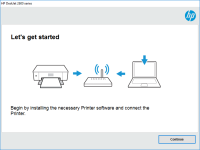HP LaserJet Pro M1536dnf driver

Are you looking for the HP LaserJet Pro M1536dnf driver? In this article, we will guide you on how to download, install and troubleshoot the driver for your printer. The HP LaserJet Pro M1536dnf is a multifunctional printer that can print, scan, copy, and fax documents. It is a reliable and efficient printer that is suitable for both personal and business use. However, to fully utilize its features, you need to have the correct driver installed on your computer. Let's get started.
Why do you need the HP LaserJet Pro M1536dnf Driver?
A printer driver is a software that enables communication between the printer and the computer. It acts as a bridge that allows the computer to send print commands to the printer. Without a driver, the printer cannot function properly. The HP LaserJet Pro M1536dnf comes with a driver CD, but if you have lost it or your computer doesn't have a CD drive, you can download the driver from website.
Download driver for HP LaserJet Pro M1536dnf
Driver for Windows
| Supported OS: Windows 11, Windows 10 32-bit, Windows 10 64-bit, Windows 8.1 32-bit, Windows 8.1 64-bit, Windows 8 32-bit, Windows 8 64-bit, Windows 7 32-bit, Windows 7 64-bit | |
| Type | Download |
| HP LaserJet M1536 Full Feature Software and Driver | |
| HP ePrint Software for Network and Wireless Connected Printers | |
| HP Print and Scan Doctor for Windows | |
Driver for Mac
| Supported OS: Mac OS Big Sur 11.x, Mac OS Monterey 12.x, Mac OS Catalina 10.15.x, Mac OS Mojave 10.14.x, Mac OS High Sierra 10.13.x, Mac OS Sierra 10.12.x, Mac OS X El Capitan 10.11.x, Mac OS X Yosemite 10.10.x, Mac OS X Mavericks 10.9.x, Mac OS X Mountain Lion 10.8.x, Mac OS X Lion 10.7.x, Mac OS X Snow Leopard 10.6.x. | |
| Type | Download |
| HP Easy Start | |
Compatible devices: HP Color LaserJet 1500
How to install the HP LaserJet Pro M1536dnf Driver?
After downloading the driver, you need to install it on your computer. Follow the steps below:
- Double-click on the downloaded file to start the installation process.
- Follow the on-screen instructions to complete the installation process.
- Once the installation is complete, restart your computer.
- Connect your HP LaserJet Pro M1536dnf printer to your computer via USB cable or network.
- Turn on your printer.
- Your computer will detect the printer automatically and install the necessary drivers.
Troubleshooting HP LaserJet Pro M1536dnf Driver Issues
Sometimes you may encounter issues with your HP LaserJet Pro M1536dnf driver. Here are some common issues and how to troubleshoot them:
Printer not printing
If your printer is not printing, check the following:
- Make sure your printer is turned on and connected to your computer.
- Check the printer's display for any error messages.
- Make sure the printer's paper tray is not empty.
- Check the printer's ink or toner levels.
- Restart your printer and computer.
Printer not detected
If your computer is not detecting your printer, check the following:
- Make sure your printer is turned on and connected to your computer.
- Check the printer's display for any error messages.
- Make sure the printer's USB cable or network connection is working properly.
- Restart your printer and computer.
Driver not installing
If you are having trouble installing the driver, check the following:
- Make sure you have downloaded the correct driver for your operating system.
- Check your computer's firewall or antivirus settings, as they may be blocking the installation.
- Restart your computer and try installing the driver again.
Conclusion
In conclusion, the HP LaserJet Pro M1536dnf is a reliable and efficient printer that can handle your printing, scanning, copying, and faxing needs. However, to ensure that your printer functions properly, it is important to have the correct driver installed on your computer. By following the steps outlined in this article, you can easily download, install and troubleshoot the HP LaserJet Pro M1536dnf driver.

HP Color LaserJet CM1312 driver
If you own an HP Color LaserJet CM1312 multifunction printer and are having trouble finding the right driver for your operating system, you're in the right place. In this article, we'll walk you through the process of finding and installing the correct HP LaserJet CM1312 driver for your system.
HP Color LaserJet Pro MFP M477fdn driver
The HP Color LaserJet Pro MFP M477fdn is a multifunction printer designed for small to medium-sized businesses. It provides high-quality print, scan, copy, and fax functions in one device. However, to fully utilize its features, you need to install the correct driver on your computer. In this
HP LaserJet Enterprise M608dn driver
Are you looking for a reliable printer for your business needs? The HP LaserJet Enterprise M608dn is an excellent option for high-volume printing, producing sharp text and clear graphics. However, to fully utilize its features, you need to have the correct driver installed. In this article, we will
HP LaserJet Pro MFP M127-128 driver
Are you looking for an efficient way to install the HP LaserJet Pro MFP M127-128 driver? Do you want to learn how to download and troubleshoot the driver if you encounter any issues? If yes, then you have come to the right place. In this article, we will guide you step-by-step on how to install,