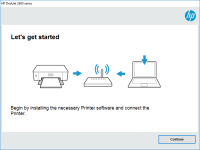HP Color LaserJet CM1312 driver

If you own an HP Color LaserJet CM1312 multifunction printer and are having trouble finding the right driver for your operating system, you're in the right place. In this article, we'll walk you through the process of finding and installing the correct HP LaserJet CM1312 driver for your system. We'll also discuss some common issues that can arise during the installation process and provide troubleshooting tips to help you get your printer up and running in no time.
Understanding Your HP LaserJet CM1312 Printer
Before we dive into the details of installing the HP Color LaserJet CM1312 driver, it's important to understand a bit about the printer itself. The HP LaserJet CM1312 is a multifunction printer that is capable of printing, copying, scanning, and faxing. It's designed for use in small to medium-sized offices, and it's known for its fast print speeds and high-quality output.
The HP LaserJet CM1312 is compatible with a wide range of operating systems, including Windows XP, Vista, 7, 8, and 10, as well as Mac OS X versions 10.3 through 10.12. However, to use the printer with any of these operating systems, you'll need to have the correct driver installed.
Download driver for HP Color LaserJet CM1312
Driver for Windows
| Supported OS: Windows 11, Windows 10 32-bit, Windows 10 64-bit, Windows 8.1 32-bit, Windows 8.1 64-bit, Windows 8 32-bit, Windows 8 64-bit, Windows 7 32-bit, Windows 7 64-bit | |
| Type | Download |
| HP Universal Print Driver for Windows PCL6 (64-bit) | |
| HP Universal Print Driver for Windows PostScript (64-bit) | |
| HP Universal Print Driver for Windows PCL6 (32-bit) | |
| HP Universal Print Driver for Windows PostScript (32-bit) | |
| HP Print and Scan Doctor for Windows | |
Driver for Mac
| Supported OS: Mac OS Big Sur 11.x, Mac OS Monterey 12.x, Mac OS Catalina 10.15.x, Mac OS Mojave 10.14.x, Mac OS High Sierra 10.13.x, Mac OS Sierra 10.12.x, Mac OS X El Capitan 10.11.x, Mac OS X Yosemite 10.10.x, Mac OS X Mavericks 10.9.x, Mac OS X Mountain Lion 10.8.x, Mac OS X Lion 10.7.x, Mac OS X Snow Leopard 10.6.x. | |
| Type | Download |
| HP Easy Start | |
Compatible devices: HP LaserJet Pro M1536dnf
Installing the HP Color LaserJet CM1312 Driver
To install the HP LaserJet CM1312 driver, follow these steps:
- Double-click on the downloaded driver file to begin the installation process.
- Follow the on-screen prompts to install the driver.
- Connect your HP LaserJet CM1312 printer to your computer using a USB cable.
- Turn on the printer and wait for it to be recognized by your computer.
Once the printer is recognized, you should be able to start using it right away. However, if you encounter any issues during the installation process, don't panic. There are a few common issues that can arise during the installation process, and we'll discuss them next.
Troubleshooting Tips for HP LaserJet CM1312 Driver Installation
If you encounter any issues during the installation process, here are a few troubleshooting tips to try:
- Make sure that you've downloaded the correct driver for your operating system.
- Disconnect and reconnect the USB cable between your printer and computer.
- Restart your computer and try the installation process again.
- Disable any firewall or antivirus software that may be blocking the installation process.
- Try installing the driver in compatibility mode if you're using an older operating system.
If none of these troubleshooting tips work, you may need to contact HP customer support for further assistance.

HP Deskjet 3840 driver
Are you having trouble finding the right driver for your HP Deskjet 3840 printer? Look no further, because in this article, we will cover everything you need to know about the HP Deskjet 3840 driver. From what it is, why it's important, how to download and install it, and common troubleshooting
HP LaserJet Pro M402d driver
If you are in need of a reliable and efficient printer for your office or home, the HP LaserJet Pro M402d could be the perfect choice. However, to ensure that it functions correctly, you will need to install the appropriate drivers. In this article, we will provide a detailed guide on everything
HP PageWide Managed MFP P77740dn driver
The HP PageWide Managed MFP P77740DN is a high-quality multifunction printer that can print, scan, copy, and fax. It is designed for use in small to medium-sized offices that require high-quality prints and fast printing speeds. The printer is known for its reliability, speed, and
HP LaserJet M101-M106 driver
If you're looking for a high-quality laser printer that is both reliable and efficient, the HP LaserJet M101-M106 might be the perfect choice for you. However, before you can start using this printer, you need to download and install the appropriate driver. In this article, we'll walk you through