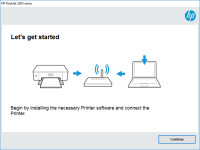HP LaserJet Enterprise P3015n driver

If you own an HP LaserJet Enterprise P3015n printer, it is essential to have the right driver installed to ensure its proper functioning. In this article, we will guide you through the process of downloading, installing, and troubleshooting the HP LaserJet Enterprise P3015n driver.
Introduction
HP LaserJet Enterprise P3015n is a high-performance monochrome printer designed for use in large workgroups or busy offices. It can print up to 42 pages per minute and has a resolution of 1200 x 1200 dpi. To ensure that the printer functions correctly, it is essential to install the correct driver. The driver enables communication between the printer and the computer, ensuring that print jobs are processed correctly. In the following sections, we will discuss how to download, install and troubleshoot the HP LaserJet Enterprise P3015n driver.
HP LaserJet Enterprise P3015n Driver Overview
The HP LaserJet Enterprise P3015n driver is software that communicates between the printer and the computer. The driver ensures that print jobs are processed correctly, and the printer functions correctly. When you purchase the HP LaserJet Enterprise P3015n printer, it comes with a CD containing the driver software. However, the driver software on the CD may be outdated. It is always best to download the latest version of the driver from the website to ensure the best performance.
Download driver for HP LaserJet Enterprise P3015n
Driver for Windows
| Supported OS: Windows 11, Windows 10 32-bit, Windows 10 64-bit, Windows 8.1 32-bit, Windows 8.1 64-bit, Windows 8 32-bit, Windows 8 64-bit, Windows 7 32-bit, Windows 7 64-bit | |
| Type | Download |
| HP Universal Print Driver for Windows PCL6 (64-bit) for USB connected printers | |
| HP Universal Print Driver for Windows PostScript (64-bit) for USB connected printers | |
| HP Universal Print Driver for Windows PCL6 (32-bit) for USB connected printers | |
| HP Universal Print Driver for Windows PostScript (32-bit) for USB connected printers | |
| HP Print and Scan Doctor for Windows | |
Driver for Mac
| Supported OS: Mac OS Big Sur 11.x, Mac OS Monterey 12.x, Mac OS Catalina 10.15.x, Mac OS Mojave 10.14.x, Mac OS High Sierra 10.13.x, Mac OS Sierra 10.12.x, Mac OS X El Capitan 10.11.x, Mac OS X Yosemite 10.10.x, Mac OS X Mavericks 10.9.x, Mac OS X Mountain Lion 10.8.x, Mac OS X Lion 10.7.x, Mac OS X Snow Leopard 10.6.x. | |
| Type | Download |
| HP Easy Start | |
Compatible devices: HP Deskjet 5700
Installing the Driver
To install the HP LaserJet Enterprise P3015n driver, follow the steps below:
- Go to the location where you saved the downloaded driver file.
- Double-click on the downloaded file to begin the installation process.
- Follow the on-screen instructions to install the driver.
- Once the installation is complete, restart your computer to ensure that the changes take effect.
Conclusion
In conclusion, the HP LaserJet Enterprise P3015n driver is essential for the proper functioning of the printer. It enables communication between the printer and the computer, ensuring that print jobs are processed correctly. To download and install the driver, visit the website and follow the instructions provided. If you experience any issues, refer to the troubleshooting guide provided above.

HP Deskjet 5400 driver
Are you in need of a printer driver for your HP Deskjet 5400? You've come to the right place! In this article, we'll cover everything you need to know about HP Deskjet 5400 drivers, including how to download, install, and update them. What is a Driver? Before we dive into HP Deskjet 5400 drivers,
HP LaserJet Enterprise 600 M602 driver
The HP LaserJet Enterprise 600 M602 printer is a high-performance printer designed for large workgroups and businesses. This printer is capable of printing up to 52 pages per minute and offers high-quality printing at a resolution of up to 1200 x 1200 dpi. To ensure optimal performance, it is
HP LaserJet Enterprise M605n driver
If you are looking for a reliable and efficient printer for your office or business needs, HP LaserJet Enterprise M605n is a great choice. This laser printer is known for its fast printing speed, high-quality print output, and durability. However, like any other hardware device, it requires proper
HP LaserJet Enterprise 600 M603 driver
If you own an HP LaserJet Enterprise 600 M603 printer, you'll need to install the appropriate driver to ensure it runs smoothly. In this article, we'll guide you through the process of downloading and installing the correct driver for your printer, as well as troubleshooting any issues that may