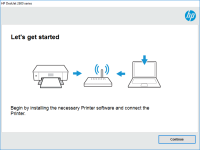HP LaserJet Pro P1566 driver
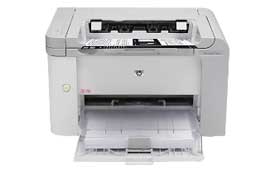
The HP LaserJet Pro P1566 is a monochrome laser printer that is designed for small businesses or home office use. It delivers high-quality prints at a reasonable price, making it a popular choice for many. However, to fully utilize its potential, you need to ensure you have the right driver installed on your computer. In this article, we will guide you on how to download, install, and troubleshoot the HP LaserJet Pro P1566 driver.
Understanding the HP LaserJet Pro P1566 Driver
Before we dive into the steps of downloading, installing, and troubleshooting the HP LaserJet Pro P1566 driver, it's important to understand what a driver is and its role in the printing process.
What is a Driver?
In computing, a driver is a software program that enables communication between the hardware and software of a computer system. In this case, the HP LaserJet Pro P1566 driver is software that facilitates communication between the printer and your computer.
Why is a Driver Important?
A driver is essential for a printer to function properly. Without a driver, your computer cannot communicate with the printer, making it impossible to print documents. Therefore, it's crucial to ensure that you have the correct driver installed.
Download driver for HP LaserJet Pro P1566
Driver for Windows
| Supported OS: Windows 11, Windows 10 32-bit, Windows 10 64-bit, Windows 8.1 32-bit, Windows 8.1 64-bit, Windows 8 32-bit, Windows 8 64-bit, Windows 7 32-bit, Windows 7 64-bit | |
| Type | Download |
| HP LaserJet Pro P1100, P1560, P1600 Series Full Feature Software and Driver | |
| HP Print and Scan Doctor for Windows | |
Driver for Mac
| Supported OS: Mac OS Big Sur 11.x, Mac OS Monterey 12.x, Mac OS Catalina 10.15.x, Mac OS Mojave 10.14.x, Mac OS High Sierra 10.13.x, Mac OS Sierra 10.12.x, Mac OS X El Capitan 10.11.x, Mac OS X Yosemite 10.10.x, Mac OS X Mavericks 10.9.x, Mac OS X Mountain Lion 10.8.x, Mac OS X Lion 10.7.x, Mac OS X Snow Leopard 10.6.x. | |
| Type | Download |
| HP Easy Start | |
Compatible devices: HP LaserJet P2055dn
How to Install the HP LaserJet Pro P1566 Driver
Now that you have downloaded the HP LaserJet Pro P1566 driver, it's time to install it. Follow the steps below to install the driver:
Step 1: Connect the Printer to Your Computer
Before you can install the driver, ensure that the printer is connected to your computer through a USB cable or a network connection.
Step 2: Run the Installation Wizard
Double-click on the downloaded file to run the installation wizard. The wizard will guide you through the installation process.
Step 3: Follow the On-Screen Instructions
Follow the on-screen instructions to complete the installation process. The wizard will prompt you to select the printer's location and set the default printer.
Step 4: Test the Printer
Once the installation is complete, test the printer to ensure it's functioning correctly.
Conclusion
The HP LaserJet Pro P1566 is a reliable and efficient printer, and installing the correct driver is crucial to ensuring its optimal performance. By following the steps outlined in this article, you can easily download, install, and troubleshoot the HP LaserJet Pro P1566 driver.
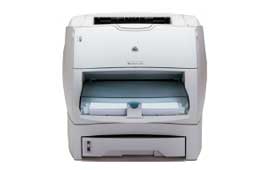
HP LaserJet 1300 driver
The HP LaserJet 1300 is a reliable and efficient printer that is widely used in offices and homes. To ensure that the printer works smoothly, it is important to have the right driver installed. In this article, we will guide you through the process of downloading and installing the HP LaserJet 1300
HP Color LaserJet Pro MFP M477fdn driver
The HP Color LaserJet Pro MFP M477fdn is a multifunction printer designed for small to medium-sized businesses. It provides high-quality print, scan, copy, and fax functions in one device. However, to fully utilize its features, you need to install the correct driver on your computer. In this
HP DeskJet 2546B driver
The HP DeskJet 2546B is a popular all-in-one printer that has been widely used by many individuals and businesses. However, to make the most out of this printer, it is important to have the correct driver installed on your computer. In this article, we will guide you through the process of
HP LaserJet 1320 driver
The HP LaserJet 1320 printer is a monochrome laser printer that is widely used in offices and homes around the world. It is known for its high-quality prints, fast printing speed, and low cost per page. But to ensure that the printer works properly, you need to have the right driver installed on