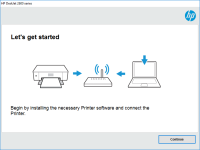HP LaserJet 1015 driver

Are you looking for the HP LaserJet 1015 driver? This article will guide you on how to download, install, and troubleshoot the driver for your printer. The HP LaserJet 1015 is a monochrome laser printer that offers reliable and high-quality printing at an affordable price. To ensure that your printer is working correctly, it is essential to have the correct driver installed on your computer.
What is the HP LaserJet 1015 driver?
The HP LaserJet 1015 driver is a software that allows your computer to communicate with your printer. It acts as a bridge between the two devices, ensuring that the printer understands the commands sent by the computer. Without the correct driver, your printer will not work correctly, and you may experience issues such as slow printing or incorrect printing.
Why is it important to have the correct driver?
Having the correct driver is crucial to ensure that your printer works correctly. It is essential to keep your driver up-to-date to avoid any compatibility issues that may arise due to changes in your computer's operating system.
Download driver for HP LaserJet 1015
Driver for Windows
| Supported OS: Windows 11, Windows 10 32-bit, Windows 10 64-bit, Windows 8.1 32-bit, Windows 8.1 64-bit, Windows 8 32-bit, Windows 8 64-bit, Windows 7 32-bit, Windows 7 64-bit | |
| Type | Download |
| HP LaserJet USB (DOT4) communication driver for Windows 8 and Higher (64-bit) | |
| HP Print and Scan Doctor for Windows | |
Driver for Mac
| Supported OS: Mac OS Big Sur 11.x, Mac OS Monterey 12.x, Mac OS Catalina 10.15.x, Mac OS Mojave 10.14.x, Mac OS High Sierra 10.13.x, Mac OS Sierra 10.12.x, Mac OS X El Capitan 10.11.x, Mac OS X Yosemite 10.10.x, Mac OS X Mavericks 10.9.x, Mac OS X Mountain Lion 10.8.x, Mac OS X Lion 10.7.x, Mac OS X Snow Leopard 10.6.x. | |
| Type | Download |
| HP Easy Start | |
Compatible devices: HP LaserJet 1100
How to download and install the HP LaserJet 1015 driver?
To download and install the HP LaserJet 1015 driver, follow these steps:
Step 1: Determine your operating system
The first step is to determine your operating system. The driver you download will depend on the operating system you are using.
Step 2: Select your operating system
Select your operating system from the list and click "Download."
Step 3: Install the driver
Once the driver has downloaded, open the file and follow the on-screen instructions to install the driver.
How to troubleshoot issues with the HP LaserJet 1015 driver?
If you experience issues with your HP LaserJet 1015 driver, you can try the following troubleshooting steps:
Step 1: Restart your computer and printer
Sometimes, a simple restart can resolve any issues you are experiencing. Try restarting your computer and printer to see if this resolves the issue.
Step 2: Check your connections
Ensure that your printer is connected correctly to your computer. Check that all cables are securely connected, and there are no loose connections.
Step 3: Update the driver
Check that you have the latest driver installed for your printer. If not, download and install the latest driver from the HP website.
Step 4: Run a diagnostic test
HP has a diagnostic tool that can help identify any issues with your printer. Run this test to see if it can identify any issues.
Step 5: Contact customer support
If you have tried all the above steps and are still experiencing issues, contact HP customer support for further assistance.
Conclusion
The HP LaserJet 1015 driver is an essential software that allows your printer to work correctly with your computer. It is important to keep your driver up-to-date and to troubleshoot any issues that may arise promptly. With the steps outlined in this article, you should be able to download, install, and troubleshoot the HP LaserJet 1015 driver with ease.
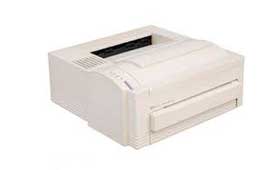
HP LaserJet 4L driver
Are you struggling to find the right driver for your HP LaserJet 4L printer? Look no further! In this article, we will provide you with all the information you need to download and install the correct driver for your HP LaserJet 4L printer. Introduction The HP LaserJet 4L printer is a reliable and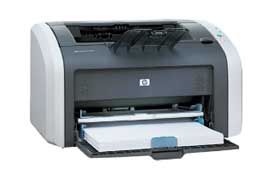
HP DeskJet 1012 driver
The HP DeskJet 1012 is a popular printer among users, and having the right driver installed is crucial for optimal performance. In this article, we will delve into everything you need to know about the HP DeskJet 1012 driver, including how to download, install, and troubleshoot any issues that may
HP LaserJet 1010 driver
Are you having trouble installing the HP LaserJet 1010 driver? Do you need help troubleshooting issues with the driver or understanding its benefits? If so, this article is for you. In this article, we will cover everything you need to know about the HP LaserJet 1010 driver, including its
HP Ink Tank 119 driver
If you have recently purchased an HP Ink Tank 119 printer, or you are planning to, you will need to install the HP Ink Tank 119 driver in order to use it. In this article, we will provide you with a comprehensive guide on everything you need to know about the HP Ink Tank 119 driver, from its