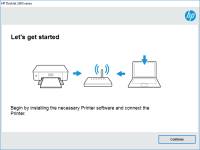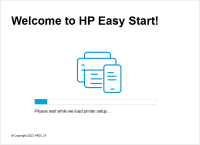HP LaserJet M1130 driver

HP LaserJet M1130 is an all-in-one printer that is used in many offices and homes worldwide. This printer is popular due to its fast printing speed and high-quality output. However, to ensure that your printer functions properly, you need to install the right driver software. In this article, we will be discussing everything you need to know about the HP LaserJet M1130 driver.
What is a Printer Driver?
A printer driver is a software that allows your computer to communicate with your printer. Without a driver, your printer would not be able to receive print jobs from your computer. A printer driver acts as a translator between your computer and printer, ensuring that the print job is correctly formatted and that the printer can understand the instructions.
Why Do You Need the HP LaserJet M1130 Driver?
To ensure that your HP LaserJet M1130 printer functions properly, you need to install the right driver software. Without the correct driver, your printer would not be able to receive print jobs from your computer. Additionally, the wrong driver can cause various issues such as poor print quality, slow printing speed, and even printer malfunctions.
Download driver for HP LaserJet M1130
Driver for Windows
| Supported OS: Windows 11, Windows 10 32-bit, Windows 10 64-bit, Windows 8.1 32-bit, Windows 8.1 64-bit, Windows 8 32-bit, Windows 8 64-bit, Windows 7 32-bit, Windows 7 64-bit | |
| Type | Download |
| HP LaserJet Full Feature Software and Driver | |
| HP Print and Scan Doctor for Windows | |
Driver for Mac
| Supported OS: Mac OS Big Sur 11.x, Mac OS Monterey 12.x, Mac OS Catalina 10.15.x, Mac OS Mojave 10.14.x, Mac OS High Sierra 10.13.x, Mac OS Sierra 10.12.x, Mac OS X El Capitan 10.11.x, Mac OS X Yosemite 10.10.x, Mac OS X Mavericks 10.9.x, Mac OS X Mountain Lion 10.8.x, Mac OS X Lion 10.7.x, Mac OS X Snow Leopard 10.6.x. | |
| Type | Download |
| HP Easy Start | |
Compatible devices: HP LaserJet M1319f
How to Download and Install the HP LaserJet M1130 Driver
The HP Laserjet M1130 driver can be downloaded from the website. To download the driver, follow these steps:
- Enter your printer model number (HP Laserjet M1130) in the search bar and press enter.
- Click on "Software, Drivers, and Firmware."
- Select your operating system and click "Download."
- Follow the on-screen instructions to complete the installation process.
Troubleshooting Common Driver Issues
If you are experiencing issues with your HP Laserjet M1130 driver, there are a few things you can try to resolve the problem. Here are some common driver issues and how to troubleshoot them:
- Printer Not Responding: If your printer is not responding, try restarting your computer and printer. Additionally, make sure that your printer is connected to your computer and that the cables are not damaged.
- Poor Print Quality: If your print quality is poor, try cleaning the printer heads or replacing the toner cartridge.
- Slow Printing Speed: If your printer is printing slowly, try reducing the print quality or closing other programs that are running on your computer.
Conclusion
The HP Laserjet M1130 driver is an essential piece of software that allows your computer to communicate with your printer. Without the right driver, your printer would not be able to receive print jobs from your computer, and you may experience various issues with print quality, speed, and functionality.
In this article, we have discussed what a printer driver is, why you need the HP Laserjet M1130 driver, how to download and install it, and how to troubleshoot common driver issues. We have also covered the importance of keeping your driver up to date.
If you own an HP Laserjet M1130 printer, we highly recommend that you install the correct driver software to ensure that your printer functions properly. The installation process is straightforward, and HP provides comprehensive support on their website for any issues you may encounter.

HP LaserJet P2055dn driver
When it comes to printers, HP has been a popular brand for many years. The HP LaserJet P2055dn is a highly rated printer that offers fast printing speeds and high-quality print output. However, to ensure the best performance from your printer, you need to have the right drivers installed. In this
HP LaserJet 1320 driver
The HP LaserJet 1320 printer is a monochrome laser printer that is widely used in offices and homes around the world. It is known for its high-quality prints, fast printing speed, and low cost per page. But to ensure that the printer works properly, you need to have the right driver installed on
HP LaserJet 4250 driver
If you own an HP LaserJet 4250 printer, you need to install the appropriate driver software to get the most out of your device. The HP LaserJet 4250 driver allows your printer to communicate with your computer and perform all its functions effectively. In this article, we'll cover everything you
HP Color LaserJet Pro MFP M479fdn driver
The HP Color LaserJet Pro MFP M479fdn is a multifunctional printer that has gained immense popularity due to its fast printing speed and high-quality prints. This printer is ideal for small to medium-sized businesses that require high-volume printing. However, to ensure that the printer functions