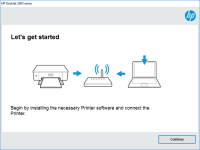HP LaserJet M1319f driver

Are you looking for a reliable and efficient printer driver for your HP LaserJet M1319f printer? In this article, we will provide you with a comprehensive guide to help you download, install, and troubleshoot the HP LaserJet M1319f driver.
What is HP LaserJet M1319f Driver?
The HP LaserJet M1319f driver is a software application that allows your computer to communicate with your printer. It provides the necessary instructions to your printer to perform various tasks such as printing, scanning, copying, and faxing.
Why do You Need HP LaserJet M1319f Driver?
Without a printer driver, your computer cannot communicate with your printer. It is essential to have the correct driver installed on your computer to ensure that your printer works correctly and to its full potential.
Download driver for HP LaserJet M1319f
Driver for Windows
| Supported OS: Windows 11, Windows 10 32-bit, Windows 10 64-bit, Windows 8.1 32-bit, Windows 8.1 64-bit, Windows 8 32-bit, Windows 8 64-bit, Windows 7 32-bit, Windows 7 64-bit | |
| Type | Download |
| HP LaserJet Hostbased Print/Scan Plug and Play Drivers | |
| HP Print and Scan Doctor for Windows | |
Driver for Mac
| Supported OS: Mac OS Big Sur 11.x, Mac OS Monterey 12.x, Mac OS Catalina 10.15.x, Mac OS Mojave 10.14.x, Mac OS High Sierra 10.13.x, Mac OS Sierra 10.12.x, Mac OS X El Capitan 10.11.x, Mac OS X Yosemite 10.10.x, Mac OS X Mavericks 10.9.x, Mac OS X Mountain Lion 10.8.x, Mac OS X Lion 10.7.x, Mac OS X Snow Leopard 10.6.x. | |
| Type | Download |
| HP Easy Start | |
Compatible devices: HP LaserJet M1522nf
How to Install HP LaserJet M1319f Driver?
To install the HP LaserJet M1319f driver, follow these steps:
- Make sure that your printer is turned on and connected to your computer.
- Double-click on the downloaded driver file.
- Follow the on-screen instructions to complete the installation process.
- Once the installation is complete, restart your computer.
Troubleshooting HP LaserJet M1319f Driver Issues
Like any other driver, the HP LaserJet M1319f driver may encounter issues that can prevent your printer from working correctly. Here are some common driver issues and how to troubleshoot them:
Driver Compatibility Issues
Make sure that you have downloaded the correct driver for your operating system. If you are unsure, you can check the compatibility on the HP website.
Printer Not Found
If your printer is not being detected by your computer, make sure that it is properly connected to your computer and turned on. You can also try reinstalling the driver or restarting both your printer and computer.
Slow Printing Speed
If your printer is printing slowly, make sure that you have selected the correct printing options for your document. You can also try clearing the print queue and restarting your printer.
Conclusion
In conclusion, the HP LaserJet M1319f driver is an essential component of your printer setup. It allows your computer to communicate with your printer and perform various tasks. It is important to download and install the correct driver to ensure that your printer works correctly and to its full potential.

HP LaserJet M1130 driver
HP LaserJet M1130 is an all-in-one printer that is used in many offices and homes worldwide. This printer is popular due to its fast printing speed and high-quality output. However, to ensure that your printer functions properly, you need to install the right driver software. In this article, we
HP Color LaserJet Pro MFP M477fdw driver
In today's digital world, printers are an essential device for both personal and professional use. The HP Color LaserJet Pro MFP M477fdw is a multifunctional printer that can handle various tasks such as printing, scanning, copying, and faxing. To ensure that this printer runs smoothly, you need
HP LaserJet Pro MFP M130fn driver
The HP LaserJet Pro MFP M130fn is an all-in-one printer that offers high-quality printing, scanning, copying, and faxing features. To ensure that your printer works optimally, it is essential to have the right driver installed on your computer. The HP LaserJet Pro MFP M130fn driver is the software
HP LaserJet MFP M28w driver
If you own an HP LaserJet MFP M28w printer, you know the importance of having the right driver installed on your device. The driver is a crucial component that allows your printer to communicate with your computer and perform various tasks efficiently. In this article, we will guide you through the