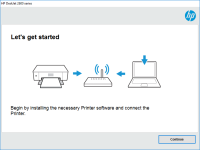HP LaserJet Pro MFP M125rnw driver

HP LaserJet Pro MFP M125rnw is an all-in-one printer that offers high-quality printing, scanning, and copying features. This printer is designed for small offices or personal use, and it is known for its reliable and efficient performance.
The HP LaserJet Pro MFP M125rnw printer offers a range of features, including fast printing speed, automatic duplex printing, and wireless connectivity. Moreover, the printer is equipped with a scanner that allows you to scan documents and images in high-quality resolution.
What is a Driver and Why is it Important?
A driver is a software program that enables communication between your computer and the printer. It acts as a mediator between the hardware and software components of your computer, allowing you to send print jobs to the printer.
A driver is important for the proper functioning of a printer because it allows your computer to communicate with the printer. Without a driver, your computer would not be able to recognize the printer, and you would not be able to print documents.
Download driver for HP LaserJet Pro MFP M125rnw
Driver for Windows
| Supported OS: Windows 11, Windows 10 32-bit, Windows 10 64-bit, Windows 8.1 32-bit, Windows 8.1 64-bit, Windows 8 32-bit, Windows 8 64-bit, Windows 7 32-bit, Windows 7 64-bit | |
| Type | Download |
| HP LaserJet Pro MFP M125/126 Series Full Software and Drivers | |
| HP Print and Scan Doctor for Windows | |
Driver for Mac
| Supported OS: Mac OS Big Sur 11.x, Mac OS Monterey 12.x, Mac OS Catalina 10.15.x, Mac OS Mojave 10.14.x, Mac OS High Sierra 10.13.x, Mac OS Sierra 10.12.x, Mac OS X El Capitan 10.11.x, Mac OS X Yosemite 10.10.x, Mac OS X Mavericks 10.9.x, Mac OS X Mountain Lion 10.8.x, Mac OS X Lion 10.7.x, Mac OS X Snow Leopard 10.6.x. | |
| Type | Download |
| HP Easy Start | |
Compatible devices: HP LaserJet M1130
How to Install HP LaserJet Pro MFP M125rnw Driver?
There are several methods to install the HP LaserJet Pro MFP M125rnw driver on your computer. In this section, we will discuss three methods that you can use to install the driver.
Method 1: Using the CD/DVD Provided with the Printer
The first method to install the HP LaserJet Pro MFP M125rnw driver is to use the CD/DVD provided with the printer. Here are the steps to follow:
- Insert the CD/DVD into your computer's CD/DVD drive.
- The installation wizard will automatically start.
- Follow the on-screen instructions to install the driver.
Method 2: Downloading from Website
The second method to install the HP LaserJet Pro MFP M125rnw driver is to download it from the HP website. Here are the steps to follow:
- Enter your printer model number and select your operating system.
- Download the driver software and save it on your computer.
- Double-click on the downloaded file and follow the on-screen instructions to install the driver.
Conclusion
In conclusion, installing and updating the HP LaserJet Pro MFP M125rnw driver is crucial for the printer's smooth operation. There are several methods to install and update the driver, and you may need to troubleshoot driver issues from time to time. By following the guidelines provided in this article, you can ensure that your HP LaserJet Pro MFP M125rnw printer performs optimally.

HP LaserJet Pro 100 color MFP M175
If you own an HP LaserJet Pro 100 Color MFP M175 printer, you will need to install the appropriate driver software to ensure it functions correctly. In this article, we'll provide you with step-by-step instructions on how to download and install the HP LaserJet Pro 100 Color MFP M175 driver, as
HP Color LaserJet Pro MFP M182n driver
If you are looking for a reliable and efficient printer, the HP Color LaserJet Pro MFP M182n is an excellent choice. However, to ensure optimal performance, you need to install the correct driver. In this article, we will guide you through the process of installing the HP Color LaserJet Pro MFP
HP LaserJet Enterprise M607dn driver
The HP LaserJet Enterprise M607dn is a high-performance monochrome laser printer designed for busy workgroups and small to medium-sized businesses. It offers fast printing speeds, high-quality output, and a variety of advanced features such as automatic duplex printing and mobile printing options.
HP DeskJet Ink Advantage 2775 driver
In today's digital age, printers have become an essential tool in both our personal and professional lives. They help us print out important documents, scan them for safekeeping, and make copies when needed. The HP DeskJet Ink Advantage 2775 driver is a high-quality printer that is both reliable