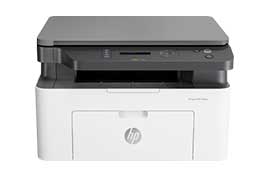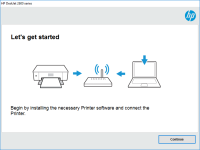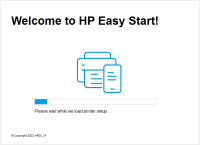HP LaserJet 5100 driver

The HP LaserJet 5100 is a monochrome laser printer that was introduced in 2002. It has since become a popular printer for both personal and business use due to its reliability and quality output. However, in order for the printer to function properly, it is important to have the correct printer driver installed.
What is a Printer Driver?
A printer driver is a software program that allows a computer to communicate with a printer. It acts as a translator between the computer and the printer, converting the data from the computer into a format that the printer can understand. Without a printer driver, the computer and printer would not be able to communicate, and the printer would not function properly.
The Importance of Printer Drivers
Printer drivers are essential for ensuring that a printer functions properly. They allow the computer to communicate with the printer, and without them, the printer would not be able to receive print jobs from the computer. In addition, printer drivers also control the quality of the print output, allowing users to adjust settings such as print resolution, paper type, and print quality.
Download driver for HP LaserJet 5100
Driver for Windows
| Supported OS: Windows 11, Windows 10 32-bit, Windows 10 64-bit, Windows 8.1 32-bit, Windows 8.1 64-bit, Windows 8 32-bit, Windows 8 64-bit, Windows 7 32-bit, Windows 7 64-bit | |
| Type | Download |
| HP Universal Print Driver for Windows PCL6 (64-bit) | |
| HP Universal Print Driver for Windows PostScript (64-bit) | |
| HP Universal Print Driver for Windows PCL6 (32-bit) | |
| HP Universal Print Driver for Windows PostScript (32-bit) | |
| HP Print and Scan Doctor for Windows | |
Driver for Mac
| Supported OS: Mac OS Big Sur 11.x, Mac OS Monterey 12.x, Mac OS Catalina 10.15.x, Mac OS Mojave 10.14.x, Mac OS High Sierra 10.13.x, Mac OS Sierra 10.12.x, Mac OS X El Capitan 10.11.x, Mac OS X Yosemite 10.10.x, Mac OS X Mavericks 10.9.x, Mac OS X Mountain Lion 10.8.x, Mac OS X Lion 10.7.x, Mac OS X Snow Leopard 10.6.x. | |
| Type | Download |
| HP Easy Start | |
Compatible devices: HP LaserJet 5200
How to Install the HP LaserJet 5100 Driver
Once you have downloaded the HP LaserJet 5100 driver, installation is a simple process. Simply double-click on the downloaded file and follow the on-screen instructions. It is important to ensure that you follow all prompts during the installation process to ensure that the driver is installed correctly.
Troubleshooting the HP LaserJet 5100 Driver
If you are experiencing issues with your HP LaserJet 5100 driver, there are several troubleshooting steps that you can take. First, ensure that you have installed the correct driver for your specific operating system and printer model. If the issue persists, try uninstalling and reinstalling the driver. Additionally, ensure that your printer is properly connected to your computer and that there are no hardware issues with the printer.
Conclusion
The HP LaserJet 5100 printer is a reliable and popular choice for personal and business use, but it requires a proper printer driver for optimal performance. By following the steps outlined in this guide, you can ensure that your HP LaserJet 5100 printer is functioning properly and producing high-quality output. If you have any further questions or concerns about the HP LaserJet 5100 driver, consult the manufacturer or seek assistance from a qualified professional.

HP LaserJet 5000 driver
If you own an HP LaserJet 5000 printer, you may be wondering where you can find the appropriate driver for it. A driver is a software program that enables your computer to communicate with your printer, allowing you to print documents and photos. In this article, we will discuss everything you
HP Laser 107a driver
When it comes to printing documents, HP Laser 107a is a reliable and efficient printer for both personal and business use. However, to enjoy its full features, you need to have the correct driver installed. In this article, we will provide a comprehensive guide on how to install and troubleshoot
HP LaserJet M1130 driver
HP LaserJet M1130 is an all-in-one printer that is used in many offices and homes worldwide. This printer is popular due to its fast printing speed and high-quality output. However, to ensure that your printer functions properly, you need to install the right driver software. In this article, we
HP LaserJet Pro M236d driver
If you own an HP LaserJet Pro M236d printer, you may be looking for the latest driver to ensure your printer runs smoothly. In this article, we will cover everything you need to know about the HP LaserJet Pro M236d driver, from what it is and why it's important to how to download and install it on