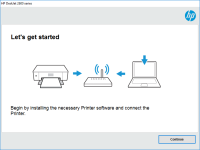HP LaserJet 3052 drive

When it comes to printers, HP is one of the most trusted brands out there. The HP LaserJet 3052 is a popular printer model that many people rely on for their printing needs. However, like any other printer, it needs a driver to function properly. In this article, we will discuss everything you need to know about the HP LaserJet 3052 driver.
What is a printer driver?
A printer driver is a piece of software that allows your computer to communicate with your printer. Without a printer driver, your computer would not be able to recognize your printer and print documents.
What is the HP LaserJet 3052 driver?
The HP LaserJet 3052 driver is a software package that enables your computer to communicate with your HP LaserJet 3052 printer. It is a necessary component that ensures your printer functions properly and communicates with your computer.
Download driver for HP LaserJet 3052
Driver for Windows
| Supported OS: Windows 11, Windows 10 32-bit, Windows 10 64-bit, Windows 8.1 32-bit, Windows 8.1 64-bit, Windows 8 32-bit, Windows 8 64-bit, Windows 7 32-bit, Windows 7 64-bit | |
| Type | Download |
| HP Universal Print Driver for Windows PCL6 (64-bit) | |
| HP Universal Print Driver for Windows PostScript (64-bit) | |
| HP Universal Print Driver for Windows PCL6 (32-bit) | |
| HP Universal Print Driver for Windows PostScript (32-bit) | |
| HP Print and Scan Doctor for Windows | |
Driver for Mac
| Supported OS: Mac OS Big Sur 11.x, Mac OS Monterey 12.x, Mac OS Catalina 10.15.x, Mac OS Mojave 10.14.x, Mac OS High Sierra 10.13.x, Mac OS Sierra 10.12.x, Mac OS X El Capitan 10.11.x, Mac OS X Yosemite 10.10.x, Mac OS X Mavericks 10.9.x, Mac OS X Mountain Lion 10.8.x, Mac OS X Lion 10.7.x, Mac OS X Snow Leopard 10.6.x. | |
| Type | Download |
| HP Easy Start | |
Compatible devices: HP LaserJet 3055
How to download and install the HP LaserJet 3052 driver?
You can download and install the HP LaserJet 3052 driver from the website or through the driver installation CD that came with your printer. Here are the steps to follow:
- Select the appropriate driver for your operating system and click on the download button.
- Once the download is complete, double-click on the driver file to start the installation process.
- Follow the on-screen instructions to complete the installation process.
Troubleshooting common issues with the HP LaserJet 3052 driver
If you encounter any issues with your HP LaserJet 3052 driver, here are some troubleshooting tips to help you resolve them:
- Check your connections: Make sure your printer is properly connected to your computer and that all cables are securely in place.
- Restart your printer: Sometimes, simply restarting your printer can resolve the issue.
- Update your drivers: Ensure that you have the latest version of the HP LaserJet 3052 driver installed on your computer.
- Clear the print queue: If your printer is not printing, clear the print queue and try again.
Conclusion
The HP LaserJet 3052 driver is a crucial component that ensures your printer functions optimally. By following the steps outlined in this article, you can download, install, and update your HP LaserJet 3052 driver easily. Updating your driver regularly will help you get the most out of your printer and enjoy better print quality and faster print speeds. If you encounter any issues, do not hesitate to contact HP customer support for assistance.

HP LaserJet 3015 driver
Are you having trouble with your HP LaserJet 3015 printer? Perhaps the issue lies with the driver. In this article, we will provide you with everything you need to know about the HP LaserJet 3015 driver, including how to download and install it, as well as how to troubleshoot any problems that may
HP Deskjet F4172 driver
The HP Deskjet F4172 is a printer designed to meet the needs of home and office users. It is a versatile device that offers excellent printing, scanning, and copying capabilities. To use the printer efficiently, you need to have the right driver installed. In this article, we will explore
HP LaserJet 1160 driver
The HP LaserJet 1160 is a monochrome laser printer that has been around for many years. Although it's an older model, many people still use it today. To keep your printer running correctly, you need to have the right driver installed on your computer. In this article, we'll cover everything you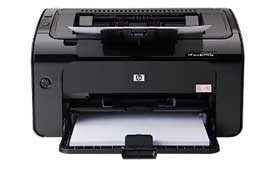
HP LaserJet Pro P1102w driver
When it comes to printing, HP is one of the most trusted brands in the market. Their printers offer high-quality printing, fast speed, and ease of use. The HP LaserJet Pro P1102w is one of their most popular printers, and if you own one, you might be wondering how to get the best out of it. This