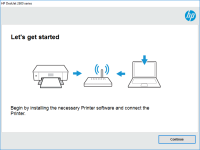HP LaserJet Pro MFP M521dw driver

If you're looking for a reliable printer for your small business or personal use, the HP LaserJet Pro MFP M521dw is a great option. This all-in-one printer is designed to handle a variety of tasks, from printing and copying to scanning and faxing. However, to ensure that your printer functions properly, you'll need to install the correct driver. In this article, we'll cover everything you need to know about the HP LaserJet Pro MFP M521dw driver, including how to install it, where to find it, and common issues you may encounter.
What is the HP LaserJet Pro MFP M521dw Driver?
The HP LaserJet Pro MFP M521dw driver is a software program that enables your computer to communicate with your printer. It serves as a bridge between your computer's operating system and the printer, allowing you to print, scan, copy, and fax documents. Without the driver, your computer and printer won't be able to communicate, and you won't be able to use the printer's features.
Download driver for HP LaserJet Pro MFP M521dw
Driver for Windows
| Supported OS: Windows 11, Windows 10 32-bit, Windows 10 64-bit, Windows 8.1 32-bit, Windows 8.1 64-bit, Windows 8 32-bit, Windows 8 64-bit, Windows 7 32-bit, Windows 7 64-bit | |
| Type | Download |
| HP LaserJet Pro MFP M521 Series Full Software and Drivers | |
| HP Print and Scan Doctor for Windows | |
Driver for Mac
| Supported OS: Mac OS Big Sur 11.x, Mac OS Monterey 12.x, Mac OS Catalina 10.15.x, Mac OS Mojave 10.14.x, Mac OS High Sierra 10.13.x, Mac OS Sierra 10.12.x, Mac OS X El Capitan 10.11.x, Mac OS X Yosemite 10.10.x, Mac OS X Mavericks 10.9.x, Mac OS X Mountain Lion 10.8.x, Mac OS X Lion 10.7.x, Mac OS X Snow Leopard 10.6.x. | |
| Type | Download |
| HP Easy Start | |
Compatible devices: HP LaserJet Pro MFP M521dn
How to Install the HP LaserJet Pro MFP M521dw Driver
Installing the HP LaserJet Pro MFP M521dw driver is a straightforward process. Here's how to do it:
- Turn on your computer and printer.
- Connect your printer to your computer using a USB cable or over Wi-Fi.
- Download the driver and save it to your computer.
- Double-click the downloaded file to start the installation process.
- Follow the on-screen instructions to complete the installation.
Troubleshooting the HP LaserJet Pro MFP M521dw Driver
If you're experiencing issues with your HP LaserJet Pro MFP M521dw driver, here are some troubleshooting tips:
- Check the printer's connectivity: Ensure that the printer is properly connected to your computer or network. If you're using a wireless connection, check that the printer is connected to the correct network and that the signal is strong enough.
- Update the driver: Download and install the latest version of the driver from the website. This will ensure that you have the most up-to-date software and that any bugs or issues have been fixed.
- Restart the printer and computer: Sometimes simply restarting your devices can resolve connectivity or software issues.
- Check for firmware updates: Firmware updates can improve the printer's performance and fix any known issues. Check the website for any available updates.
Conclusion
The HP LaserJet Pro MFP M521dw is a versatile and reliable printer that can handle a range of tasks. Installing the correct driver is essential to ensuring that the printer functions properly and that you can access all of its features. By following the installation and troubleshooting tips in this article, you should be able to use your HP LaserJet Pro MFP M521dw with ease.

HP Color LaserJet Pro MFP M477fdw driver
In today's digital world, printers are an essential device for both personal and professional use. The HP Color LaserJet Pro MFP M477fdw is a multifunctional printer that can handle various tasks such as printing, scanning, copying, and faxing. To ensure that this printer runs smoothly, you need
HP DeskJet Ink Advantage Ultra 4729
Are you in search of a reliable printer that can perform a variety of functions at a low cost? Look no further than the HP DeskJet Ink Advantage Ultra 4729. This printer boasts a range of features, including wireless printing and the ability to print on a variety of paper types and sizes. In this
HP LaserJet Pro MFP M127 driver
Are you in need of a reliable and efficient printer that can handle your daily office tasks? The HP LaserJet Pro MFP M127 is an all-in-one printer that offers printing, scanning, copying, and faxing capabilities, making it a versatile choice for both personal and professional use. However, to
HP Color LaserJet Pro MFP M479fnw driver
The HP Color LaserJet Pro MFP M479fnw is a versatile all-in-one printer that can handle a range of tasks, from printing and scanning to copying and faxing. It's equipped with a variety of features that make it a reliable and efficient choice for both personal and professional use. However, to