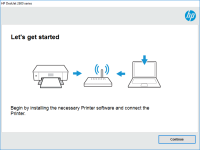HP LaserJet Pro MFP M127 driver

Are you in need of a reliable and efficient printer that can handle your daily office tasks? The HP LaserJet Pro MFP M127 is an all-in-one printer that offers printing, scanning, copying, and faxing capabilities, making it a versatile choice for both personal and professional use. However, to fully enjoy its features, you need to install the correct driver software. In this guide, we'll show you how to install and troubleshoot the HP LaserJet Pro MFP M127 driver.
Introduction
The HP LaserJet Pro MFP M127 is a popular multifunction printer that can produce high-quality prints, scans, and copies. It is designed to meet the demands of a busy office environment and boasts impressive features like automatic two-sided printing and wireless connectivity. However, to use the printer, you need to install the correct driver software. This guide will help you download and install the HP LaserJet Pro MFP M127 driver on your computer, as well as troubleshoot common driver issues.
What is HP LaserJet Pro MFP M127 driver?
The HP LaserJet Pro MFP M127 driver is a software program that connects your printer to your computer. It acts as a mediator between the printer and the operating system, allowing them to communicate with each other. Without the driver software, your printer won't function correctly.
Benefits of installing the HP LaserJet Pro MFP M127 driver
Installing the HP LaserJet Pro MFP M127 driver has several benefits, including:
- Improved printing quality: The driver software optimizes the printer's performance, resulting in high-quality prints.
- Enhanced functionality: The driver allows you to access all the features of the printer, such as two-sided printing and scanning.
- Increased productivity: With the driver installed, you can print, scan, copy, and fax documents quickly and easily.
- Compatibility with different operating systems: The HP LaserJet Pro MFP M127 driver is compatible with various operating systems, including Windows and Mac.
Download driver for HP LaserJet Pro MFP M127
Driver for Windows
| Supported OS: Windows 11, Windows 10 32-bit, Windows 10 64-bit, Windows 8.1 32-bit, Windows 8.1 64-bit, Windows 8 32-bit, Windows 8 64-bit, Windows 7 32-bit, Windows 7 64-bit | |
| Type | Download |
| HP LaserJet Pro MFP M127/128 Series Full Software and Drivers | |
| HP Print and Scan Doctor for Windows | |
Driver for Mac
| Supported OS: Mac OS Big Sur 11.x, Mac OS Monterey 12.x, Mac OS Catalina 10.15.x, Mac OS Mojave 10.14.x, Mac OS High Sierra 10.13.x, Mac OS Sierra 10.12.x, Mac OS X El Capitan 10.11.x, Mac OS X Yosemite 10.10.x, Mac OS X Mavericks 10.9.x, Mac OS X Mountain Lion 10.8.x, Mac OS X Lion 10.7.x, Mac OS X Snow Leopard 10.6.x. | |
| Type | Download |
| HP Easy Start | |
Compatible devices: HP Deskjet 5550
How to download and install HP LaserJet Pro MFP M127 driver?
Follow these steps to download and install the HP LaserJet Pro MFP M127 driver:
Step 1: Download the driver software
- Select your printer model and operating system.
- Click on the "Download" button next to the driver software.
- Save the downloaded file in a location on your computer where you can easily find it.
Step 2: Install the driver software
- Locate the downloaded driver software file and double-click on it to open the installation wizard.
- Follow the on-screen prompts to complete the installation process.
- Once the installation is complete, connect your HP LaserJet Pro MFP M127 printer to your computer using a USB or Ethernet cable.
- Turn on the printer and allow it to install the necessary drivers automatically.
Conclusion
The HP LaserJet Pro MFP M127 is a versatile and reliable printer that can handle your daily office tasks. By installing the correct driver software, you can fully access all the printer's features and improve its performance. If you encounter any issues with the HP LaserJet Pro MFP M127 driver, use the troubleshooting tips in this guide to resolve them quickly and easily.

HP LaserJet Pro MFP M127-128 driver
Are you looking for an efficient way to install the HP LaserJet Pro MFP M127-128 driver? Do you want to learn how to download and troubleshoot the driver if you encounter any issues? If yes, then you have come to the right place. In this article, we will guide you step-by-step on how to install,
HP LaserJet M111w driver
If you have a HP LaserJet M111w printer, you will need to download and install the driver to ensure it works properly. In this article, we will cover everything you need to know about the HP LaserJet M111w driver, including how to download and install it, as well as troubleshooting tips and
HP Color LaserJet Pro MFP M182n driver
If you are looking for a reliable and efficient printer, the HP Color LaserJet Pro MFP M182n is an excellent choice. However, to ensure optimal performance, you need to install the correct driver. In this article, we will guide you through the process of installing the HP Color LaserJet Pro MFP
HP LaserJet Pro MFP M426f driver
If you're in the market for a new printer driver, you might want to consider the HP LaserJet Pro MFP M426f driver. This driver is designed for use with the HP LaserJet Pro MFP M426f printer, and it comes with a range of features that make it a great choice for both personal and professional use. In