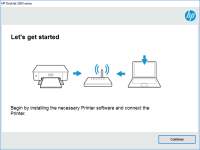HP LaserJet Enterprise 600 M601 driver

The HP LaserJet Enterprise 600 M601 is a high-speed, monochrome laser printer designed for busy work environments. To ensure that it operates at its best, it requires the correct driver. In this article, we will discuss everything you need to know about the HP LaserJet Enterprise 600 M601 driver, including its features, compatibility, installation process, and troubleshooting issues.
What is a Printer Driver?
A printer driver is software that enables your computer to communicate with your printer. It acts as a mediator between the computer and the printer, allowing the computer to send print commands to the printer. Every printer comes with its own set of drivers, and it is crucial to install the correct driver to ensure your printer functions correctly.
The Importance of Installing the Right Driver
Installing the correct driver for your HP LaserJet Enterprise 600 M601 printer is essential for optimal performance. A printer driver acts as a bridge between the printer and the computer, facilitating communication between the two. When you install the right driver, you can experience faster print speeds, higher quality prints, and improved reliability.
Features of the HP LaserJet Enterprise 600 M601 Driver
The HP LaserJet Enterprise 600 M601 driver comes with a range of features that enable you to get the most out of your printer. Some of the key features include:
- Automatic duplexing: This feature allows you to print on both sides of the paper, reducing your printing costs and paper waste.
- Custom paper sizes: The driver allows you to set custom paper sizes, making it easier to print on non-standard paper sizes.
- Watermarks: You can add watermarks to your documents, ensuring that they are protected and remain confidential.
- HP PCL6 and HP PostScript emulation: The driver supports HP PCL6 and HP PostScript emulation, making it compatible with a wide range of software applications.
Download driver for HP LaserJet Enterprise 600 M601
Driver for Windows
| Supported OS: Windows 11, Windows 10 32-bit, Windows 10 64-bit, Windows 8.1 32-bit, Windows 8.1 64-bit, Windows 8 32-bit, Windows 8 64-bit, Windows 7 32-bit, Windows 7 64-bit | |
| Type | Download |
| HP LaserJet Managed M601m, M602m Printer Full Software Solution | |
| HP LaserJet Enterprise M601n, M601dn, M602n, M602dn, M602x, M603n, M603dn, M603xh Printer Full Software Solution | |
| HP Print and Scan Doctor for Windows | |
Driver for Mac
| Supported OS: Mac OS Big Sur 11.x, Mac OS Monterey 12.x, Mac OS Catalina 10.15.x, Mac OS Mojave 10.14.x, Mac OS High Sierra 10.13.x, Mac OS Sierra 10.12.x, Mac OS X El Capitan 10.11.x, Mac OS X Yosemite 10.10.x, Mac OS X Mavericks 10.9.x, Mac OS X Mountain Lion 10.8.x, Mac OS X Lion 10.7.x, Mac OS X Snow Leopard 10.6.x. | |
| Type | Download |
| HP Easy Start | |
Compatible devices: HP LaserJet Enterprise 600 M602
How to Install the HP LaserJet Enterprise 600 M601 Driver
Installing the HP LaserJet Enterprise 600 M601 driver is a straightforward process. Follow these steps:
- Double-click the downloaded file to begin the installation process.
- Follow the on-screen instructions to complete the installation.
- Once the installation is complete, restart your computer.
Conclusion
The HP LaserJet Enterprise 600 M601 driver is essential for ensuring that your printer operates efficiently and reliably. It is important to install the correct driver for your operating system and regularly update it to ensure compatibility and optimal performance. By following the steps outlined in this article, you can install, update, and troubleshoot your HP LaserJet Enterprise 600 M601 driver with ease.

HP Color LaserJet Enterprise M553 driver
As businesses grow, their printing needs also increase. The HP Color LaserJet Enterprise M553 is a printer designed to meet the high volume printing needs of businesses. However, to make the most of its capabilities, you need to ensure that you have the right driver installed. In this article, we
HP LaserJet Enterprise M607dn driver
The HP LaserJet Enterprise M607dn is a high-performance monochrome laser printer designed for busy workgroups and small to medium-sized businesses. It offers fast printing speeds, high-quality output, and a variety of advanced features such as automatic duplex printing and mobile printing options.
HP LaserJet Enterprise M609dn driver
Are you in need of a high-quality printer that delivers professional results in a timely manner? Look no further than the HP LaserJet Enterprise M609dn. This printer is a powerful tool that can handle even the most demanding printing tasks. But in order to get the most out of your printer, you need
HP LaserJet Enterprise P3010 driver
If you own an HP LaserJet Enterprise P3010 printer, it's essential to have the right driver installed for it to function correctly. The driver is a piece of software that connects your computer to the printer and allows you to control its functions. In this guide, we will cover everything you need