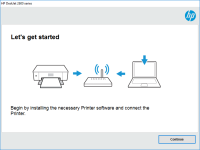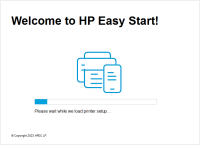HP Photosmart 7520 driver

If you are an HP Photosmart 7520 user, you may be looking for a driver to ensure that your printer is functioning properly. A driver is software that is required to communicate with the printer, allowing it to receive commands from the computer. In this article, we will provide you with a comprehensive guide on the HP Photosmart 7520 driver, including what it is, how to download and install it, and troubleshooting tips.
Introduction
The HP Photosmart 7520 is an all-in-one printer that is popular among home and small office users. It can print, scan, copy, and fax, making it a versatile machine. However, in order to ensure that the printer is functioning properly, you need to have the correct driver installed on your computer. In this article, we will provide you with a comprehensive guide on the HP Photosmart 7520 driver.
What is an HP Photosmart 7520 Driver?
A driver is a piece of software that is required for your computer to communicate with your printer. The HP Photosmart 7520 driver is specifically designed for this printer, and it allows your computer to send commands to the printer. Without a driver, your computer cannot communicate with the printer, and you will not be able to print, scan, copy, or fax.
Download driver for HP Photosmart 7520
Driver for Windows
| Supported OS: Windows 11, Windows 10 32-bit, Windows 10 64-bit, Windows 8.1 32-bit, Windows 8.1 64-bit, Windows 8 32-bit, Windows 8 64-bit, Windows 7 32-bit, Windows 7 64-bit | |
| Type | Download |
| HP Photosmart 7520 e-All-in-One Printer Full Feature Software and Drivers | |
| HP Print and Scan Doctor for Windows | |
Driver for Mac
| Supported OS: Mac OS Big Sur 11.x, Mac OS Monterey 12.x, Mac OS Catalina 10.15.x, Mac OS Mojave 10.14.x, Mac OS High Sierra 10.13.x, Mac OS Sierra 10.12.x, Mac OS X El Capitan 10.11.x, Mac OS X Yosemite 10.10.x, Mac OS X Mavericks 10.9.x, Mac OS X Mountain Lion 10.8.x, Mac OS X Lion 10.7.x, Mac OS X Snow Leopard 10.6.x. | |
| Type | Download |
| HP Easy Start | |
Compatible devices: HP Photosmart C4780
How to Download and Install the HP Photosmart 7520 Driver
Downloading and installing the HP Photosmart 7520 driver is a relatively simple process. Follow these steps:
- Select the correct operating system and version of your computer.
- Click "Download" to begin the download process.
- Once the download is complete, locate the file and double-click on it to begin the installation process.
- Follow the on-screen instructions to complete the installation process.
Conclusion
In conclusion, the HP Photosmart 7520 driver is an essential component of the printer that allows it to communicate with your computer. Without the driver, you will not be able to print, scan, copy, or fax. To ensure that your printer is functioning properly, it is important to have the correct driver installed on your computer. If you experience any issues with the driver, there are several troubleshooting tips that you can try.

HP DeskJet 2600 driver
If you own an HP DeskJet 2600 printer, it is essential to have the correct driver installed on your computer. The driver is the software that enables your printer to communicate with your computer and perform its functions correctly. In this article, we will guide you on how to download, install
HP Photosmart C4400 driver
If you own an HP Photosmart C4400 printer, you may have experienced difficulty finding the right driver to install on your computer. Without a proper driver, your printer may not function correctly or may not work at all. In this article, we will provide a comprehensive guide on the HP Photosmart
HP Photosmart b010 driver
If you own an HP Photosmart b010 printer, then you must be looking for a reliable and compatible driver to install it on your computer. A printer driver is a software that allows your printer to communicate with your computer and enables it to print documents. In this article, we will guide you on
HP Photosmart 6520 driver
Are you looking for a reliable and easy-to-use printer driver for your HP Photosmart 6520? Look no further than this comprehensive guide on everything you need to know about the HP Photosmart 6520 driver. In this article, we'll cover the basics of printer drivers, how to download and install the