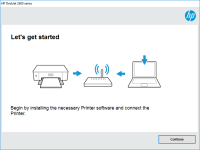HP DeskJet 2600 driver

If you own an HP DeskJet 2600 printer, it is essential to have the correct driver installed on your computer. The driver is the software that enables your printer to communicate with your computer and perform its functions correctly. In this article, we will guide you on how to download, install and update the HP DeskJet 2600 driver.
Introduction
The HP DeskJet 2600 is a popular inkjet printer that can print, copy, and scan documents. It is an affordable printer that is ideal for home and small office use. However, to get the best performance out of your printer, you need to have the correct driver installed on your computer.
Why is the HP DeskJet 2600 Driver Important?
The driver is an essential component of your printer that allows it to communicate with your computer. Without the correct driver, your printer may not function correctly. You may experience issues such as slow printing, poor quality printouts, or even printer errors.
The HP DeskJet 2600 driver ensures that your printer is compatible with your computer's operating system. It also provides the printer with the necessary instructions to perform its functions correctly. Therefore, having the correct driver installed on your computer is essential.
Download driver for HP DeskJet 2600
Driver for Windows
| Supported OS: Windows 11, Windows 10 32-bit, Windows 10 64-bit, Windows 8.1 32-bit, Windows 8.1 64-bit, Windows 8 32-bit, Windows 8 64-bit, Windows 7 32-bit, Windows 7 64-bit | |
| Type | Download |
| HP DeskJet / Ink Advantage 2600 All-in-One Printer series Print and Scan Driver and Accessories | |
| HP Easy Start Printer Setup Software (Internet connection required for driver installation) | |
| HP Print and Scan Doctor for Windows | |
Driver for Mac
| Supported OS: Mac OS Big Sur 11.x, Mac OS Monterey 12.x, Mac OS Catalina 10.15.x, Mac OS Mojave 10.14.x, Mac OS High Sierra 10.13.x, Mac OS Sierra 10.12.x, Mac OS X El Capitan 10.11.x, Mac OS X Yosemite 10.10.x, Mac OS X Mavericks 10.9.x, Mac OS X Mountain Lion 10.8.x, Mac OS X Lion 10.7.x, Mac OS X Snow Leopard 10.6.x. | |
| Type | Download |
| HP Easy Start | |
Compatible devices: HP Photosmart 7520
How to Install the HP DeskJet 2600 Driver?
After downloading the driver, you need to install it on your computer. Follow these steps to install the driver:
- Double-click on the downloaded file to start the installation process.
- Follow the on-screen instructions to install the driver.
- When the installation is complete, restart your computer.
The HP DeskJet 2600 driver is now installed on your computer.
Conclusion
In conclusion, having the correct driver installed on your computer is essential for the proper functioning of your HP DeskJet 2600 printer. You can download the driver for free from the website and install it on your computer. It is also essential to keep the driver up to date to avoid any issues with your printer. If you experience any issues, you can troubleshoot the problem or contact HP support for further assistance.

HP DeskJet 2635 driver
Are you having trouble installing or updating your HP DeskJet 2635 driver? Look no further because in this article, we will provide you with a comprehensive guide to help you with the installation and updating process. Download driver for HP DeskJet 2635 Driver for Windows Supported OS: Windows 11,
HP DeskJet GT 5820 driver
If you own an HP DeskJet GT 5820 printer, then you need to have the right driver installed to ensure that it functions correctly. In this article, we will guide you through everything you need to know about the HP DeskJet GT 5820 driver, including how to download, install, and troubleshoot any
HP DeskJet Ink Advantage 2675 driver
If you own an HP DeskJet Ink Advantage 2675 printer, then you must be familiar with the importance of the right driver software. Without a compatible driver, your printer may not function correctly, leading to poor quality prints, software crashes, and other issues. In this article, we will cover
HP DeskJet Ink Advantage 2676 driver
The HP DeskJet Ink Advantage 2676 is an all-in-one printer that allows you to print, scan, and copy documents with ease. This printer is perfect for home use, as it is compact and affordable. However, to get the most out of your HP DeskJet Ink Advantage 2676 printer, you need to install the right