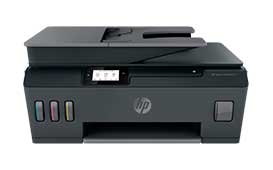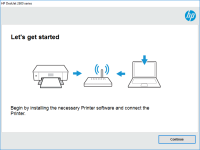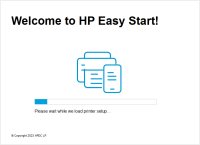HP Smart Tank Wireless 457 driver

The HP Smart Tank Wireless 457 is a versatile printer that offers high-quality printing, scanning, and copying functions. It's designed to be easy to use, and its wireless connectivity allows you to print from anywhere in your home or office. However, to ensure that the printer runs smoothly, you need to have the correct driver installed on your computer.
What is a Driver?
A driver is a software program that allows your computer to communicate with a hardware device, such as a printer. Without the driver, your computer wouldn't know how to use the printer, and you wouldn't be able to print documents.
HP Smart Tank Wireless 457 Driver: Key Features
The HP Smart Tank Wireless 457 driver offers several key features that make it an essential component of your printing setup. These features include:
- Compatibility with all major operating systems, including Windows and Mac.
- Automatic updates to ensure that you have the latest version of the driver installed.
- Support for a range of printing options, including double-sided printing and borderless printing.
- Easy setup and installation process.
Download driver for HP Smart Tank Wireless 457
Driver for Windows
| Supported OS: Windows 11, Windows 10 32-bit, Windows 10 64-bit, Windows 8.1 32-bit, Windows 8.1 64-bit, Windows 8 32-bit, Windows 8 64-bit, Windows 7 32-bit, Windows 7 64-bit | |
| Type | Download |
| HP Easy Start Printer Setup Software (Internet connection required for driver installation) | |
| HP Print and Scan Doctor for Windows | |
Driver for Mac
| Supported OS: Mac OS Big Sur 11.x, Mac OS Monterey 12.x, Mac OS Catalina 10.15.x, Mac OS Mojave 10.14.x, Mac OS High Sierra 10.13.x, Mac OS Sierra 10.12.x, Mac OS X El Capitan 10.11.x, Mac OS X Yosemite 10.10.x, Mac OS X Mavericks 10.9.x, Mac OS X Mountain Lion 10.8.x, Mac OS X Lion 10.7.x, Mac OS X Snow Leopard 10.6.x. | |
| Type | Download |
| HP Easy Start | |
Compatible devices: HP Ink Tank 118
How to Download and Install the HP Smart Tank Wireless 457 Driver
Downloading and installing the HP Smart Tank Wireless 457 driver is a straightforward process. Here's what you need to do:
- Enter the model number of your printer (in this case, HP Smart Tank Wireless 457) and select "Search."
- Select your operating system from the list of available options.
- Click on "Download" to download the driver software.
- Once the download is complete, open the installation file and follow the on-screen instructions to install the driver.

HP Smart Tank Wireless 455 driver
If you have an HP Smart Tank Wireless 455 printer and are looking for the right driver, you've come to the right place. In this article, we'll cover everything you need to know about HP Smart Tank Wireless 455 drivers, including what they are, how to download and install them, and some common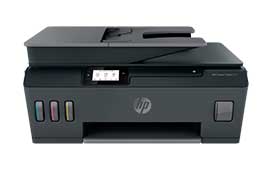
HP Smart Tank 615 driver
Are you looking to download and install the HP Smart Tank 615 driver? You've come to the right place. As one of the best printers on the market, the HP Smart Tank 615 requires the best drivers to function correctly. In this article, we'll provide you with a step-by-step guide to downloading and
HP Ink Tank Wireless 416 driver
The HP Ink Tank Wireless 416 is a versatile printer that can handle a variety of printing tasks, including documents, photos, and graphics. It is designed to work with a wide range of devices, including computers, laptops, and mobile devices. However, in order to get the most out of your HP Ink
HP Smart Tank 533 driver
The HP Smart Tank 533 is a versatile printer that offers excellent quality prints at an affordable price. But to make the most out of your printer, you need to have the right driver installed on your computer. In this article, we’ll guide you through everything you need to know about the HP Smart