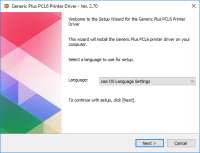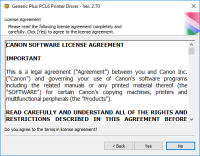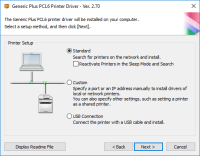Canon PIXMA iP110 driver

Are you looking for a reliable printer that can deliver high-quality prints without taking up too much space? Look no further than the Canon PIXMA iP110. This portable inkjet printer is compact enough to fit in your backpack, but powerful enough to produce crisp, vibrant documents and photos.
But before you can start printing, you'll need to install the right drivers. In this article, we'll go over everything you need to know about the Canon PIXMA iP110 driver, including how to install it, troubleshoot common issues, and optimize your printer's performance.
Download driver for Canon PIXMA iP110
Driver for Windows
| Supported OS: Windows 11, Windows 10 32-bit, Windows 10 64-bit, Windows 8.1 32-bit, Windows 8.1 64-bit, Windows 8 32-bit, Windows 8 64-bit, Windows 7 32-bit, Windows 7 64-bit | |
| Type | Download |
| Full Driver and Software Package for Windows XP Vista 7 8 8.1 10 | |
| Printer Driver for Windows | |
| XPS Printer Driver for Windows Vista 7 8 8.1 10 and 11 | |
Driver for Mac
| Supported OS: Mac OS Big Sur 11.x, Mac OS Monterey 12.x, Mac OS Catalina 10.15.x, Mac OS Mojave 10.14.x, Mac OS High Sierra 10.13.x, Mac OS Sierra 10.12.x, Mac OS X El Capitan 10.11.x, Mac OS X Yosemite 10.10.x, Mac OS X Mavericks 10.9.x, Mac OS X Mountain Lion 10.8.x, Mac OS X Lion 10.7.x, Mac OS X Snow Leopard 10.6.x. | |
| Type | Download |
| Full Driver and Software Package for Mac OS X 10.13 to 10.15 | |
| Full Driver and Software Package for Mac OS X 10.6 to 10.12 | |
| CUPS Printer Driver for Mac OS X 10.7 to 12 | |
| CUPS Printer Driver for Mac OS X 10.6 | |
Driver for Linux
| Supported OS: Debian os, SUSE Linux os, Linux Mint os, Boss os, Red Hat Enterprise Linux os, cent os, Fedora os, Ubuntu os. | |
| Type | Download |
| IJ Printer Driver Source file for Linux | |
| IJ Printer Driver rpm Packagearchive for Linux | |
|
IJ Printer Driver debian Packagearchive for Linux
|
|
Compatible devices: Canon Pixma Pro9000 Mark II
How to install the Canon PIXMA iP110 driver
Installing the Canon PIXMA iP110 driver is a fairly straightforward process. Here's how to do it:
-
Visit the Canon website and navigate to the support page for the PIXMA iP110.
-
Select your operating system from the dropdown menu and click "Search."
-
Download the driver installation package.
-
Run the installer and follow the on-screen instructions.
-
Once the installation is complete, connect your printer to your computer via USB or Wi-Fi and you should be ready to start printing!

Canon PIXMA iP100 driver
The Canon PIXMA iP100 is a portable inkjet printer that produces high-quality prints with a resolution of up to 9600 x 2400 dpi. It is ideal for anyone who needs to print documents or photos while on the go, and it comes with a rechargeable battery so you can print even when you don't have access
Canon PIXMA MP560 driver
Are you looking for a reliable printer that can produce high-quality prints? If so, you may want to consider the Canon PIXMA MP560. This all-in-one printer is designed to produce vibrant and crisp prints that are perfect for both personal and professional use. However, like all printers, the Canon
Canon PIXMA MP490 driver
The Canon PIXMA MP490 printer is a reliable and affordable all-in-one printer that offers high-quality prints, scans, and copies. To use the printer effectively, you need to install the appropriate driver software on your computer. In this article, we'll guide you through the process of
Canon PIXMA MG2520 driver
The Canon PIXMA MG2520 printer model is a versatile all-in-one printer that offers exceptional printing, copying, and scanning capabilities. When printing black documents in the ESAT mode, the printer can achieve a print speed of up to 8.0 images per minute (ipm). For color printing, the print