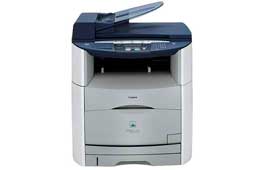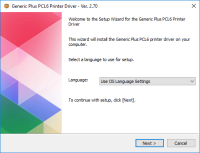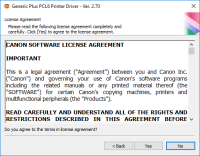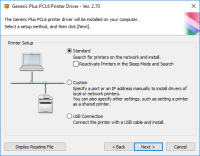Canon imageCLASS D1320 driver

Canon imageCLASS D1320 is a multifunctional black and white laser printer that offers high-quality printing, copying, and scanning. The printer comes with a range of advanced features and functionalities, making it a popular choice for businesses and individuals alike. In this article, we will provide you with a comprehensive guide on Canon imageCLASS D1320 driver installation, including all the necessary steps for both Windows and Mac users.
Driver for Windows
| Supported OS: Windows 11, Windows 10 32-bit, Windows 10 64-bit, Windows 8.1 32-bit, Windows 8.1 64-bit, Windows 8 32-bit, Windows 8 64-bit, Windows 7 32-bit, Windows 7 64-bit | |
| Type | Download |
| MF Drivers for Windows XP Vista 7 8 8.1 10 and 11 x32bit | |
| MF Drivers for Windows XP Vista 7 8 8.1 10 and 11 x64bit | |
| Patch for Network Scan and USB Scan for Windows 8 8.1 and 10 | |
Driver for Mac
| Supported OS: Mac OS Big Sur 11.x, Mac OS Monterey 12.x, Mac OS Catalina 10.15.x, Mac OS Mojave 10.14.x, Mac OS High Sierra 10.13.x, Mac OS Sierra 10.12.x, Mac OS X El Capitan 10.11.x, Mac OS X Yosemite 10.10.x, Mac OS X Mavericks 10.9.x, Mac OS X Mountain Lion 10.8.x, Mac OS X Lion 10.7.x, Mac OS X Snow Leopard 10.6.x. | |
| Type | Download |
| TWAIN Scanner Driver and Utilities for Mac OS X 10.5 to 10.11 | |
| MF Printer Driver and Utilities for Mac OS X 10.11 to 12 | |
| Scanner Driver and Utilities for Mac OS X 10.12 to 12 | |
| Scanner Driver and Utilities for Mac OS X 10.11 | |
| MF Printer Driver and Utilities for Mac OS X 10.10 | |
Driver for Linux
| Supported OS: Debian os, SUSE Linux os, Linux Mint os, Boss os, Red Hat Enterprise Linux os, cent os, Fedora os, Ubuntu os. | |
| Type | Download |
| UFR II – UFRII LT Printer Driver for Linux | |
Compatible devices: Canon imageClass D1350
How to install Canon imageCLASS D1320 driver on Windows?
To install the Canon imageCLASS D1320 driver on Windows, follow the steps given below:
Step 1: Unzip the downloaded driver file
Once the driver file is downloaded, unzip it.
Step 2: Connect the printer to your computer
Connect the printer to your computer using a USB cable.
Step 3: Install the driver
Double-click the downloaded file and follow the installation wizard to install the driver. Once the installation is complete, restart your computer.

Canon imageCLASS D1180 driver
Canon imageCLASS D1180 is a multifunctional monochrome laser printer that can print, scan, copy, and fax documents. It offers fast printing speeds of up to 30 pages per minute and a maximum resolution of 1200 x 600 dpi. The printer comes with a built-in automatic document feeder that can hold up
Canon imageClass D340 driver
If you own a Canon imageClass D340 printer, you need to download and install the correct driver to ensure that it functions correctly. The driver is the software that allows your computer to communicate with the printer, telling it how to print documents and other files. In this article, we will
Canon imageClass D320 driver
A printer driver is software that allows the computer to communicate with the printer. The Canon imageCLASS D320 printer requires a driver to function correctly, and without it, you may experience problems with printing, scanning, or copying. Downloading and installing the driver can be a daunting
Canon Color imageCLASS MF8050Cn driver
Canon Color imageCLASS MF8050Cn is a versatile printer that is suitable for small businesses and home offices. Like all printers, the MF8050Cn requires a driver to communicate with your computer. In this article, we will discuss everything you need to know about the Canon Color imageCLASS MF8050Cn