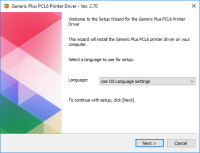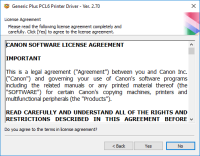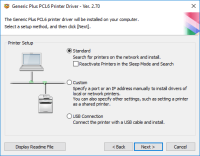Canon imageCLASS D1180 driver

Canon imageCLASS D1180 is a multifunctional monochrome laser printer that can print, scan, copy, and fax documents. It offers fast printing speeds of up to 30 pages per minute and a maximum resolution of 1200 x 600 dpi. The printer comes with a built-in automatic document feeder that can hold up to 50 sheets, making it an ideal choice for small offices and workgroups.
Download driver for Canon imageCLASS D1180
Driver for Windows
| Supported OS: Windows 11, Windows 10 32-bit, Windows 10 64-bit, Windows 8.1 32-bit, Windows 8.1 64-bit, Windows 8 32-bit, Windows 8 64-bit, Windows 7 32-bit, Windows 7 64-bit | |
| Type | Download |
| Patch for Network Scan and USB Scan for Windows 8 8.1 and 10 x32bit | |
| Patch for Network Scan and USB Scan for Windows 8 8.1 and 10 x64bit | |
| Driver for Windows 64 bit | |
Driver for Mac
| Supported OS: Mac OS Big Sur 11.x, Mac OS Monterey 12.x, Mac OS Catalina 10.15.x, Mac OS Mojave 10.14.x, Mac OS High Sierra 10.13.x, Mac OS Sierra 10.12.x, Mac OS X El Capitan 10.11.x, Mac OS X Yosemite 10.10.x, Mac OS X Mavericks 10.9.x, Mac OS X Mountain Lion 10.8.x, Mac OS X Lion 10.7.x, Mac OS X Snow Leopard 10.6.x. | |
| Type | Download |
| TWAIN Scanner Driver and Utilities for Mac OS X 10.5 to 10.11 | |
| MF Printer Driver and Utilities for Mac OS X 10.11 to 12 | |
| Scanner Driver and Utilities for Mac OS X 10.12 to 12 | |
| Fax Driver and Utilities for Mac OS X 10.12 to 12 | |
| Scanner Driver and Utilities for Mac OS X 10.11 | |
| Fax Driver and Utilities for Mac OS X 10.11 | |
Driver for Linux
| Supported OS: Debian os, SUSE Linux os, Linux Mint os, Boss os, Red Hat Enterprise Linux os, cent os, Fedora os, Ubuntu os. | |
| Type | Download |
| UFR II – UFRII LT Printer Driver for Linux | |
Compatible devices: Canon imageCLASS D1320
Installing the Canon imageCLASS D1180 Driver
Before you start the installation process, make sure that your printer is turned on and connected to your computer.
- Select your printer model and choose the operating system that you are using.]
- Download the latest version of the driver and save it to your computer.
- Once the download is complete, double-click the downloaded file to start the installation process.
- Follow the on-screen instructions to complete the installation. You may be prompted to connect your printer to your computer during the process.
-
Once the installation is complete, restart your computer to ensure that the driver is fully installed.

Canon imageClass D340 driver
If you own a Canon imageClass D340 printer, you need to download and install the correct driver to ensure that it functions correctly. The driver is the software that allows your computer to communicate with the printer, telling it how to print documents and other files. In this article, we will
Canon imageCLASS D1170 driver
If you own a Canon imageCLASS D1170 printer, then you must know the importance of having the right drivers installed on your computer. The Canon imageCLASS D1170 driver is a software program that enables your computer to communicate with your printer and carry out printing and scanning tasks
Canon imageClass D1370 driver
The Canon imageCLASS D1370 printer is a multifunction printer that can print, scan, copy, and fax. It is designed for use in small to medium-sized offices and can handle a high volume of printing. This printer is known for its fast printing speeds, high-quality output, and low maintenance costs.
Canon imageClass D320 driver
A printer driver is software that allows the computer to communicate with the printer. The Canon imageCLASS D320 printer requires a driver to function correctly, and without it, you may experience problems with printing, scanning, or copying. Downloading and installing the driver can be a daunting