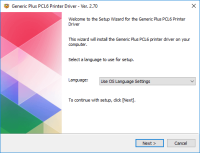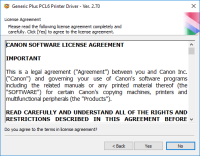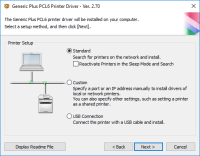Canon imageClass D530 driver

If you’ve got a Canon imageClass D530 and it’s not responding, there’s a good chance the driver isn’t installed yet. It’s a small program that helps your computer talk to the printer. Without it, nothing works — no printing, no scanning, nothing at all. You might connect the printer, but the system won’t notice it. That’s why the driver matters. It’s not complicated to set up, and once it’s in, most things just start working. You can grab the file here on our site, run the installer, and follow the basic steps. After that, the printer should be ready to go.
Download driver for Canon imageClass D530
Driver for Windows
| Supported OS: Windows 11, Windows 10 32-bit, Windows 10 64-bit, Windows 8.1 32-bit, Windows 8.1 64-bit, Windows 8 32-bit, Windows 8 64-bit, Windows 7 32-bit, Windows 7 64-bit | |
| Type | Download |
| MF Drivers for Windows XP Vista 7 8 8.1 and 10 x32bit | |
| MF Drivers for Windows XP Vista 7 8 8.1 10 64 bit and 11 x64bit | |
| UFR II UFRII LT V4 Printer Driver for Windows 8.1 and 10 | |
Driver for Mac
| Supported OS: Mac OS Big Sur 11.x, Mac OS Monterey 12.x, Mac OS Catalina 10.15.x, Mac OS Mojave 10.14.x, Mac OS High Sierra 10.13.x, Mac OS Sierra 10.12.x, Mac OS X El Capitan 10.11.x, Mac OS X Yosemite 10.10.x, Mac OS X Mavericks 10.9.x, Mac OS X Mountain Lion 10.8.x, Mac OS X Lion 10.7.x, Mac OS X Snow Leopard 10.6.x. | |
| Type | Download |
| TWAIN Scanner Driver and Utilities for Mac OS X 10.5 to 10.11 | |
| MF Printer Driver and Utilities for Mac OS X 10.11 to 12 | |
| Scanner Driver and Utilities for Mac OS X 10.12 to 12 | |
| Scanner Driver and Utilities for Mac OS X 10.11 | |
| MF Printer Driver and Utilities for Mac OS X 10.10 | |
| Scanner Driver and Utilities for Mac OS X 10.10 | |
Driver for Linux
| Supported OS: Debian os, SUSE Linux os, Linux Mint os, Boss os, Red Hat Enterprise Linux os, cent os, Fedora os, Ubuntu os. | |
| Type | Download |
|
UFR II – UFRII LT Printer Driver for Linux
|
|
Compatible devices: Canon imageCLASS D550
How to Install Canon imageClass D530 Driver
Installing the Canon imageClass D530 driver is a simple process that can be done in a few steps. Here is a step-by-step guide:
- Download the driver from the website or insert the installation CD that came with the printer into your computer.
- Run the driver installation program and follow the instructions on the screen. You will be asked to select the language, agree to the terms and conditions, and choose the installation location.
- Once the installation is complete, connect the printer to your computer using a USB cable.
- Turn on the printer and wait for your computer to detect it. If your computer does not detect the printer automatically, you may need to install the printer manually.
- Test the printer by printing a test page or scanning an image.

Canon imageCLASS D480 driver
The Canon imageCLASS D480 handles printing, scanning, copying, and faxing all in one device. But before you can use it, you’ll need to install the proper driver on your computer. This small bit of software lets your system find the printer and send tasks to it. Without the driver, nothing will
Canon imageClass D320 driver
A printer driver is software that allows the computer to communicate with the printer. The Canon imageCLASS D320 printer requires a driver to function correctly, and without it, you may experience problems with printing, scanning, or copying. Downloading and installing the driver can be a daunting
Canon imageClass D340 driver
If you own a Canon imageClass D340 printer, you need to download and install the correct driver to ensure that it functions correctly. The driver is the software that allows your computer to communicate with the printer, telling it how to print documents and other files. In this article, we will
Canon Color imageCLASS MF8050Cn driver
Canon Color imageCLASS MF8050Cn is a versatile printer that is suitable for small businesses and home offices. Like all printers, the MF8050Cn requires a driver to communicate with your computer. In this article, we will discuss everything you need to know about the Canon Color imageCLASS MF8050Cn