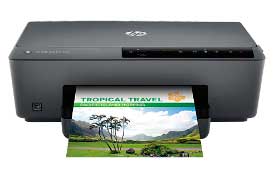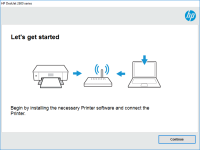HP Officejet Pro 8100 driver

Are you looking for the HP Officejet Pro 8100 driver for your printer? Look no further! In this article, we will guide you through everything you need to know about the HP Officejet Pro 8100 driver.
What is the HP Officejet Pro 8100 driver?
The HP Officejet Pro 8100 driver is a software program that enables your computer to communicate with your printer. It is responsible for translating the commands sent from your computer into a language that your printer can understand.
Download driver for HP Officejet Pro 8100
Driver for Windows
| Supported OS: Windows 11, Windows 10 32-bit, Windows 10 64-bit, Windows 8.1 32-bit, Windows 8.1 64-bit, Windows 8 32-bit, Windows 8 64-bit, Windows 7 32-bit, Windows 7 64-bit | |
| Type | Download |
| HP Officejet Pro 8100 ePrinter series - N811 Full Feature Software and Driver | |
| HP ePrint Software for Network and Wireless Connected Printers | |
| HP Print and Scan Doctor for Windows | |
Driver for Mac
| Supported OS: Mac OS Big Sur 11.x, Mac OS Monterey 12.x, Mac OS Catalina 10.15.x, Mac OS Mojave 10.14.x, Mac OS High Sierra 10.13.x, Mac OS Sierra 10.12.x, Mac OS X El Capitan 10.11.x, Mac OS X Yosemite 10.10.x, Mac OS X Mavericks 10.9.x, Mac OS X Mountain Lion 10.8.x, Mac OS X Lion 10.7.x, Mac OS X Snow Leopard 10.6.x. | |
| Type | Download |
| HP Easy Start | |
Compatible devices: HP Officejet Pro 8620
How do I install the HP Officejet Pro 8100 driver?
To install the HP Officejet Pro 8100 driver, simply follow these steps:
- Download the driver from the HP website or insert the installation CD into your computer.
- Follow the on-screen instructions to complete the installation process.
- Restart your computer.
What are the benefits of using the HP Officejet Pro 8100 driver?
Using the HP Officejet Pro 8100 driver offers several benefits, including:
- Improved printer performance
- Enhanced printing quality
- Increased printing speed
- Reduced likelihood of printing errors
What should I do if I encounter issues with the HP Officejet Pro 8100 driver?
If you encounter any issues with the HP Officejet Pro 8100 driver, you can try the following troubleshooting steps:
- Check if the driver is up-to-date
- Restart your computer and printer
- Disconnect and reconnect the printer
- Uninstall and reinstall the driver
If these steps do not resolve the issue, you may need to contact HP support for further assistance.
Conclusion
In conclusion, the HP Officejet Pro 8100 driver is an essential component for the proper functioning of your printer. Make sure to download and install the latest version to enjoy the benefits of improved performance, quality, and speed.

HP Color LaserJet Pro MFP M274n driver
Are you looking for a reliable printer that can handle your office printing needs? The HP Color LaserJet Pro MFP M274n is an excellent choice for small and medium-sized businesses. It is a multifunctional printer that can print, scan, copy, and fax documents quickly and efficiently. However, to
HP Officejet Pro 8600 Plus driver
The HP Officejet Pro 8600 Plus is an all-in-one printer that is popular among both home and office users. This printer is designed to provide high-quality prints, scans, and copies quickly and efficiently. However, to use this printer, you need to install the HP Officejet Pro 8600 Plus driver. This
HP OfficeJet 4655 driver
Are you having trouble finding the right driver for your HP OfficeJet 4655 printer? Do you want to learn how to install it and troubleshoot common issues? In this article, we will guide you through the process of downloading, installing, and updating the HP OfficeJet 4655 driver. We will also
HP OfficeJet 5220 driver
The HP OfficeJet 5220 is an all-in-one printer that is designed for small businesses and home offices. It offers a range of features, including printing, scanning, copying, and faxing capabilities. To ensure that your printer operates smoothly and efficiently, it is essential to have the correct