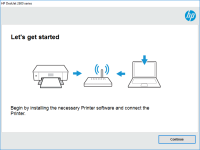HP OfficeJet 3834 driver

If you own an HP OfficeJet 3834 printer, you need the correct driver to ensure that your printer works correctly. In this article, we'll take a closer look at the HP OfficeJet 3834 driver, how to download and install it, and the most common issues that can occur.
What is the HP OfficeJet 3834 Driver?
Before we dive into how to download and install the HP OfficeJet 3834 driver, let's first discuss what it is. A driver is a piece of software that allows your computer to communicate with your printer. In other words, it's the link between your computer and printer that enables you to print, scan, and fax documents.
Download driver for HP OfficeJet 3834
Driver for Windows
| Supported OS: Windows 11, Windows 10 32-bit, Windows 10 64-bit, Windows 8.1 32-bit, Windows 8.1 64-bit, Windows 8 32-bit, Windows 8 64-bit, Windows 7 32-bit, Windows 7 64-bit | |
| Type | Download |
| HP Easy Start Printer Setup Software (Internet connection required for driver installation) | |
| HP ePrint Software for Network and Wireless Connected Printers | |
| HP Print and Scan Doctor for Windows | |
Driver for Mac
| Supported OS: Mac OS Big Sur 11.x, Mac OS Monterey 12.x, Mac OS Catalina 10.15.x, Mac OS Mojave 10.14.x, Mac OS High Sierra 10.13.x, Mac OS Sierra 10.12.x, Mac OS X El Capitan 10.11.x, Mac OS X Yosemite 10.10.x, Mac OS X Mavericks 10.9.x, Mac OS X Mountain Lion 10.8.x, Mac OS X Lion 10.7.x, Mac OS X Snow Leopard 10.6.x. | |
| Type | Download |
| HP Easy Start | |
Compatible devices: HP DeskJet Ink Advantage 4675
How to Install the HP OfficeJet 3834 Driver
Now that you understand what the HP OfficeJet 3834 driver is let's go over how to download and install it.
Step 1: Enter your printer's model number
Once you're on the HP website, you'll need to enter your printer's model number. In this case, it's the HP OfficeJet 3834.
Step 2: Download the driver
Once you've entered your printer's model number, you'll be taken to the driver download page. From here, you can select your operating system and click on the "Download" button to begin the download process.
Step 3: Install the driver
Once the driver has finished downloading, you'll need to install it. To do this, simply double-click on the downloaded file and follow the on-screen instructions.
Conclusion
In conclusion, having the correct HP OfficeJet 3834 driver is essential for your printer to function correctly. By following the steps outlined in this article, you should be able to download and install the driver without any issues. And if any problems do arise, you now have a better understanding of the most common issues and how to fix them.

HP OfficeJet 7510 Wide Format
Are you looking for a reliable and versatile printer that can handle all your printing needs? Look no further than the HP OfficeJet 7510 Wide Format All-in-One printer. This powerful printer can print, scan, copy, and fax documents up to 13 x 19 inches in size, making it perfect for both home and
HP OfficeJet Pro 8028e driver
As the world becomes more digital, printers have become a necessary part of our everyday lives. And with so many different printers available, it can be difficult to find one that meets your specific needs. The HP OfficeJet Pro 8028e is a popular choice among many people due to its versatility and
HP Officejet J4585 driver
Are you looking for a reliable printer that can handle all your office tasks? Look no further than the HP Officejet J4585. This all-in-one printer, scanner, and copier offers excellent performance, but you need to have the right driver to ensure that it works smoothly. In this article, we’ll cover
HP OfficeJet 8015 driver
When it comes to printing documents, HP is a well-known brand that offers quality printers with various features. One of their popular printers is the HP OfficeJet 8015. This printer is packed with features and is designed to make printing a breeze. However, to make sure that the printer functions