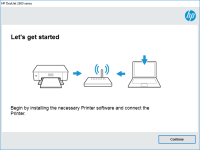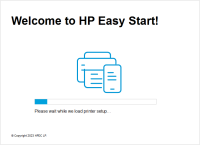HP OfficeJet Pro 7740 driver

If you own an HP OfficeJet Pro 7740 printer, it's important to have the right driver installed to ensure that your printer is functioning correctly. In this article, we'll discuss the HP OfficeJet Pro 7740 driver, including how to install it, its features, and troubleshooting tips to help you get the most out of your printer.
Introduction
Printers have become an essential part of our daily lives, especially in the world of business. The HP OfficeJet Pro 7740 printer is an all-in-one printer that can print, scan, copy, and fax documents up to 11x17 inches in size. To make the most of this printer, it's important to have the right driver installed. In the following sections, we'll discuss the HP OfficeJet Pro 7740 driver in detail.
What is the HP OfficeJet Pro 7740 Driver?
A driver is a software program that allows your computer to communicate with your printer. The HP OfficeJet Pro 7740 driver is a software program that helps your computer and printer communicate with each other. It's important to have the right driver installed to ensure that your printer is functioning correctly.
Download driver for HP OfficeJet Pro 7740
Driver for Windows
| Supported OS: Windows 11, Windows 10 32-bit, Windows 10 64-bit, Windows 8.1 32-bit, Windows 8.1 64-bit, Windows 8 32-bit, Windows 8 64-bit, Windows 7 32-bit, Windows 7 64-bit | |
| Type | Download |
| HP OfficeJet Pro 7740 Wide Format All-in-One Print and Scan Driver and Accessories | |
| HP Easy Start Printer Setup Software (Internet connection required for driver installation) | |
| HP Print and Scan Doctor for Windows | |
Driver for Mac
| Supported OS: Mac OS Big Sur 11.x, Mac OS Monterey 12.x, Mac OS Catalina 10.15.x, Mac OS Mojave 10.14.x, Mac OS High Sierra 10.13.x, Mac OS Sierra 10.12.x, Mac OS X El Capitan 10.11.x, Mac OS X Yosemite 10.10.x, Mac OS X Mavericks 10.9.x, Mac OS X Mountain Lion 10.8.x, Mac OS X Lion 10.7.x, Mac OS X Snow Leopard 10.6.x. | |
| Type | Download |
| HP Easy Start | |
Compatible devices: HP LaserJet P2035
How to Install the HP OfficeJet Pro 7740 Driver
Installing the HP OfficeJet Pro 7740 driver is a straightforward process. Here are the steps to follow:
- Select the correct driver for your operating system and click on the download button.
- Wait for the download to complete and then open the downloaded file.
- Follow the on-screen instructions to complete the installation process.
It's important to note that you should always download the latest version of the driver to ensure that your printer is functioning correctly.
Features of the HP OfficeJet Pro 7740 Driver
The HP OfficeJet Pro 7740 driver comes with a range of features that make printing, scanning, copying, and faxing easy and efficient. Some of the key features of the driver include:
- Automatic two-sided printing: The driver allows you to print on both sides of the paper, which can save you time and money.
- Borderless printing: The driver allows you to print borderless photos and documents, which is ideal for marketing materials and presentations.
- Scan to email: The driver allows you to scan documents and send them directly to an email address.
- Mobile printing: The driver allows you to print from your smartphone or tablet using the HP Smart app.
These are just a few of the many features that the HP OfficeJet Pro 7740 driver has to offer.
Troubleshooting the HP OfficeJet Pro 7740 Driver
While the HP OfficeJet Pro 7740 driver is designed to be reliable and efficient, there may be times when you experience issues with the driver. Here are some common troubleshooting tips to help you resolve any issues:
- Make sure that you have the latest version of the driver installed.
- Check the connections between your computer and printer to ensure that they are secure.
- Restart your computer and printer to see if that resolves the issue.
- Check the printer settings to ensure that they are set up correctly.
If you're still experiencing issues, it's best to contact HP support for further assistance.
Conclusion
The HP OfficeJet Pro 7740 driver is an essential software program that allows your computer to communicate with your printer. By following the steps outlined above, you can easily install the driver and take advantage of the many features it has to offer, including automatic two-sided printing, borderless printing, scan to email, and mobile printing.
If you do experience any issues with the HP OfficeJet Pro 7740 driver, it's important to troubleshoot the problem by checking the connections, ensuring the latest version of the driver is installed, restarting your computer and printer, and checking the printer settings. If these troubleshooting tips don't resolve the issue, contact HP support for further assistance.
In conclusion, having the right driver installed is crucial for ensuring that your HP OfficeJet Pro 7740 printer is functioning correctly. By following the steps outlined in this article, you can easily install the driver and take advantage of its many features. And if you do experience any issues, the troubleshooting tips provided can help you resolve the problem quickly and easily.

HP DesignJet 130 driver
If you own an HP DesignJet 130 printer, you'll need to have the appropriate driver installed on your computer to ensure that your printer functions properly. In this article, we'll go over everything you need to know about the HP DesignJet 130 driver, including what it is, how to download and
HP OfficeJet Pro 8028e driver
As the world becomes more digital, printers have become a necessary part of our everyday lives. And with so many different printers available, it can be difficult to find one that meets your specific needs. The HP OfficeJet Pro 8028e is a popular choice among many people due to its versatility and
HP OfficeJet 7510 Wide Format
Are you looking for a reliable and versatile printer that can handle all your printing needs? Look no further than the HP OfficeJet 7510 Wide Format All-in-One printer. This powerful printer can print, scan, copy, and fax documents up to 13 x 19 inches in size, making it perfect for both home and
HP OfficeJet 8012 driver
In today's digital era, printers have become an essential part of our lives. HP OfficeJet 8012 is an all-in-one printer that can print, scan, copy, and fax. The printer offers many features that make it an excellent choice for small and medium-sized businesses. However, to take advantage of these