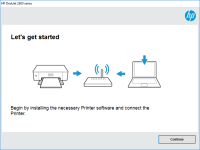HP Deskjet 2510 driver

If you have an HP Deskjet 2510 printer, then you need to have the appropriate driver installed on your computer. A driver is a software program that allows your computer to communicate with your printer, enabling it to perform various functions such as printing, scanning, and copying. In this article, we will provide you with a step-by-step guide on how to download and install the HP Deskjet 2510 driver.
What is the HP Deskjet 2510?
The HP Deskjet 2510 is an all-in-one printer that can print, scan, and copy documents. It is an affordable and reliable printer that is perfect for home and small office use. The printer comes with a set of installation CDs that include the necessary software and drivers. However, if you have lost or misplaced the CDs, you can still download the drivers from the website.
Why do you need a driver for your printer?
A driver is essential for your printer to function correctly. Without a driver, your computer will not be able to communicate with your printer, and you will not be able to print or scan documents. The driver acts as a bridge between your computer and your printer, allowing them to communicate with each other. Therefore, it is essential to have the correct driver installed on your computer.
Download driver for HP Deskjet 2510
Driver for Windows
| Supported OS: Windows 11, Windows 10 32-bit, Windows 10 64-bit, Windows 8.1 32-bit, Windows 8.1 64-bit, Windows 8 32-bit, Windows 8 64-bit, Windows 7 32-bit, Windows 7 64-bit | |
| Type | Download |
| HP Deskjet Full Feature Software and Drivers | |
| HP Print and Scan Doctor for Windows | |
Driver for Mac
| Supported OS: Mac OS Big Sur 11.x, Mac OS Monterey 12.x, Mac OS Catalina 10.15.x, Mac OS Mojave 10.14.x, Mac OS High Sierra 10.13.x, Mac OS Sierra 10.12.x, Mac OS X El Capitan 10.11.x, Mac OS X Yosemite 10.10.x, Mac OS X Mavericks 10.9.x, Mac OS X Mountain Lion 10.8.x, Mac OS X Lion 10.7.x, Mac OS X Snow Leopard 10.6.x. | |
| Type | Download |
| HP Easy Start | |
Compatible devices: HP DeskJet Ink Advantage Ultra 2529
How to install the HP Deskjet 2510 driver?
After downloading the HP Deskjet 2510 driver, you need to install it on your computer. Follow these steps to install the driver:
- Double-click on the downloaded file.
- Follow the on-screen instructions to extract the files.
- Click on the 'Install' button.
- Follow the on-screen instructions to complete the installation process.
Once the installation is complete, you can connect your printer to your computer and start using it.
Conclusion
In conclusion, the HP Deskjet 2510 driver is an essential component for your printer to function correctly. By following the steps outlined in this article, you can easily download and install the driver on your computer. If you encounter any issues, the troubleshooting steps provided can help you resolve them. Always ensure that you have the latest driver installed to ensure that your printer continues to work optimally.

HP DeskJet 1110 driver
If you are a proud owner of an HP DeskJet 1110 printer, then you will need to download and install the right driver to ensure that your printer works as it should. In this article, we will provide you with all the information you need to know about the HP DeskJet 1110 driver, including how to
HP Deskjet Ink Advantage 2010 driver
Are you looking for the right driver for your HP Deskjet Ink Advantage 2010 printer? Do you want to know more about this printer and its features? Look no further! In this article, we will provide you with all the information you need to know about the HP Deskjet Ink Advantage 2010 driver, from its
HP DeskJet 2725 driver
HP DeskJet 2725 is an all-in-one printer that offers print, scan, and copy functions in one device. It is an ideal printer for home or small office use, thanks to its compact size and affordable price tag. However, to ensure optimal performance and functionality, you need to have the right driver
HP DeskJet 1212 driver
The HP DeskJet 1212 printer is a popular choice for home and small business users who require a reliable and affordable printer. However, like all printers, the HP DeskJet 1212 requires a driver to communicate with your computer. In this article, we will provide a comprehensive guide on how to