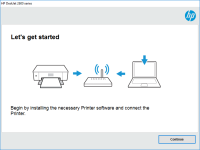HP Deskjet Ink Advantage 4610 driver

If you own an HP Deskjet Ink Advantage 4610 printer, you need to ensure that you have the correct driver installed to ensure your printer works efficiently. In this article, we'll take a closer look at the HP Deskjet Ink Advantage 4610 driver, including what it is, how to install it, and where to download it.
What is an HP Deskjet Ink Advantage 4610 driver?
Before we dive into the specifics of the driver, it's important to understand what a driver is. A driver is software that allows your computer to communicate with hardware devices, such as printers, scanners, and cameras. The HP Deskjet Ink Advantage 4610 driver is software that allows your computer to communicate with your printer, enabling you to send print jobs from your computer to your printer.
Download driver for HP Deskjet Ink Advantage 4610
Driver for Windows
| Supported OS: Windows 11, Windows 10 32-bit, Windows 10 64-bit, Windows 8.1 32-bit, Windows 8.1 64-bit, Windows 8 32-bit, Windows 8 64-bit, Windows 7 32-bit, Windows 7 64-bit | |
| Type | Download |
| HP Deskjet Ink Advantage 4610 All-in-One Printer series Full Feature Software and Drivers | |
| HP Print and Scan Doctor for Windows | |
Driver for Mac
| Supported OS: Mac OS Big Sur 11.x, Mac OS Monterey 12.x, Mac OS Catalina 10.15.x, Mac OS Mojave 10.14.x, Mac OS High Sierra 10.13.x, Mac OS Sierra 10.12.x, Mac OS X El Capitan 10.11.x, Mac OS X Yosemite 10.10.x, Mac OS X Mavericks 10.9.x, Mac OS X Mountain Lion 10.8.x, Mac OS X Lion 10.7.x, Mac OS X Snow Leopard 10.6.x. | |
| Type | Download |
| HP Easy Start | |
Compatible devices: HP Color LaserJet CM2320
How to install the HP Deskjet Ink Advantage 4610 driver
Installing the HP Deskjet Ink Advantage 4610 driver is a relatively straightforward process. Here are the steps you need to follow:
- Turn on your printer and make sure it's connected to your computer.
- Select your operating system and version from the drop-down menus, and click the "Download" button.
- Once the download is complete, double-click the downloaded file to begin the installation process.
- Follow the on-screen instructions to complete the installation process.
Troubleshooting common issues with the HP Deskjet Ink Advantage 4610 driver
If you're having trouble with your HP Deskjet Ink Advantage 4610 printer, there are a few things you can try:
- Check that the printer is turned on and connected to your computer.
- Make sure you have the correct driver installed.
- Check that there are no print jobs stuck in the queue.
- Restart your printer and computer.
- Update your printer driver to the latest version.
Conclusion
In conclusion, installing the correct driver for your HP Deskjet Ink Advantage 4610 printer is crucial if you want to ensure it works efficiently and produces high-quality prints. The process of installing the driver is relatively straightforward, and you can download it from the HP website. If you're having trouble with your printer, there are a few troubleshooting steps you can try to resolve the issue.

HP Officejet 4610 driver
If you own an HP Officejet 4610 printer, you may be wondering how to download and install the appropriate driver. In this article, we’ll walk you through everything you need to know about HP Officejet 4610 drivers, including how to download and install them, their compatibility with different
HP LaserJet 4350 driver
If you are using an HP LaserJet 4350 printer, you will need to install the appropriate driver to ensure that it works properly with your computer or laptop. In this article, we will provide you with a step-by-step guide on how to install the HP LaserJet 4350 driver on your device. We will also
HP DeskJet Ink Advantage 3790 driver
If you've recently purchased the HP DeskJet Ink Advantage 3790 printer, you're probably excited to start using it. However, before you can start printing, you need to install the necessary software and drivers. In this article, we'll take a closer look at the HP DeskJet Ink Advantage 3790 driver
HP DeskJet Ink Advantage 2776 driver
The HP DeskJet Ink Advantage 2776 printer is a powerful and versatile device that can help you print, scan, and copy documents with ease. To make the most out of your printer, it's important to have the correct driver installed on your computer. In this article, we'll explore the importance of the