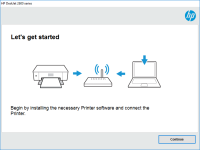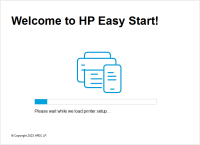HP Deskjet F4275 driver

If you own an HP Deskjet F4275 printer, you need to make sure that you have the correct driver installed to ensure that your printer functions smoothly. In this article, we will cover everything you need to know about the HP Deskjet F4275 driver, from what it is to how to download and install it.
What is an HP Deskjet F4275 Driver?
A driver is a piece of software that allows your computer to communicate with your printer. In other words, it is what allows your computer to send print jobs to your printer. The HP Deskjet F4275 driver is specifically designed for this printer model and ensures that it works properly with your computer.
Download driver for HP Deskjet F4275
Driver for Windows
| Supported OS: Windows 11, Windows 10 32-bit, Windows 10 64-bit, Windows 8.1 32-bit, Windows 8.1 64-bit, Windows 8 32-bit, Windows 8 64-bit, Windows 7 32-bit, Windows 7 64-bit | |
| Type | Download |
| HP Print and Scan Doctor for Windows | |
Driver for Mac
| Supported OS: Mac OS Big Sur 11.x, Mac OS Monterey 12.x, Mac OS Catalina 10.15.x, Mac OS Mojave 10.14.x, Mac OS High Sierra 10.13.x, Mac OS Sierra 10.12.x, Mac OS X El Capitan 10.11.x, Mac OS X Yosemite 10.10.x, Mac OS X Mavericks 10.9.x, Mac OS X Mountain Lion 10.8.x, Mac OS X Lion 10.7.x, Mac OS X Snow Leopard 10.6.x. | |
| Type | Download |
| HP Easy Start | |
Compatible devices: HP Deskjet F4283
How to Install the HP Deskjet F4275 Driver
- Locate the driver: Once you are on the website, you will need to locate the driver for your printer. This can typically be found under the "Downloads" or "Drivers" section of the website.
- Download the driver: After you have located the driver, you can download it by clicking on the "Download" button. Make sure that you download the correct driver for your operating system.
-
Install the driver: Once the driver has been downloaded, you can install it by double-clicking on the downloaded file and following the on-screen instructions.
Common Issues with the HP Deskjet F4275 Driver
While the HP Deskjet F4275 driver is generally reliable, there are a few common issues that users may experience. These include:
- Compatibility issues with certain operating systems
- Connection problems between the printer and computer
- Printing errors, such as incomplete print jobs or poor print quality
If you experience any of these issues, it is important to troubleshoot the problem or seek technical assistance from HP.
Conclusion
The HP Deskjet F4275 driver is an essential component for ensuring that your printer functions properly with your computer. By following the steps outlined in this article, you can download and install the correct driver for your printer and troubleshoot any issues that may arise. If you have any further questions or concerns, consult the FAQs below.

HP Deskjet F4213 driver
If you own an HP Deskjet F4213 printer, you will need to install the appropriate driver software in order to use it. In this article, we will go over everything you need to know about the HP Deskjet F4213 driver, including how to download and install it, as well as some troubleshooting tips. What
HP DeskJet 3735 driver
In today's technological era, printers have become an essential component of our daily lives. They are used in homes, offices, schools, and various other places. One such printer that has gained immense popularity in recent times is the HP DeskJet 3735. This compact and sleek printer is known for
HP Deskjet 3050A - J611 driver
Are you having trouble finding the right driver for your HP Deskjet 3050A printer? Look no further! In this article, we will cover everything you need to know about the HP Deskjet 3050A driver, from what it is and why it's important to how to install and update it. What is a Driver? Before we dive
HP DeskJet Plus 4155 driver
If you've just purchased an HP DeskJet Plus 4155 printer, you'll need to install the correct driver to get it working properly. In this article, we'll cover everything you need to know about the HP DeskJet Plus 4155 driver, including what it is, where to find it, and how to install it on your