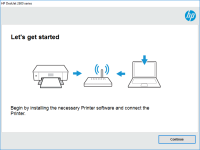HP ENVY Photo 6230 driver

The HP ENVY Photo 6230 is a sleek and compact all-in-one printer that can print, scan, and copy documents and photos. It's an ideal printer for home use, especially if you're into photography or creative projects. However, to get the most out of your printer, you need to have the right driver installed on your computer.
Understanding HP ENVY Photo 6230 Driver
A printer driver is a software program that allows your computer to communicate with your printer. It acts as a translator between your computer's operating system and the printer, telling the printer what to do and how to do it. The HP ENVY Photo 6230 driver is a piece of software that ensures your computer can communicate with your printer and send print jobs to it.
Download driver for HP ENVY Photo 6230
Driver for Windows
| Supported OS: Windows 11, Windows 10 32-bit, Windows 10 64-bit, Windows 8.1 32-bit, Windows 8.1 64-bit, Windows 8 32-bit, Windows 8 64-bit, Windows 7 32-bit, Windows 7 64-bit | |
| Type | Download |
| HP Easy Start Printer Setup Software (Internet connection required for driver installation) | |
| HP Print and Scan Doctor for Windows | |
Driver for Mac
| Supported OS: Mac OS Big Sur 11.x, Mac OS Monterey 12.x, Mac OS Catalina 10.15.x, Mac OS Mojave 10.14.x, Mac OS High Sierra 10.13.x, Mac OS Sierra 10.12.x, Mac OS X El Capitan 10.11.x, Mac OS X Yosemite 10.10.x, Mac OS X Mavericks 10.9.x, Mac OS X Mountain Lion 10.8.x, Mac OS X Lion 10.7.x, Mac OS X Snow Leopard 10.6.x. | |
| Type | Download |
| HP Easy Start | |
Compatible devices: HP OfficeJet Pro 7730
Installing HP ENVY Photo 6230 Driver
Once the driver is downloaded, double-click on the downloaded file to begin the installation process. Follow the on-screen instructions to install the driver on your computer. Once the installation is complete, restart your computer to ensure that the driver is fully installed and ready to use.

HP ENVY Photo 7130 driver
Are you looking for the HP ENVY Photo 7130 driver? This guide will provide you with all the information you need to download, install, and troubleshoot the driver. The HP ENVY Photo 7130 is a versatile all-in-one printer that can print, scan, and copy documents and photos with ease. To enjoy all
HP ENVY Photo 7155 driver
Are you looking for an efficient printer that produces high-quality prints at home? The HP ENVY Photo 7155 printer may be the answer to your needs. However, before you can start printing, you'll need to install the printer driver on your computer. In this article, we'll go over everything you need
HP ENVY Photo 7164 driver
HP ENVY Photo 7164 is a wireless all-in-one inkjet printer that offers high-quality photo printing. To ensure that your printer functions correctly, you need to install the appropriate driver on your computer. In this article, we will guide you on how to download and install the HP ENVY Photo 7164
HP ENVY Photo 6222 driver
The HP ENVY Photo 6222 is a wireless all-in-one printer that can print, scan, and copy documents. To use the printer, you need to install the printer driver on your computer. The driver allows your computer to communicate with the printer and send print commands. However, installing and updating