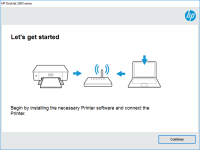HP ENVY 4520 driver

If you own an HP ENVY 4520 printer, you must be familiar with the importance of installing the correct driver software. The driver is the key component that connects your printer with your computer or mobile device. Without the appropriate driver, your printer will not function properly. In this article, we will guide you on how to install, download, and troubleshoot the HP ENVY 4520 driver.
What is HP ENVY 4520 Driver?
The HP ENVY 4520 driver is software that allows your computer or mobile device to communicate with your printer. The driver acts as a translator between the printer and your device, ensuring that the printer receives the correct commands to perform various printing tasks. Without the driver, your printer will not be able to receive commands from your computer or mobile device.
Download driver for HP ENVY 4520
Driver for Windows
| Supported OS: Windows 11, Windows 10 32-bit, Windows 10 64-bit, Windows 8.1 32-bit, Windows 8.1 64-bit, Windows 8 32-bit, Windows 8 64-bit, Windows 7 32-bit, Windows 7 64-bit | |
| Type | Download |
| HP Easy Start Printer Setup Software (Internet connection required for driver installation) | |
| HP ePrint Software for Network and Wireless Connected Printers | |
| HP Print and Scan Doctor for Windows | |
Driver for Mac
| Supported OS: Mac OS Big Sur 11.x, Mac OS Monterey 12.x, Mac OS Catalina 10.15.x, Mac OS Mojave 10.14.x, Mac OS High Sierra 10.13.x, Mac OS Sierra 10.12.x, Mac OS X El Capitan 10.11.x, Mac OS X Yosemite 10.10.x, Mac OS X Mavericks 10.9.x, Mac OS X Mountain Lion 10.8.x, Mac OS X Lion 10.7.x, Mac OS X Snow Leopard 10.6.x. | |
| Type | Download |
| HP Easy Start | |
Compatible devices: HP Deskjet 2547
How to Install HP ENVY 4520 Driver?
Installing the HP ENVY 4520 driver is a straightforward process. Follow the steps below to install the driver on your computer:
Step 1: Check Compatibility
Before you start the installation process, make sure that your computer or mobile device is compatible with the HP ENVY 4520 driver. The driver is compatible with Windows, Mac, and mobile devices running on iOS and Android.
Step 2: Download Driver
Visit the website and download the HP ENVY 4520 driver software that is compatible with your operating system. Make sure to download the latest version of the driver.
Step 3: Run the Setup
Once you have downloaded the driver software, locate the downloaded file and run the setup. Follow the on-screen instructions to complete the installation process.
Step 4: Connect Printer
After you have successfully installed the driver software, connect your HP ENVY 4520 printer to your computer or mobile device using a USB cable or through a wireless network.
Conclusion
Installing the correct driver software is crucial for the proper functioning of your HP ENVY 4520 printer. In this article, we have provided you with a comprehensive guide on how to install, download, and troubleshoot the HP ENVY 4520 driver. Follow these steps to ensure that your printer operates smoothly.

HP OfficeJet 4650 driver
If you own an HP OfficeJet 4650 printer, you will need to install the appropriate driver on your computer to be able to use it properly. In this article, we will cover everything you need to know about the HP OfficeJet 4650 driver, from where to download it to how to install it and troubleshoot
HP ENVY Photo 7134 driver
If you own an HP ENVY Photo 7134 printer, you'll want to make sure you have the right driver installed to get the best performance out of your device. The HP ENVY Photo 7134 driver is a software program that connects your printer to your computer or mobile device, enabling you to print, scan, and
HP ENVY Photo 7864 driver
The HP ENVY Photo 7864 is an all-in-one printer designed for home use. It offers wireless printing, scanning, copying, and faxing capabilities. To use the printer, you need to install the appropriate driver on your computer or mobile device. In this article, we'll show you how to download and
HP ENVY Inspire 7220e driver
The HP ENVY Inspire 7220e is a popular printer that is widely used in homes and offices. It is known for its high-quality printouts, versatility, and efficiency. The printer is designed to work seamlessly with different devices, including laptops, desktops, and mobile phones, thanks to its advanced