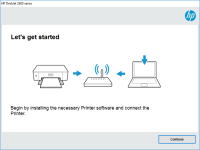HP Color LaserJet Pro MFP M282nw driver

In the world of printing, the HP Color LaserJet Pro MFP M282nw stands out as one of the best printers in the market. This printer is equipped with features that make it a preferred choice for businesses and individuals alike. However, the functionality of the printer is incomplete without the right driver. In this guide, we will discuss everything you need to know about the HP Color LaserJet Pro MFP M282nw driver, including how to download, install, and troubleshoot it.
Download driver for HP Color LaserJet Pro MFP M282nw
Driver for Windows
| Supported OS: Windows 11, Windows 10 32-bit, Windows 10 64-bit, Windows 8.1 32-bit, Windows 8.1 64-bit, Windows 8 32-bit, Windows 8 64-bit, Windows 7 32-bit, Windows 7 64-bit | |
| Type | Download |
| HP Easy Start Printer Setup Software (Internet connection required for driver installation) | |
| HP Universal Print Driver for Windows PCL6 (64-bit) for USB connected printers | |
| HP Universal Print Driver for Windows PostScript (64-bit) for USB connected printers | |
| HP Universal Print Driver for Windows PCL6 (32-bit) for USB connected printers | |
| HP Universal Print Driver for Windows PostScript (32-bit) for USB connected printers | |
| HP Universal Scan - Full Feature Software and Driver | |
Driver for Mac
| Supported OS: Mac OS Big Sur 11.x, Mac OS Monterey 12.x, Mac OS Catalina 10.15.x, Mac OS Mojave 10.14.x, Mac OS High Sierra 10.13.x, Mac OS Sierra 10.12.x, Mac OS X El Capitan 10.11.x, Mac OS X Yosemite 10.10.x, Mac OS X Mavericks 10.9.x, Mac OS X Mountain Lion 10.8.x, Mac OS X Lion 10.7.x, Mac OS X Snow Leopard 10.6.x. | |
| Type | Download |
| HP Easy Start (Mac) (Internet connection required for driver installation) | |
How to Install the HP Color LaserJet Pro MFP M282nw Driver
After downloading the driver, locate the file in your downloads folder and double-click to start the installation. Follow the prompts and choose the recommended installation option. Once the installation is complete, restart your computer.

HP Color LaserJet Pro M155a driver
When it comes to using a printer, one of the most important aspects is the availability of the correct driver. Without the appropriate driver, you cannot take advantage of the full functionality of the printer. This is where the HP Color LaserJet Pro M155a driver comes in. In this article, we will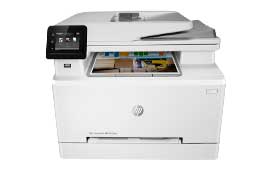
HP Color LaserJet Pro MFP M283fdn driver
Are you searching for the HP Color LaserJet Pro MFP M283fdn driver? You're in the right place. In this guide, we will explain how to download and install the latest driver for the HP Color LaserJet Pro MFP M283fdn printer. We will also discuss some common problems that may arise during the driver
HP LaserJet M208dw driver
The HP LaserJet M208dw is a reliable and efficient printer that is widely used in offices and homes. If you have recently purchased this printer or have reinstalled your operating system, you may need to download and install the HP LaserJet M208dw driver. In this article, we will provide you with
HP LaserJet M236dw driver
If you own an HP LaserJet M236dw printer, you might need to download and install its driver at some point. A driver is a software that allows your printer and computer to communicate with each other. Without a proper driver, your printer won't function correctly. In this article, we'll provide you