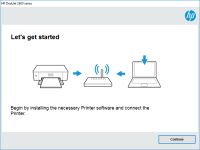HP DeskJet Ink Advantage 3787 driver
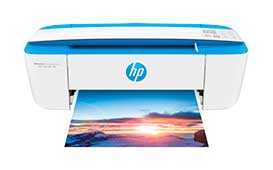
If you're using an HP DeskJet Ink Advantage 3787 printer, you need to install and update the right driver to ensure its optimal performance. In this article, we'll guide you through the process of installing and updating your printer driver, whether you're using Windows or Mac. We'll also provide you with some tips on how to troubleshoot common driver-related issues.
Before we dive into the specifics of installing and updating your HP DeskJet Ink Advantage 3787 printer driver, let's first define what a driver is and why it's important.
What is a driver?
A driver is a piece of software that allows your computer and printer to communicate with each other. Without a driver, your computer wouldn't be able to recognize and communicate with your printer, rendering it useless.
Why is it important to update your driver?
Just like any other software, drivers need to be updated from time to time to ensure optimal performance and compatibility with new operating systems and software updates. Updating your driver can also fix bugs and security vulnerabilities.
Download driver for HP DeskJet Ink Advantage 3787
Driver for Windows
| Supported OS: Windows 11, Windows 10 32-bit, Windows 10 64-bit, Windows 8.1 32-bit, Windows 8.1 64-bit, Windows 8 32-bit, Windows 8 64-bit, Windows 7 32-bit, Windows 7 64-bit | |
| Type | Download |
| HP DeskJet and Ink Advantage 3700 All-in-One Print and Scan Driver and Accessories | |
| HP DeskJet and Ink Advantage 3700 All-in-One EasyStart Printer Setup Software – Offline Use Only | |
| HP Easy Start Printer Setup Software (Internet connection required for driver installation) | |
Driver for Mac
| Supported OS: Mac OS Big Sur 11.x, Mac OS Monterey 12.x, Mac OS Catalina 10.15.x, Mac OS Mojave 10.14.x, Mac OS High Sierra 10.13.x, Mac OS Sierra 10.12.x, Mac OS X El Capitan 10.11.x, Mac OS X Yosemite 10.10.x, Mac OS X Mavericks 10.9.x, Mac OS X Mountain Lion 10.8.x, Mac OS X Lion 10.7.x, Mac OS X Snow Leopard 10.6.x. | |
| Type | Download |
| HP Easy Start | |
Compatible devices: HP LaserJet Pro MFP M227sdn
Installing the HP DeskJet Ink Advantage 3787 driver
Follow these steps to install the driver on your computer:
-
Go to the HP DeskJet Ink Advantage 3787 driver download page on the HP website.
-
Select your operating system and version from the drop-down menu, then click on "Download."
-
Once the download is complete, open the downloaded file and follow the on-screen instructions to install the driver.
-
Connect your HP DeskJet Ink Advantage 3787 printer to your computer using a USB cable.
-
Turn on your printer and wait for it to be detected by your computer.
-
Your printer driver is now installed and ready to use.

HP DeskJet Ink Advantage 3790 driver
If you've recently purchased the HP DeskJet Ink Advantage 3790 printer, you're probably excited to start using it. However, before you can start printing, you need to install the necessary software and drivers. In this article, we'll take a closer look at the HP DeskJet Ink Advantage 3790 driver
HP DeskJet Ink Advantage 2779 driver
The HP DeskJet Ink Advantage 2779 printer is an all-in-one device that allows you to print, scan, and copy documents and photos. With its affordable price and compact design, it is a popular choice for home and small office use. However, in order to make the most of your printer's features, it is
HP DeskJet Ink Advantage 2336 driver
The HP DeskJet Ink Advantage 2336 is a reliable and efficient printer that provides high-quality prints. Like all printers, it requires the right printer driver to function properly. In this article, we will discuss the HP DeskJet Ink Advantage 2336 driver, its features and benefits, and how to
HP Deskjet Ink Advantage 4177 driver
The HP Deskjet Ink Advantage 4177 printer is a popular choice for both personal and professional use. With its efficient printing capabilities and sleek design, it's no wonder that many people opt for this printer. However, to ensure that it performs at its best, it's crucial to keep its driver