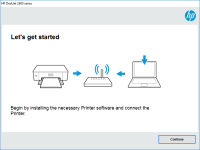HP LaserJet M211d driver

Are you in need of a reliable printer that can handle high volume printing jobs while providing crisp and clear prints? Look no further than the HP LaserJet M211d printer. But to ensure the best performance, you need to have the right driver installed. In this article, we will cover everything you need to know about the HP LaserJet M211d driver, including how to download and install it, common issues and their solutions, and much more.
What is the HP LaserJet M211d Driver?
The HP LaserJet M211d driver is a software program that allows your computer to communicate with your printer. Without the correct driver, your printer will not function properly, and you may experience problems such as low print quality, paper jams, and even complete malfunction. T
Download driver for HP LaserJet M211d
Driver for Windows
| Supported OS: Windows 11, Windows 10 32-bit, Windows 10 64-bit, Windows 8.1 32-bit, Windows 8.1 64-bit, Windows 8 32-bit, Windows 8 64-bit, Windows 7 32-bit, Windows 7 64-bit | |
| Type | Download |
| HP LaserJet M207d/M208d/M209d/M211d EasyStart Printer Setup Software - Offline Use Only | |
| HP Easy Start Printer Setup Software (Internet connection required for driver installation) | |
| HP Print and Scan Doctor for Windows | |
Driver for Mac
| Supported OS: Mac OS Big Sur 11.x, Mac OS Monterey 12.x, Mac OS Catalina 10.15.x, Mac OS Mojave 10.14.x, Mac OS High Sierra 10.13.x, Mac OS Sierra 10.12.x, Mac OS X El Capitan 10.11.x, Mac OS X Yosemite 10.10.x, Mac OS X Mavericks 10.9.x, Mac OS X Mountain Lion 10.8.x, Mac OS X Lion 10.7.x, Mac OS X Snow Leopard 10.6.x. | |
| Type | Download |
| HP Easy Start | |
Compatible devices: HP LaserJet MFP M232-M237
How to Install the HP LaserJet M211d Driver?
Installing the HP LaserJet M211d driver is a straightforward process. Follow these steps to get started:
- Enter your printer model, which is the HP LaserJet M211d, in the search box.
- Select your operating system, such as Windows or macOS.
- Choose the appropriate driver from the list and click on "Download."
- Once the driver has finished downloading, double-click on the file to begin the installation process.
-
Follow the on-screen prompts to complete the installation.
Conclusion
The HP LaserJet M211d driver is an essential component of your printer. It ensures that your printer is configured correctly and can perform at its best. By following the tips and solutions mentioned in this article, you can optimize your printer's performance and ensure that it is always functioning at its best.

HP Color LaserJet Pro MFP M477fdn driver
The HP Color LaserJet Pro MFP M477fdn is a multifunction printer designed for small to medium-sized businesses. It provides high-quality print, scan, copy, and fax functions in one device. However, to fully utilize its features, you need to install the correct driver on your computer. In this
HP LaserJet Pro M203d driver
If you own an HP LaserJet Pro M203d printer, you need to have the right driver to ensure that it works smoothly and efficiently. In this article, we will discuss everything you need to know about the HP LaserJet Pro M203d driver, including how to download and install it, its features, and its
HP LaserJet Pro 400 M401dne driver
The HP LaserJet Pro 400 M401dne is a high-speed printer that is designed to handle large print jobs with ease. It is a popular choice for small businesses and home offices that need a reliable printer that can produce high-quality documents quickly. However, to get the most out of your printer, you
HP LaserJet Enterprise M609dn driver
Are you in need of a high-quality printer that delivers professional results in a timely manner? Look no further than the HP LaserJet Enterprise M609dn. This printer is a powerful tool that can handle even the most demanding printing tasks. But in order to get the most out of your printer, you need