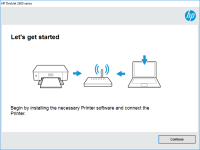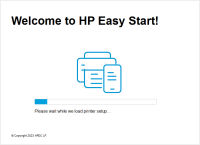HP LaserJet M2727 driver

When it comes to finding the right printer driver, it can be overwhelming and confusing, especially if you are not familiar with the different printer models and their respective software. This article is aimed at providing you with a comprehensive guide on everything you need to know about the HP LaserJet M2727 driver, including how to download and install it, troubleshooting tips, and frequently asked questions.
Introduction
The HP LaserJet M2727 printer is a popular multifunctional laser printer that allows you to print, scan, copy, and fax all in one machine. To ensure that your printer works efficiently and smoothly, you need to have the right printer driver installed on your computer.
In this article, we will discuss everything you need to know about the HP LaserJet M2727 driver, including what it is, where to download it, how to install it, and how to troubleshoot common driver issues.
What is HP LaserJet M2727 driver?
A driver is a software program that enables your computer to communicate with your printer. The HP LaserJet M2727 driver is the software that allows your computer to communicate with your HP LaserJet M2727 printer.
Without the right driver, your printer may not function properly, and you may encounter issues such as slow printing, poor print quality, or even printing errors. Therefore, it is essential to have the correct driver installed on your computer to ensure that your printer works correctly.
Download driver for HP LaserJet M2727
Driver for Windows
| Supported OS: Windows 11, Windows 10 32-bit, Windows 10 64-bit, Windows 8.1 32-bit, Windows 8.1 64-bit, Windows 8 32-bit, Windows 8 64-bit, Windows 7 32-bit, Windows 7 64-bit | |
| Type | Download |
| HP LaserJet M2727 MFP Series Full Solution AM-EMEA1 | |
| HP LaserJet M2727 MFP Series Full Solution EMEA4 | |
| HP LaserJet M2727 MFP Series Full Solution EMEA3 | |
| HP LaserJet M2727 MFP Series Full Solution AP | |
| HP Print and Scan Doctor for Windows | |
Driver for Mac
| Supported OS: Mac OS Big Sur 11.x, Mac OS Monterey 12.x, Mac OS Catalina 10.15.x, Mac OS Mojave 10.14.x, Mac OS High Sierra 10.13.x, Mac OS Sierra 10.12.x, Mac OS X El Capitan 10.11.x, Mac OS X Yosemite 10.10.x, Mac OS X Mavericks 10.9.x, Mac OS X Mountain Lion 10.8.x, Mac OS X Lion 10.7.x, Mac OS X Snow Leopard 10.6.x. | |
| Type | Download |
| HP Easy Start | |
Compatible devices: HP LaserJet Enterprise P3010
How to install HP LaserJet M2727 driver?
Once you have downloaded the driver, you need to install it on your computer to enable your computer to communicate with your printer. Here are the steps to follow to install the HP LaserJet M2727 driver:
- Double-click on the downloaded driver file to start the installation.
- Follow the instructions on the screen to complete the installation.
- Restart your computer after the installation is complete.
Conclusion
In conclusion, having the correct printer driver installed on your computer is essential for the smooth and efficient functioning of your HP LaserJet M2727 printer. In this article, we have discussed everything you need to know about the HP LaserJet M2727 driver, including what it is, where to download it, how to install it, and how to troubleshoot common driver issues.
If you encounter any issues with your HP LaserJet M2727 printer driver, refer to the troubleshooting tips discussed in this article. And if you still cannot resolve the issue, reach out to HP customer support for further assistance.

HP DeskJet 2700 driver
If you own an HP DeskJet 2700 printer, you know how essential it is to have the right drivers installed. Without the right driver, your printer won't function properly, and you may not be able to take advantage of all its features. In this article, we'll show you how to download and install the HP
HP LaserJet M111w driver
If you have a HP LaserJet M111w printer, you will need to download and install the driver to ensure it works properly. In this article, we will cover everything you need to know about the HP LaserJet M111w driver, including how to download and install it, as well as troubleshooting tips and
HP LaserJet Pro MFP M130 driver
If you've recently purchased an HP LaserJet Pro MFP M130 printer, you'll need to install the appropriate driver software to enable its functions. In this article, we'll discuss how to install the driver, troubleshoot common issues, and answer frequently asked questions about the HP LaserJet Pro
HP LaserJet 3100 driver
When it comes to printing, having the right drivers installed on your computer is essential to ensure that your printer runs smoothly and efficiently. The HP LaserJet 3100 is a popular printer model that has been around for a while, and if you own one, you'll need to make sure you have the correct